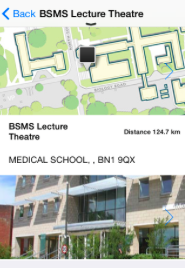If you’re a student or staff member at the University of Sussex then you might not already be aware of the University’s free mobile app available for download from the IT Services download page.
The Sussex Mobile app was launched in 2010 and now has over 11,000 active users.
The app allows you to have access to all the University of Sussex facilities that you would usually access through a web browser, these include your University email and timetable, Study Direct, Sussex Direct, Skills Hub, and your Library account.
The app also has a rolling news tab which seeks to update you on any University-related news such as, if the university is closed due to snow, or other urgent announcements.
What can I use the Sussex mobile app for?
The University of Sussex (UoS) app has the following services available:
-
Email – Quick and easy method of reading and replying to your university emails or the ability to access your full webmail.
-
Library details – See a brief summary of your current loans and get quick access to your online Library account to renew from wherever you are in the world. You can also browse through the library catalogue to reserve materials.
-
Printing – From this option you can check your printer balance and add more credit to your account, as well as see a list of your most recent prints.
-
Timetables – See what’s on in your study timetable week by week.
-
Assessments – Check your deadline dates and details of assessments that are due. The app will also tell you whether or not your assessment is e-submission.
-
Study Direct – Access and modify all of your Study Direct sites.
-
Sussex Direct – Access your personal details on Sussex Direct. Tutors are also able to access their Teaching Admin pages.
-
Skills Hub – Explore all the resources at Sussex that can help you to develop your skills. The app also has a separate area for Study Skills (S3).
-
Locations – Full details of buildings, lecture theatres and services on the campus.You can get directions to all buildings from your current location.
-
Staff directory – Look up members of staff along with contact details and office location.
Other features of the app allow you to set alerts for important news about the University, such as details of campus closures or urgent announcements, and share your screen via email, Facebook or Twitter.
Will it work on my device?
The UoS app is available on:
- Android through GooglePlay
- Apple through the iStore
- Blackberry from Blackberry Appworld
Alternatively you can use it on any other smartphone by simply bookmarking sussex.ac.uk/mobile in your browser.
For more information, please see the IT Services information page.