Two weeks ago University of Sussex staff from the Library and Technology Enhanced Learning team came together to organise and deliver a week of workshops, seminars, drop-ins and challenges revolving around the use of mobile technologies. These sessions ran throughout the week and were held all over the University campus. Interested parties from the Hive research group, the Careers and Employability Centre and IT services also got involved to ensure the week had a variety of different workshops that were relevant for students, faculty, researchers and professional services staff.
Monday
The week kicked off with learning technologists Pete Sparkes and Anne Hole (TEL) running a session on ‘Getting the most out of your iPad’. This session was aimed at beginners and covered the basics such as: customising the home screen; downloading and organising apps; connecting your email; accessibility features and how to secure your device.

How to build a simple mobile 3D/AR App for teaching and learning
The first afternoon session on Monday was delivered by Martin White and Ben Jackson of the Informatics department and revolved around building a mobile 3D augmented reality app. Whilst this session was tricky at times it was also eye-opening to the advantages that Augmented Reality can offer.
The second afternoon session, delivered by Julian Robinson and Sian Cox from the library, demystified e-books and went into detail about the process of accessing and navigating e-books. This was followed up by a great blog post from Julian called ‘E-books – What’s not to love?’.
Tuesday
Tuesday began with the Careers and Employability Centre offering a session on careers in the mobile and digital sector. CEC’s Andy Howard delivered an informative workshop about job searching and careers in the mobile and digital sector. He spoke about the benefits of social media, particularly LinkedIn, in building professional networks through active engagement with these platforms. In addition to advertising vacancies, we saw how they can also provide examples of the career progression of particular individuals and the additional skills required for these roles. Whether searching for new jobs or wanting to develop professionally, Andy showed us how we can use these platforms to identify the skills needed to market ourselves effectively and have maximum impact in a particular job market.

Building collaboration through interactive technologies
Immediately after this the TEL team ran a lunchtime session on using mobile technologies to enhance collaboration in the classroom. The technologies discussed included Padlet and Socrative and the participants had fun with the different ways they could respond to polls using Poll Everywhere.
Tuesday’s final session, ‘Study Smart not hard – Apps to improve study skills’, was led by Sandy Sommer, Study Skills Adviser, with a contribution by Anne Hole, Learning Technologist. The session explored web tools and digital apps that can improve time management and study skills. Apps and tools discussed included Wunderlist, Diigo, MyStudyLife and Cueprompter and information on some of these can be found on the TEL blog.
Wednesday
The middle of the week saw the very popular ‘Learning Apps and Breakfast Baps’ workshop. This session took the format of an App Swap Breakfast (developed by Fiona MacNeil at the University of Brighton) with each member of the TEL team introducing an app they liked (CamScanner, Vine, Skitch, BookCreator, ThingLink) and showed how it could be used to create a learning resource. Some participants then came forward to share apps that they had been using (Memrise, CloudOn) before the participants were put into teams and asked to ‘App smash’. This involved using a combination of two or more of the apps they’d seen so far that day to create anything they wanted. The final creations were then presented and voted on to decide which group had created the best content.
Thursday
The first session on Thursday also saw a collaboration between TEL (Pete Sparkes) and the Library (Annette Moore and Beth Logan) who discussed how both faculty and students can use on-demand media services in their teaching and learning. Taking one service each, the three presenters discussed the uses of Box of Broadcasts, Jisc Media Hub and the British Library Sounds. Pete followed up his session with a blog post on Box of Broadcasts and how it can be used in teaching and learning.
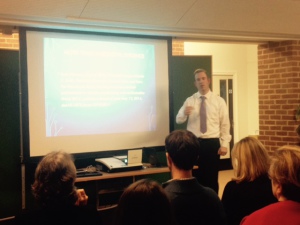
Professor Simon Lancaster
Next up on the Thursday was Anne Hole and Kitty Horne from TEL along with Sam Elmer and Adrian Chorlton from IT Services, in a session about saving work to the cloud in order to access it from wherever you are in the world. Touching on cloud services like Dropbox, Google Drive and Microsoft OneDrive, the session highlighted the benefits that these services can have when backing up and storing important documents whilst also introducing ‘Student Advantage’ which will provide students and staff with 1TB of cloud storage in the new year.

Dr Sharif Mowlabocus
Finally on Thursday, Sage publishers supported two talks as part of the Library’s Seminar Series. The first was an inspiring talk by the University’s own Dr Sharif Mowlabocus (Media Studies) on using Twitter in lectures. This was followed by Professor Simon Lancaster (University of East Anglia) who spoke passionately about the benefits of flipped learning and the use of student response systems to encourage collaborative learning. Both talks were received warmly and sparked a lot of chatter on Twitter using the week’s hashtag #sussexmtw.
Friday
After the passion and fervour of Thursday’s seminars, Friday’s sessions promised to be slightly more casual but equally as enjoyable. Another Library/TEL collaboration saw Pete Sparkes and Antony Groves deliver a practical session on using an iPad to record and edit a short video. After a brief talk at the start the participants were split into groups and asked to create a 3 minute video using only an iPad and an app called WeVideo. This hands on experience gave each participant the opportunity to film and edit the video clip whilst thinking of creative ways to make it engaging.
The final session of the week, ‘Apps for researchers’ was delivered by the University’s Hive research group. Speakers Dr Andres Guadamuz, a Senior Lecturer in Intellectual Property Law, Dr Catherine Pope, digital skills trainer and author of The Digital Researcher, and Miroslav Batchkarov, a PhD researcher in Informatics, presented a range of apps to boost productivity and assist research. These included Microsoft OneDrive, Hootsuite, Evernote and Lyx. The presentation was followed by a lively discussion in which everyone had the opportunity to share experiences of using apps in research. Further details can be found on the Sussex Research Hive blog. There is also a recording of the event available.

Our three panelists: Miroslav Batchkarov (left), Catherine Pope (center), and Andres Guadamuz (right)



