
Livescribe pencasts
To celebrate TEL’s one year blogiversary in conjunction with the recent University’s Teaching and Learning conference, we would like to celebrate examples of innovative teaching practice at the University of Sussex. In this post we will look at the use of a Livescribe pen.
What is a Livescribe pen?
A Livescribe pen uses a camera and a microphone to record what is written (when used with digital paper) and synchronizes the notes with any audio. It creates a ‘pen cast’. The recordings are then stored on the pen and can be imported to Study Direct (Moodle) as a playable pdf file. This means that the students are then able to play the notes as if they were being written live. You can view an example of a Livescribe pencast or watch the short Livescribe video.
An interview with a Livescriber.
It is our pleasure to introduce Professor Claudia Eberlein, who kindly offered to be interviewed regarding her work with a Livescribe pen.
- What made you start using the Livescribe pen?
A colleague came to one of our departmental teaching & learning meetings with a similar digital pen that he had borrowed just for a demo. This was a different type, intended to write on paper for instant projection via a computer and standard data projector. I was fascinated by this and the scientist in me wanted to find out how this works. I took the sample paper home and looked at the underlying dot pattern on it under a microscope. When I researched the technology I came across the Livescribe pens and instantly bought one on Amazon, just out of utter curiosity.
- How easy was it to start using?
The pen is one of those devices that you switch on and it just works.There was no big setting up or installation procedure. It just worked. The accompanying software had to be installed on a PC on either Windows or Mac, but it was straightforward and worked without any trouble. I didn’t have to read any manuals; I just started using the pen. Over time I realized just how good it was. For example, I took it to a conference and used it for most of the week there without recharging. Even though I was sitting quite far back in the audience, the pen recorded the audio very well and I could follow up on every single presentation afterwards from my notes and the accompanying sound track.
- How do you use the pen in your teaching?
Talking to students I had realized that model solutions did not always do what they were intended for. Students could see on them what they should have done, but they didn’t know why one had taken a particular approach. So, my main use of the pen for teaching is for writing out model solutions while giving an audio explanation at the same time. This takes some concentration and I cannot do this cold, i.e. I have to have a draft solution
on a piece of scrap paper beforehand, so that I can concentrate on giving good explanations while writing out the model solution for the students with the pen. I have also used the pen once when a double lecture had to be cancelled due to snow. I basically gave the lecture to the pen, while writing out the lecture notes. So, the students did not just get the notes, but also lecture-style explanation on what was going on and why.
- What was the students reaction to your use of the pen?
Students have been very positive, especially in the beginning when the typical response was just: “Wow!” This was at a time when we did not have any lecture recordings and this was the only convenient way of transmitting information with more than just notes on paper. More recently take-up has been less enthusiastic, but I think this is only because I now offer so many other learning resources as well, so that students can choose.
- What would you say are the main advantages of using the pen?
It is easy to use and just works. I don’t have to fiddle with it and do lots of
difficult conversions and processing or any type. I turn it on and write while talking, then I connect it to my laptop and get out a PDF file with an embedded audio track, and that goes straight to the Study Direct site.
- What would you say are the main disadvantages of using the pen?
My main bugbear is that the software for processing the data from the pen and turning it into the PDF file with sound works only on Windows and Macs, but I am a die-hard Linux user. The Windows software also does not work under Wine, which is a Windows simulation environment under Linux. So, I have to get out my laptop every time, which is dual boot Windows and Linux. But that is just a minor inconvenience. Otherwise the pen just needs some getting used to in that one needs to remember that one cannot point to anything – the audience would not see that.
If you wish to try out a Livescribe pen to see if it can help you in your teaching practice then please contact the TEL team at tel@sussex.ac.uk. We will be happy to help you create your first pencast!



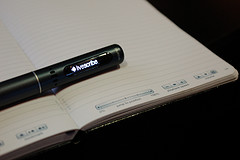

[…] Read the full story by University of Sussex Technology Enhanced Learning Blog […]