
Poll Everywhere at https://www.polleverywhere.com
Polling and quizzing tools can be a great way to increase interactivity and engagement in classes, in particular in large lectures.
Poll Everywhere is a useful tool which takes advantage of the mobile devices that students already use, affords students anonymity and encourages interaction between peers.
To learn more about the benefits of in class voting systems, read our post from September 2015, Encouraging student engagement through interactive lectures.
The University of Sussex has an institutional licence for Poll Everywhere meaning that staff at Sussex can benefit from a whole range of premium features. You can now get even more out of this tool with the following recent updates. Please email tel@sussex.ac.uk to be added to the license.
New LaTeX feature
It is now possible to use TeX and LaTeX to add formulas and equations in both the question text and answer text, opening up the range of questions that can be asked and expanding the use of this tool, in particular for maths and science disciplines.
This feature can be used both when creating new polls and when editing your existing polls by simply adding $$ to either side of your equation text.
For example, if I added ‘If $$f(x)=x^3+4x$$, what’s the area under the curve for the interval [1,3]?’ as the question text, the poll would be displayed like this:
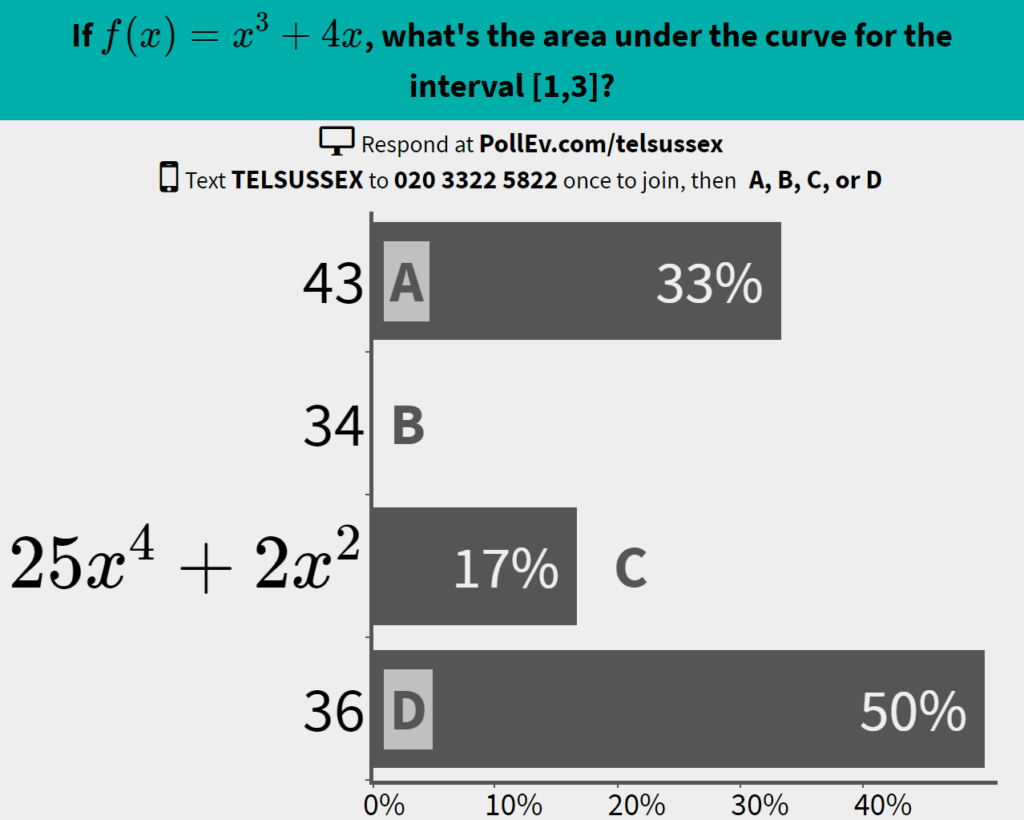
New LaTeX feature in Poll Everywhere
It is also now possible to customise your poll titles further with the use of bold, italics and line breaks, allowing you to add emphasis in your titles or questions. You can use simple html tags to enable this feature, for example:
- add <strong> either side of your text to make it appear in bold
- add <em> either side for italics
- add <br> in order to add a line break.
New Q&A feature
Question and Answer style questions are a relatively new question type within Poll Everywhere which allows an audience to participate in a live question and answer session. Participants can send in a responses which will be displayed on the teaching screen and on participants’ own mobile devices (moderation of responses is available). Participants can then anonymously vote these responses up or down with the most popular response appearing at the top of the list. This question type was used successfully at the most recent Vice Chancellor’s open staff forum where staff members were able submit questions for discussion anonymously.
Self-paced survey feature
You now also have the ability to create surveys in Poll Everywhere. The surveys feature allows you to combine multiple questions into one survey with the possibility to add any question type: multiple choice, open ended, Q&A,  ranking and clickable image.
ranking and clickable image.
You can then send a link to the survey to your participants who can respond at their own pace on a mobile friendly webpage. This survey tool could be used for example to gather research data or to gain feedback from students, furthermore the added benefit of the self-paced nature of the tool means that it is much more flexible. Try our Example Survey to see how it looks!
Polling in PowerPoint
From September 2016, you will be able to import pre-made polls into your presentations and create new polls without leaving PowerPoint, making it even easier to integrate interactive activities into your existing presentations.
You can also use Poll Everywhere in Google Slides by downloading the PollEv presenter extension for Google Slides. This extension works in the same way as the Poll Ev PowerPoint presenter app, allowing you to insert and create polling slides within your slideshow presentation.
If you do not already use Poll Everywhere, now would be a great time to give it a try allowing you to practice for the next academic year and try out these new features. If you would like to sign up for an account or would like a refresher, please email tel@sussex.ac.uk.



[…] Read the full story by University of Sussex Technology Enhanced Learning Blog […]