 This week we are going to tell you about Office Mix – the much publicised add-on from Microsoft.
This week we are going to tell you about Office Mix – the much publicised add-on from Microsoft.
Office Mix is a free add-on for Microsoft PowerPoint that enables you to transform your slideshows into interactive presentations.
The additional features that Office Mix brings to PowerPoint allow for interactive elements such as quizzes and polls to be added, creating a far more engaging presentation within a tool that many people are already very familiar with. You can use Office Mix to create a new presentation or adapt existing presentations that you already have saved.
In addition to the existing functions of PowerPoint, Office Mix features include:
- Slide recording – add a recording of yourself, using a webcam or audio, to narrate your slides
- Screen annotation – draw on top of your slides as you record to highlight specific content or to draw diagrams or equations
- Lab Apps for Office – choose from a range of apps that can be embedded into a slide, these include interactive quizzes and polls, a web viewer allowing you to insert fully interactive web pages into your slides, as well as apps that include content from Khan Academy and GeoGebra
- Screen recording – create a recording of your computer screen and insert it into a slide
- Screenshot – capture a picture of your computer screen to insert into your slide
These ‘Mixes’ can then be uploaded to the Office Mix website with various privacy settings enabling you to choose who can view your ‘Mix’. You will then be provided with a link to your presentation which can be sent to your students by email or added to your Study Direct (VLE) site. Your Mixes can also be exported as videos in order to make them available offline. There is a range of ‘Mixes’ available to view in the Office Mix Gallery including Office Mix tutorials.
Office Mix is possibly the ideal tool to start flipping your classroom, the idea of reversing or flipping the traditional way in which class time is used and content is delivered. As a free tool, Office Mix makes use of many skills that you will already have if you are familiar with Microsoft PowerPoint through its easy integration with this commonly used tool. This integration with PowerPoint also allows you to make use of your existing presentations and resources, cutting down on the time spent creating new content. Furthermore, the activity reports available for each ‘Mix’ allow you to track individuals’ progress and engagement, enabling you to identify possible problems with content, delivery or understanding.
Office Mix is free and can be downloaded from mix.office.com onto your personal computer if you are running Office 2013 and is rumored to be included in the next version of Microsoft Office. The ‘Mixes’ that you create can be viewed on any device with a web browser.
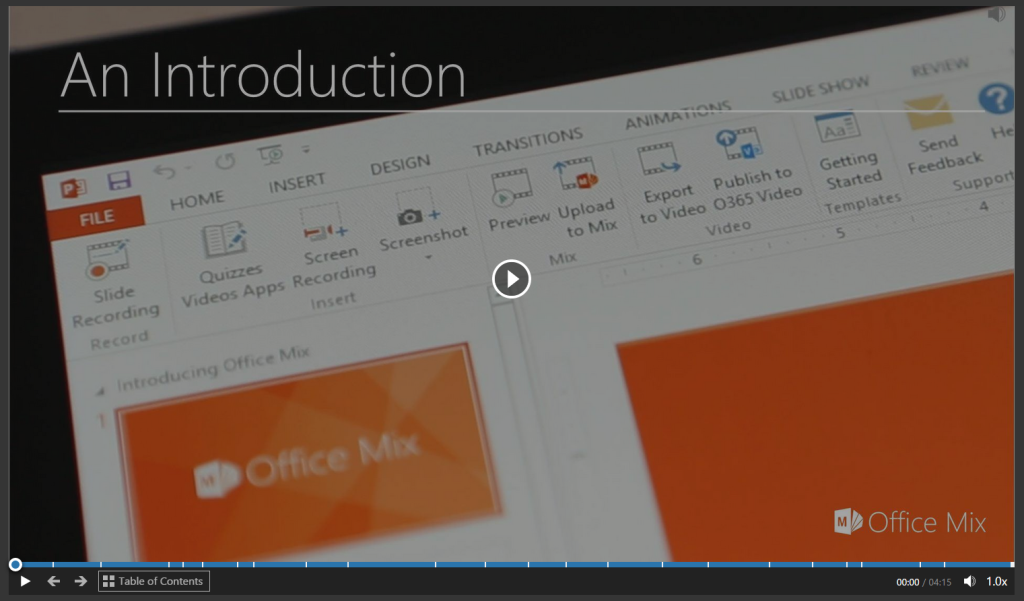
Introductory Mix by Jeannette Gatlin, Office Mix Sn. UX Designer (Click image to view)
Office Mix is a great tool that allows you to use your existing knowledge and familiarity with Microsoft PowerPoint to create engaging and interactive online lessons, great for flipping the classroom.
Alternatives to Office Mix include:
- Nearpod – an interactive presentation tool that allows students to view your slideshow on their own mobile devices
- Screencasting tools such as Screencastify and Screencast-o-matic. See our blog post – Screencasting and podcasting: creating rich learning resources
- Camtasia – a screencasting tool for creating tutorials with built-in video editing
- Recording audio onto your PowerPoint slides or Prezi presentation
Watch this Introduction Mix to get you started on your own Mix. If you would like any help with this tool please contact your school’s Learning Technologist.



This was really interesting – thanks Kitty!
Thanks Melinda, let us know if you think of any interesting ways you might be able to use it in Student Services!