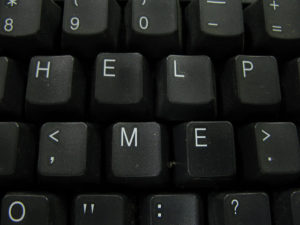
flickr photo by frankieleon shared under a Creative Commons (BY) license
Today we are looking at the barriers that can exist for some when using technology in teaching.
The use of technology in lectures and seminars can help to engage students, create opportunities for flipped learning and make resources more accessible and inclusive.
Below we consider three common technology fears and how to overcome them.
#Number 1. I am worried the technology will let me down in front of everyone
The stuff of nightmares. You are in a lecture hall in front of 500 students and you have rehearsed your seminar and allowed time to include interactive polls that students can respond to via their mobiles using the Poll Everywhere app. And then, just as you prepare to deliver your session, you can’t turn the computer on (or you can but there’s no network connection).
The fear of being at the front of a large group of students and the technology letting us down is so great that it can often put us off trying in the first place.
How can you get over this one?
- Keep calm and call extension 8022. You will find a phone next to all of the audio visual equipment. Extension 8022 is your 999 for the Audio Visual Team who support staff who need assistance in the General Teaching Space (GTS) rooms. The AV team will help you over the phone or come straight to your aid.
- Have a plan B. Sometimes despite our best efforts, things don’t work. Just ask Dr Denise Turner who trialled using Padlet Wall in place of PowerPoint to deliver presentations. The official presentation delivery day was the 8th of December 2015, the very day that the Janet network – the network which universities rely on for everything – suffered an attack that cut all universities’ connections, see Cyber attack on Janet network disrupts university internet connections. It all worked out beautifully in the end with Denise and a helpful nearby learning technologist tethering a connection to a mobile phone. This is an unusual and unlikely incident, yet it always helps to have a plan B. Your plan B could be to have a printed PDF of your presentation with you and to use the document camera to present to your audience. You could also use Plickers to gather data with no Wi-Fi connection as Plicker cards can be scanned offline.
- Make the lectern your friend. Learn how to use the lectern with your school learning technologist, build confidence with the audio visual equipment and you might find that you have the confidence to rescue yourself. It could just be that your PC has been left on a laptop setting and you just need to change the display to PC. TEL offers a practical session called Technology in Teaching Spaces on how to use the audio visual equipment.
#Number 2. I am not a ‘techy’ type

flickr photo by firepile shared under a Creative Commons (BY) license
Sometimes our self-perception can hold us back. You might feel you are more of a creative type than a technical type, but you can do lots of creative things with technology.
You don’t need to be techy to use technology in teaching. You will only be incorporating bits of technology that you find useful in your teaching and you don’t need to understand how it all works. We all watch telly and microwave our dinners without really understanding what’s happening (at least, I do) yet we still use these without worry.
There are some very simple tools that you can easily use to get started with. For example, you could add a Padlet Wall into your Study Direct site and create a multimedia, collaborative space for your students to add course related materials. See what Dr Rebecca Webb, Lecturer in Early Years Education and Primary Education, did with Padlet – digital walls for sharing, learning and teaching.
#Number 3. I don’t know what’s available
There are as many technologies as you have ideas for teaching. First think what you would like to achieve with your students and then the technology can come afterwards. Your school learning technologist will be able to help you think through the options and make the right suggestions for you.
Here are a few examples of things you might want to achieve in your teaching along with ideas for technology that could support it.
- Scenario 1. I want to add a news item that I saw on television. It was a current topic that would help my students consider what I am teaching in a live context. How can I do that?
Idea. You could look to the Box of Broadcasts (affectionately referred to as ‘BOB’). This allows you to use video, radio and film for educational purposes. You can even clip the exact bit you want and then add to your Study Direct site.
- Scenario 2. I want to gauge whether my students are learning as they go along. I have a large class. How can I effectively ask my students questions?
Idea. You can use Poll Everywhere. The university has a licence which means even if you have 500 students you can still ask them questions via a poll. Questions could be exit tickets (how was today?) or questions on what you would like to revise.
- Scenario 3. We do a lot of brainstorming in class. I want to keep the results but I don’t want to keep A3 sheets in my office forever. Is there something else I can use?
Idea. You could use a SMARTboard. There are many in seminar rooms and lecture theatres and they are great tools to use to capture thoughts, ideas and lessons. You can also use them to annotate your PowerPoint slides as you go.
- Scenario 4. I’ve heard about flipped learning and I want to create some of my own resources that students can watch/listen to before a session. I don’t have time to learn a new software. What can I use that’s quick and easy?
Idea. There’s an easy to use function on PowerPoint that allows you to audio narrate your own slides. You can voice over your slides as you go through them giving students a rich resource. You can also add your own video. (For those comfortable with video editing tools already, you can use Video X9). Join our Flipped Learning Network too for more ideas.
a break to break the text - Scenario 5. I have some students that are off campus. I want to have regular tutorials but I am worried that some students will have trouble getting on campus as they are working or have care responsibilities. Is there any tool I can use to keep in touch?
Idea. The university has a licence for Adobe Connect. This allows you to have virtual meetings with either one student or a whole group of students. You can also use this to invite a guest speaker to your seminar room or lecture group. You can record these sessions too which allows you to keep these as a resource.
- Scenario 6. I want to try making a blog for students to submit work as an alternative to assignments. How would I do this and can it be done?
Idea. Check with Academic Development and Quality Enhancement (ADQE) if you are changing your assessment method. For formative assessment and to encourage reflection in your course, you can use a blogging tool. The university hosts a popular blogging tool called WordPress. See the many schools taking advantage of WordPress here with their very own Sussex domains. Dr Rebecca Webb has started using a blog with her students and has had brilliant results, see Writing into Meaning: Writing Group for Doctoral and Early Career Researchers.
Get in touch with your school learning technologist today and ask for an introduction to the tools that are available at Sussex.

Teaching with Tech Podcast
Here are a few ideas to get you started: Study Direct features, how to use Lecture Capture, get started with Poll Everywhere, using SMARTboards and Box of Broadcasts.
You can get lots of ideas for using technology in your teaching by subscribing to our blog, the Sussex Technology Enhanced Learning blog. We also have a new podcast, Teaching with Tech which you might like to subscribe to. To get ideas for building digital skills one at a time, try the One Minute CPD blog by Manchester Metropolitan University.



[…] How to overcome barriers when using tech in your teaching […]