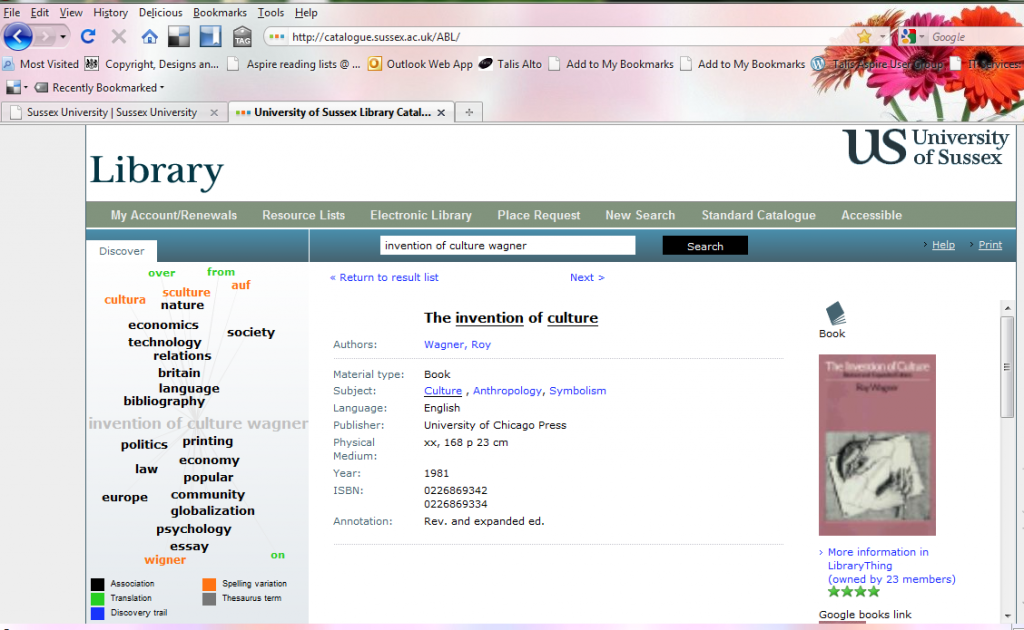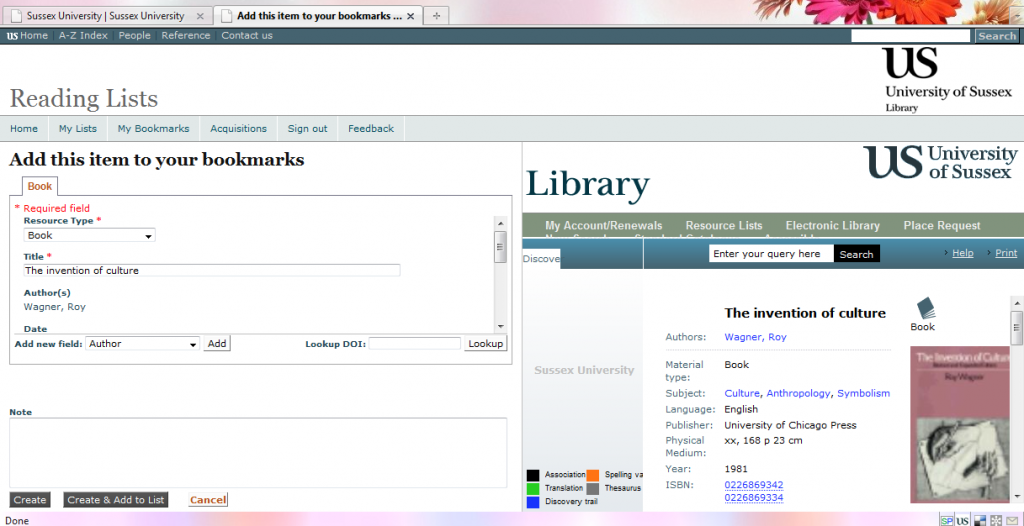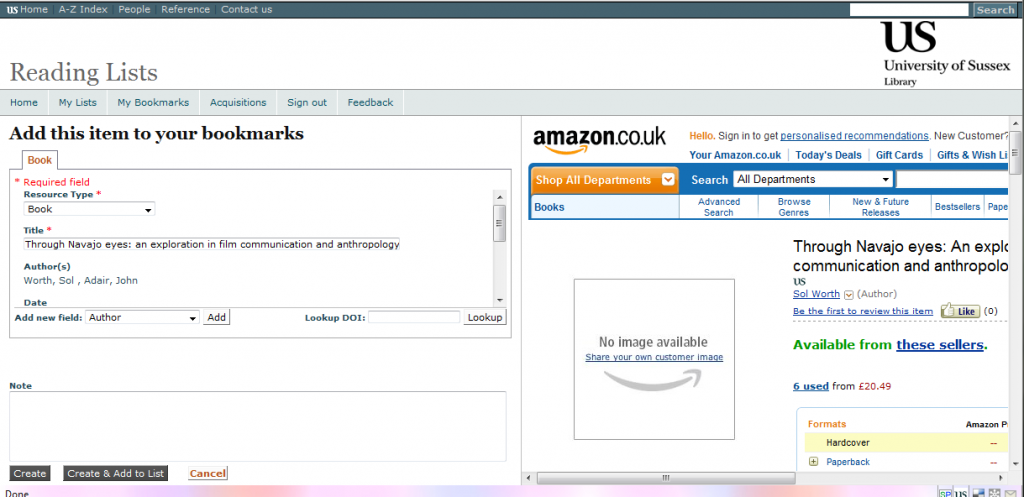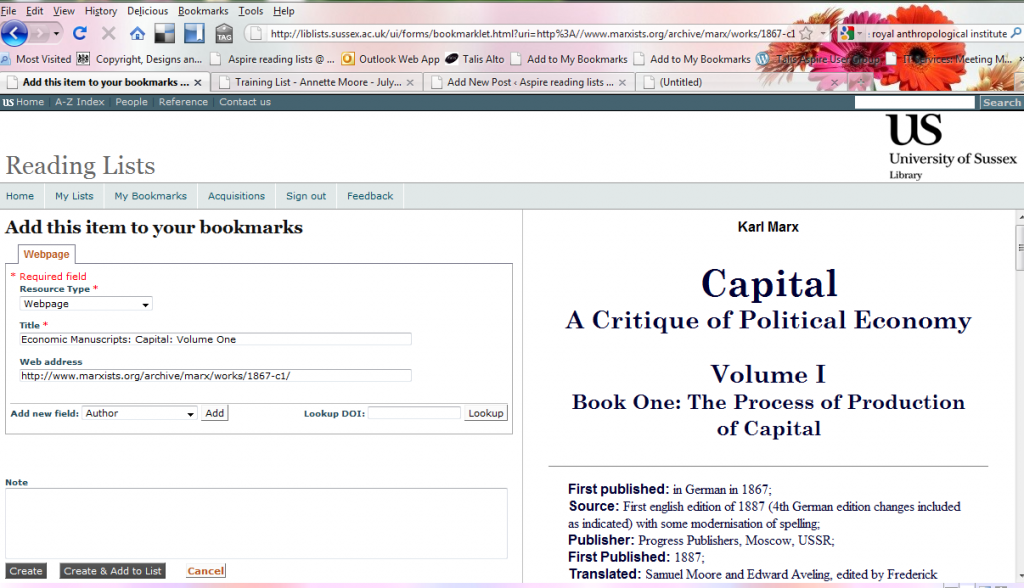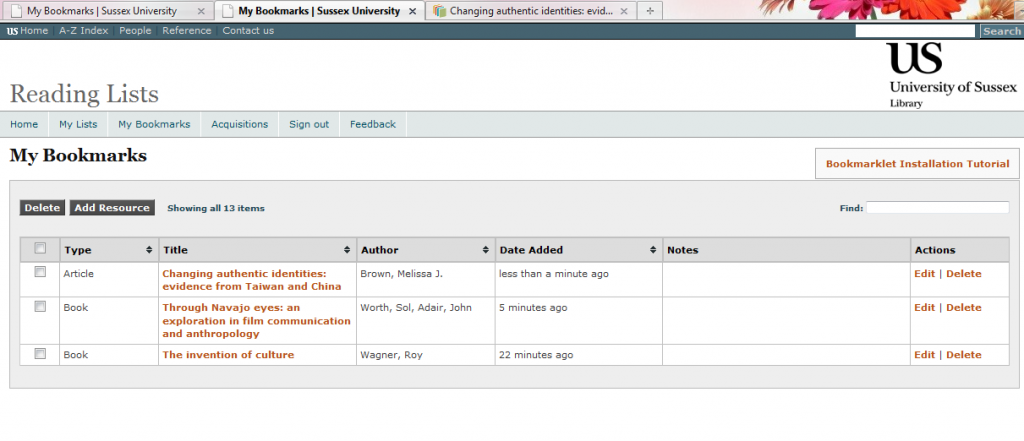Bookmarking from the Library Catalogue, Amazon and the Web
May
24
Before you can bookmark items, you will need to install the Aspire Bookmarklet Tool. See the ‘Getting Started’ post for guidance on how to do this.
As you discover resources for a course on the Library Catalogue, Amazon or on a website, you can bookmark them by clicking on the ‘Add to My Bookmarks’ tool. If you are not signed in to Aspire reading lists, you will be prompted to do so when you bookmark an item.
For material not held in the Library, you can bookmark from other catalogues (COPAC or WorldCat) or from Amazon in the same way. The full reference for the item will be imported into ‘My Bookmarks‘ in Aspire: your own personal area for collecting and organising resources for courses that you are planning.
View your bookmarked items from ‘My Bookmarks‘ on the Aspire home page
You are now ready to add bookmarked items to an existing Aspire reading list or create a new reading list.