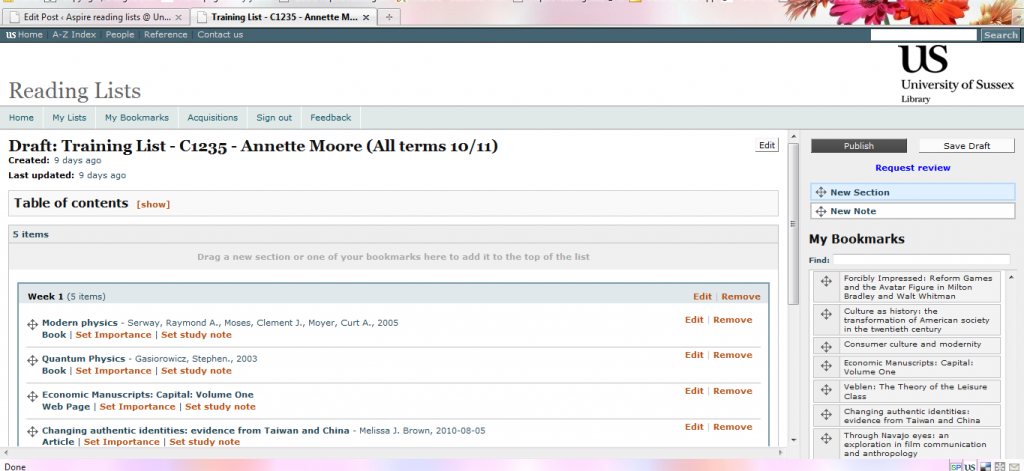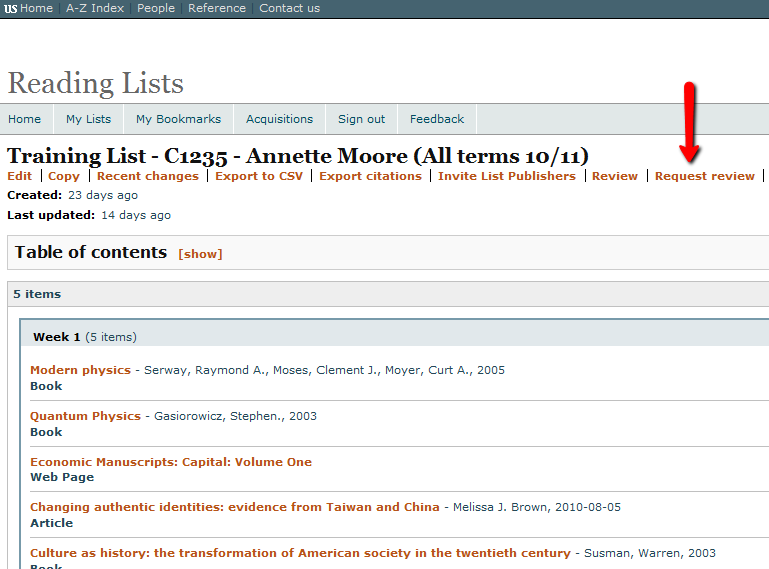Sending your list to the Library
May
25
Please make sure that you have selected an importance value for all items on the list, as this will inform purchasing decisions for Library stock and ensure sufficient copies are available for the course.
Once your Aspire reading list is complete, click on ‘Request review’ to alert the Library to your finished list, so that we can acquire additional copies for Library stock. This can be done in draft view from the Action Bar, if you do not want to make the list available to students until a later date, or from the live list if you have already published the list.
Published View
The following dialogue box will be displayed. Please add the expected student numbers for the course and click on OK to alert the Library to the new list.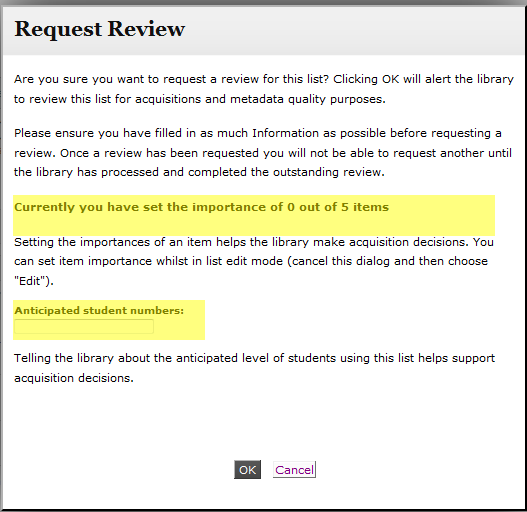
Library staff will work through the reading list, ordering additional and new copies of books, according to the purchase ratio. Please see the Library webpage, ‘Developing Your Reading List‘ for further information.