While you know that your Microsoft Teams meeting security is already restricted to just the people in the Team or those you specifically invite there are a few extra steps you can take to maximise control of your virtual meeting room.
Use the Teams Meeting Options to add a Meeting lobby where attendees wait until they are approved by the meeting presenter. Limit who can record the meeting or share their screen and content by setting Who can present? to Only Me.
The Meeting Options link can be found at the bottom of your meeting invite for meetings booked within Teams or via the Outlook plugin. Further details are can be found on the Microsoft Roles in a Teams Meeting page. 
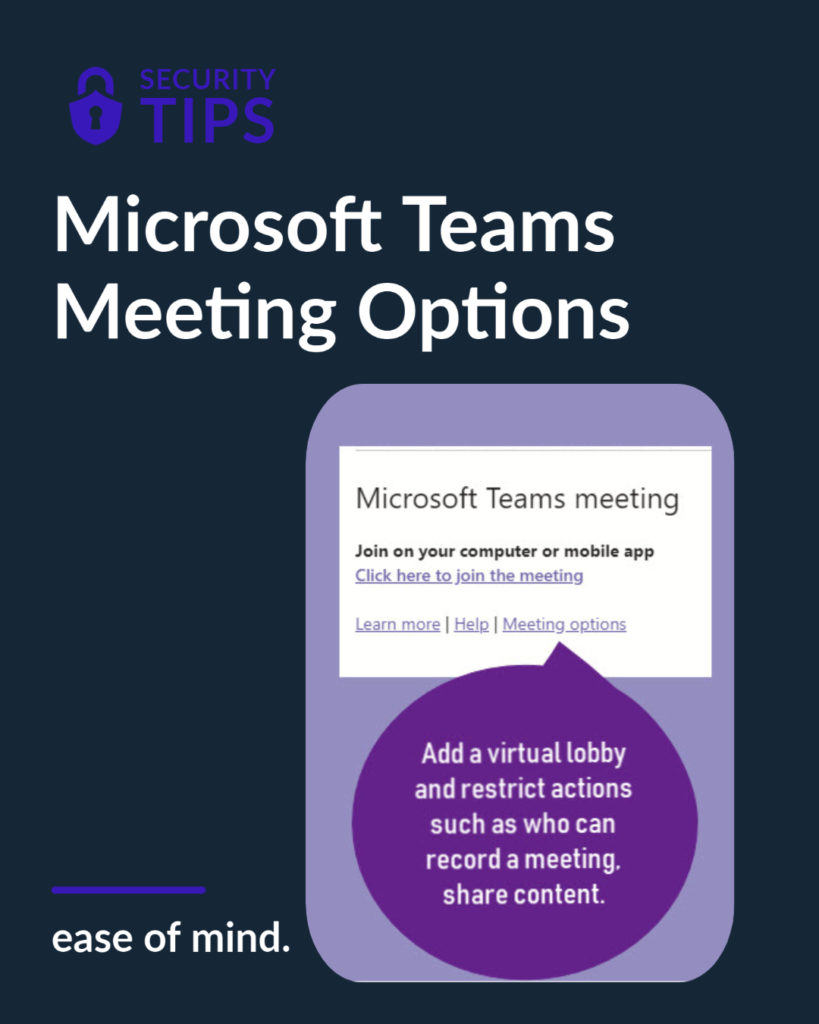



Leave a Reply