PowerPoint in Microsoft 365 has live subtitles built in. Use when you are sharing a presentation so everyone can enjoy it. Brilliant for when your audience are struggling to hear, have no headphones or have noisy neighbours!
Choose where they appear on the screen. You can even set the subtitles to appear in a different language than you are speaking! Voila!
You will find the Always Use Subtitles option on the Slide Show ribbon.
Information available from Microsoft or watch a course on LinkedIn Learning.


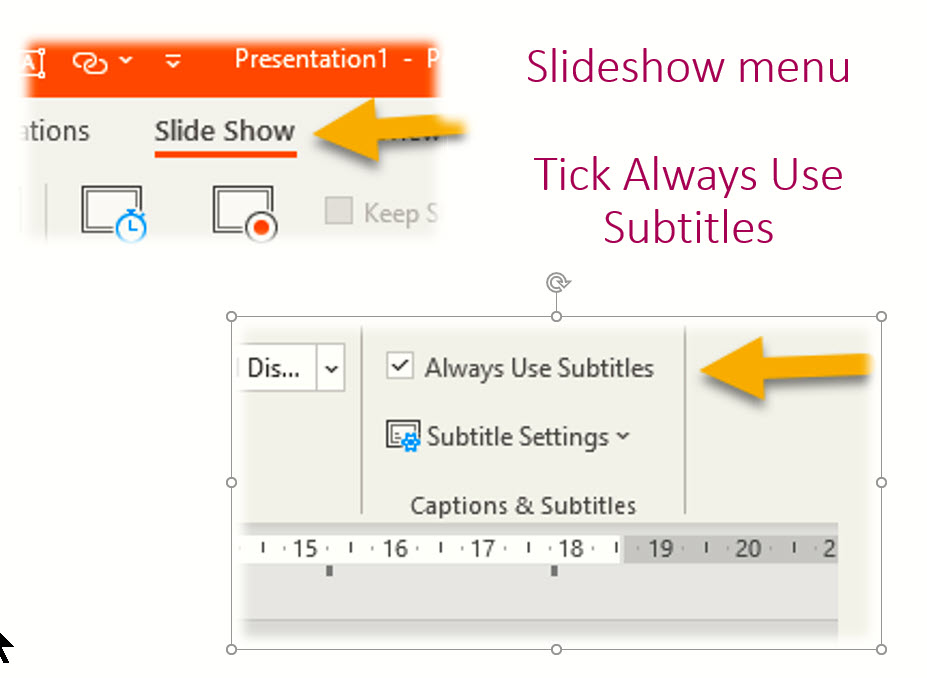
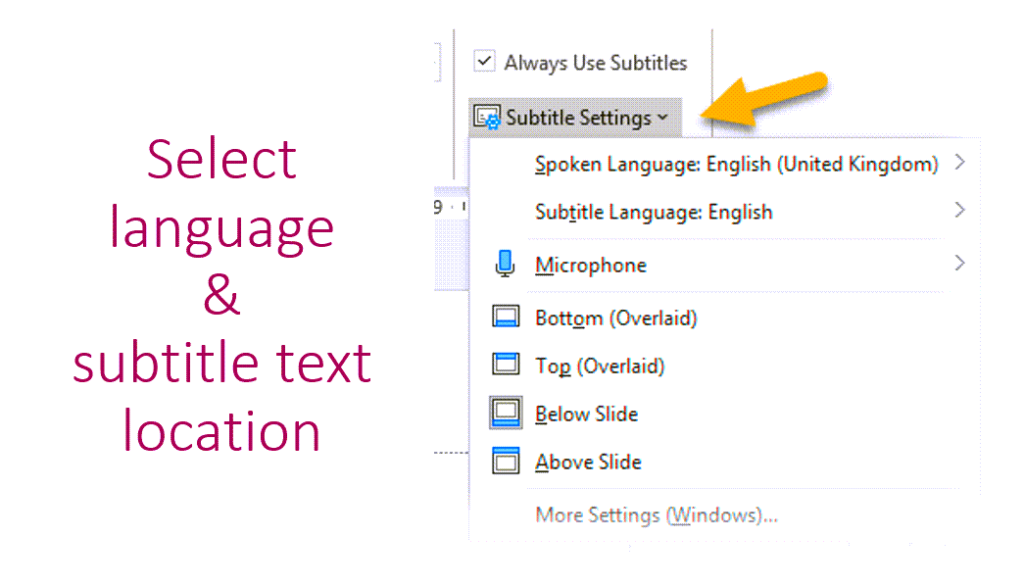
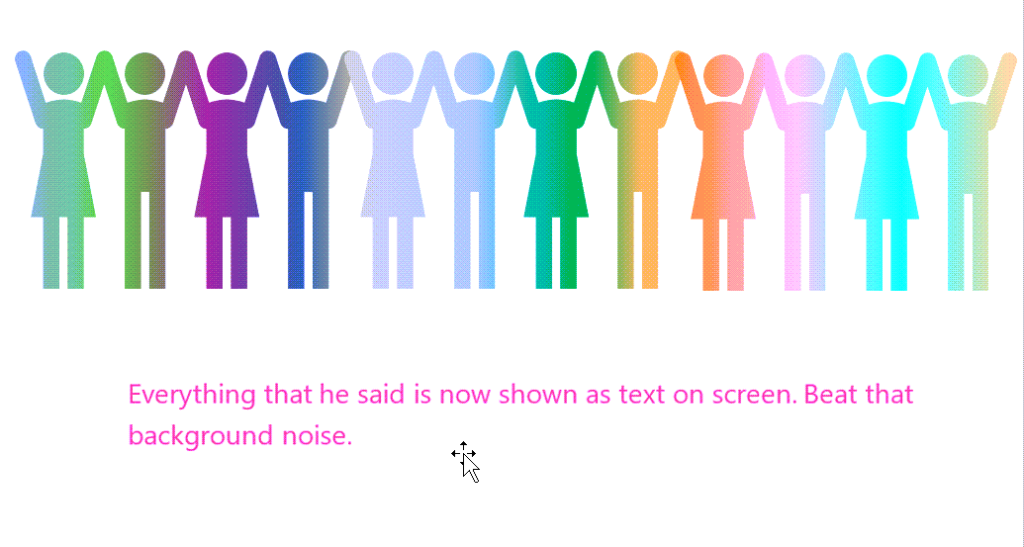

[…] You might also like the live subtitles option in PowerPoint that was recently highlighted on the IT Services blog. […]