By Susan Smith
Associate Dean (Education and Students)
Many of us have never taught online and rely on traditional modes of assessment. The current ‘online pivot’ is being driven by necessity rather than choice in face of an unprecedented challenge to the health and wellbeing of our faculty, support services and students.
Collectively and individually we will need to think creatively about our content, delivery and assessment to maintain the integrity of the educational experience and ensure that our students meet their learning outcomes. This will not be easy and we will need to be pragmatic in our approaches to effectively adapt.
As faculty we will be asked to make numerous decisions about how we plan to teach and assess.
The main message is to be consistent, use technologies both faculty and students are familiar with, and to communicate clearly to students.
Enrol in the Canvas site Teaching Online, Learning Anywhere which can help you with selecting the appropriate tools to deliver your online teaching.
Will it be synchronous (or live)?
Benefits
Live sessions can help to replicate the personal connection we have in face to face teaching and help reduce student isolation. Live teaching also reduces the scope for misunderstanding and allows a more responsive approach.
Best practice
You need to be clear about the role that the live stream will play in your module design. A live stream of a lecture may not be as effective as a shorter interactive session with students.
Considerations
Barriers faced by students can include access and availability to high speed internet and scheduling of teaching across different time zones.
Walk through of how to set up live streaming of sessions and Canvas Conferences.
What about asynchronous?
Benefits
An asynchronous delivery mode enables an increased level of flexibility with students able to access on demand at a time when they are prepared to study.
Best practice
If you’re recording content for teaching consider chunking it into smaller bite sized sections and adding quizzes and tasks for students to complete prior to viewing the next recording chunk. The Canvas site outlines how to set up quizzes and integrate Padlet into your module.
Faculty role
In an asynchronous environment faculty needs to maintain a presence and to communicate clearly and regularly as well as encouraging students to connect with their peers. Guidance on how to manage communication via Canvas has been prepared by TEL.
Considerations
We should be mindful that not all students will have access to high speed internet connections and that this is an important difference in our current situation versus purpose built online courses where students sign up knowing a certain level of internet access is required.
How can we facilitate this dialogue?
Canvas discussions enable us to split the cohort into smaller more manageable groups and use structured activities to drive student discussion and participation.
Who is using asynchronous learning techniques at present?
The MBA team allocate marks for each module to student interaction with online discussions. These discussions are structured and students are asked to perform specific tasks and comment on each other’s contributions. The faculty actively monitor and comment on student contributions to encourage interaction and keep students on track. If you have a large cohort you can split it down into the seminar or workshop groups for this type of discussion.
The ODL teams also use discussions as part of their range of assessment techniques across their modules.
Below is a reflection from Rene Moolenaar who teaches one of the ODL modules:
“I divided the cohort in three groups. Each group was asked to upload an agreed part of their main assignment on a bespoke graded discussion board 48 hrs before the scheduled live session.
“Once the students in a group had uploaded their work, they were then asked over a period of 24 hrs (still before the live session) to read each other’s work and ask questions about it and respond to it.
“During the live sessions I then went through the work they had uploaded, gave feedback for improvement and referenced any interesting questions that were asked on the discussion board. Each session was recorded and made available to all students in the cohort.”
Share your ideas
Share your ideas on our teaching online padlet.


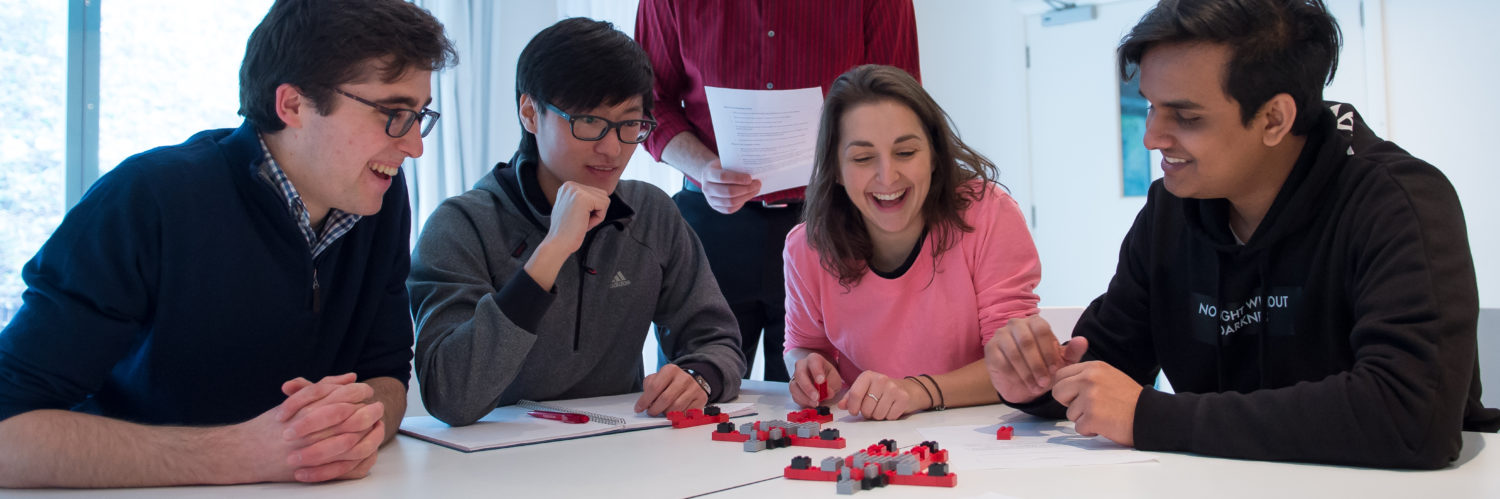
Leave a Reply