Ever been on a webpage when you need to go back to check something on a previous page but don’t want to lose this page? Well you can! Right click on the Tab at the top and select Duplicate from the menu. You now have two identical tabs. Use the back button to return to the previous page.
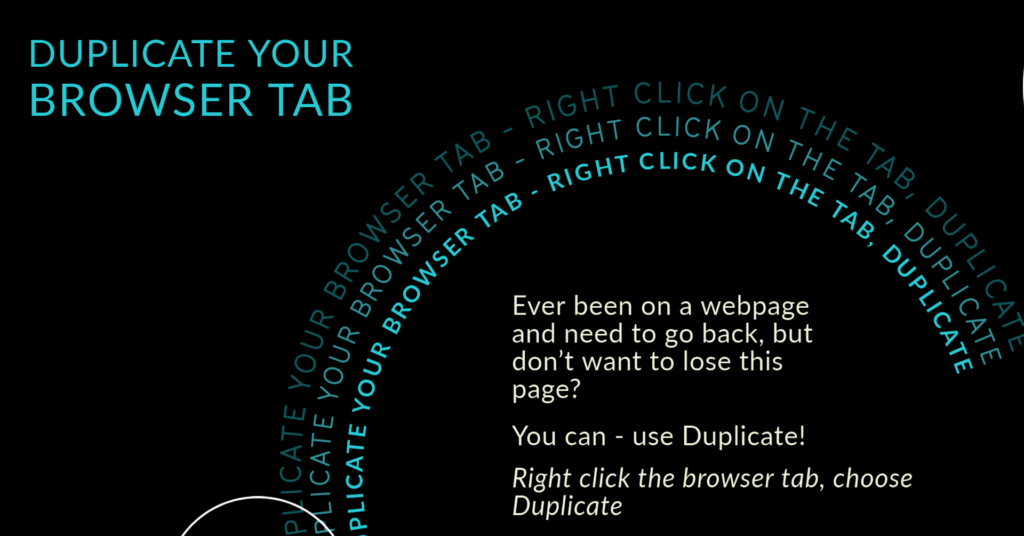



Leave a Reply