I’d like to share some less obvious features in Outlook which I use daily and belong in my Outlook Favourite Five.
Resend – allows me to open an old email, make changes to the text or addressees and then send. So much quicker than cut and paste.
Where I want to repeat certain steps Quick Steps lets me automate that so that a single click actions a task. I have set up several to tidy emails into various folders
I need to monitor a couple of email accounts and need to access particular folders frequently. By putting those folders into my Favourites I can easily see new emails, quickly jump to folders in high use or drag emails to common folders.
Switching between email and my diary can have a delay. If I Right click on Calendar and choose Open in New Window I can swap between email and calendar without waiting for calendars to load.
And finally, when I use search I often need to use the Search options to expand or narrow the folders and mailboxes that are searched. Use the drop down arrow to the right of the search box and then set the Search in to the most appropriate for this search location. See the images below for more information.


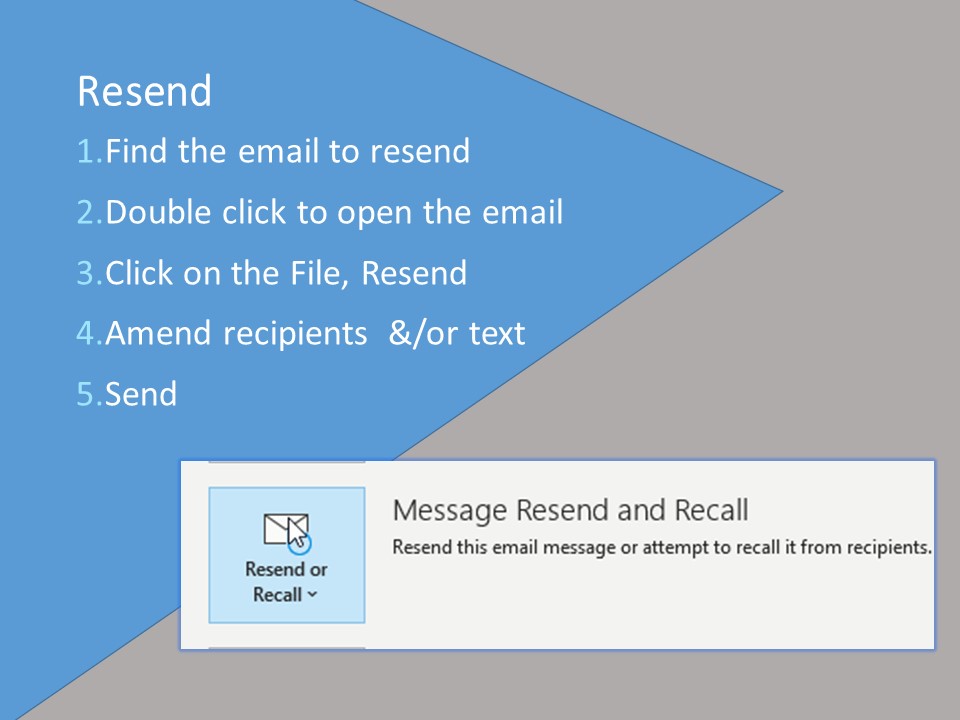
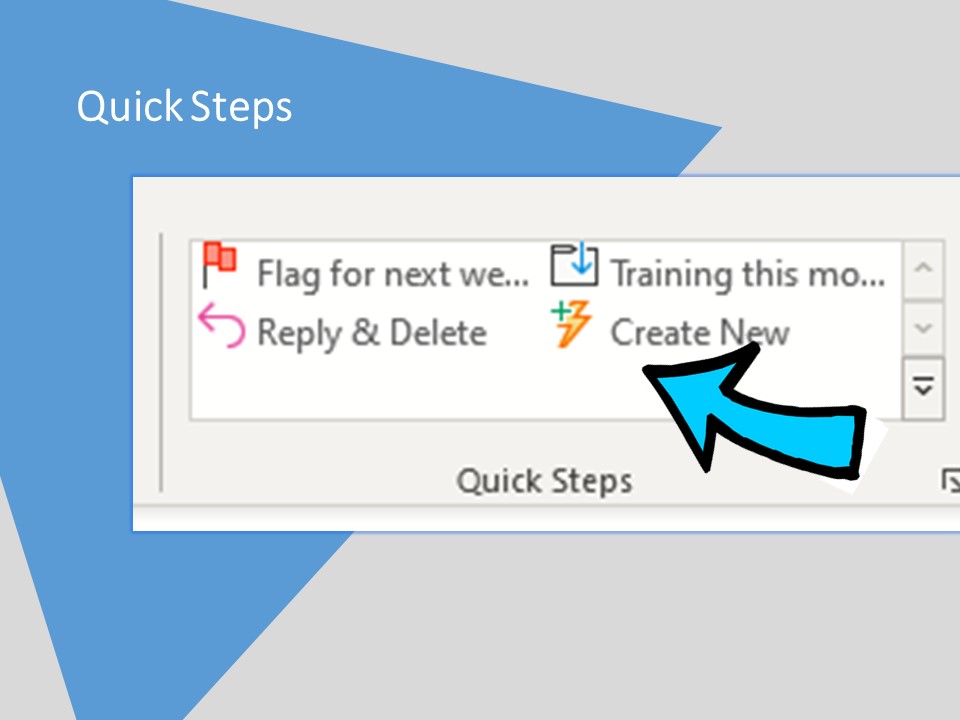
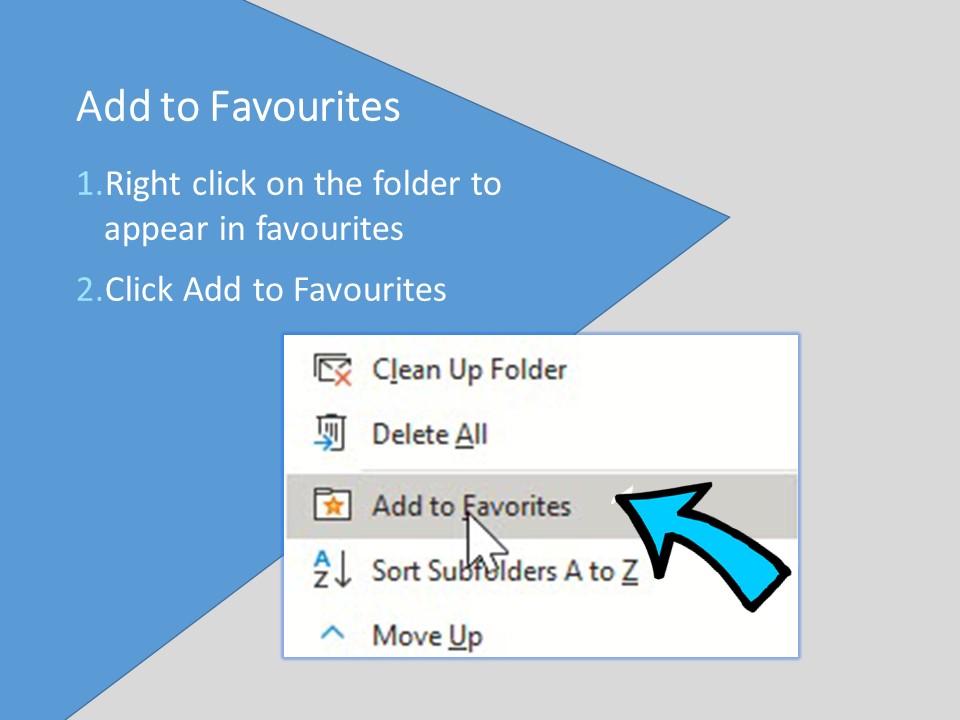
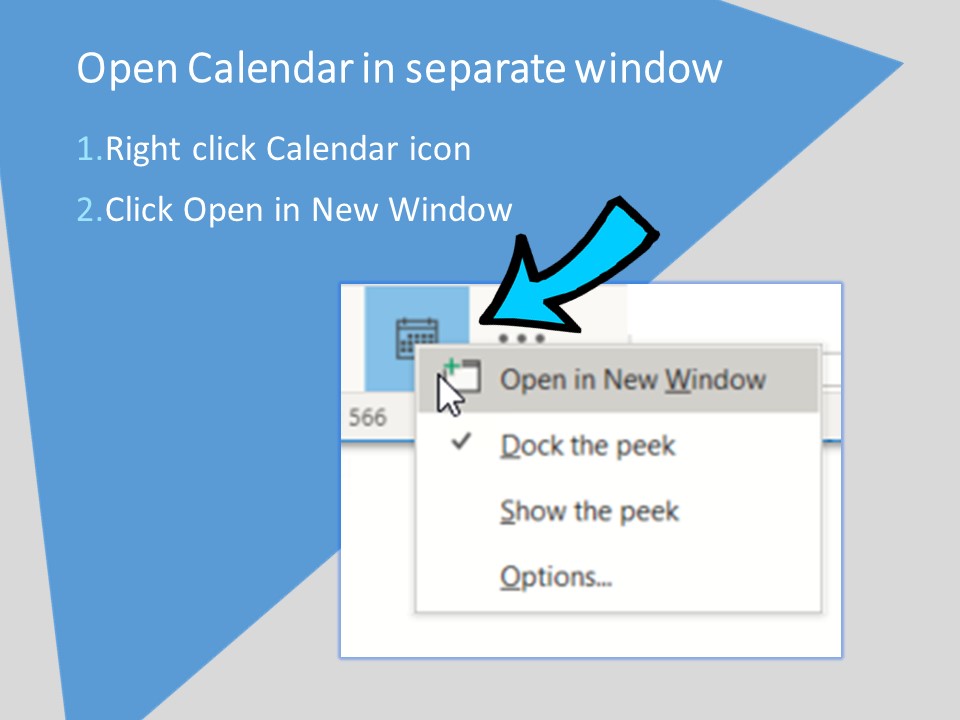
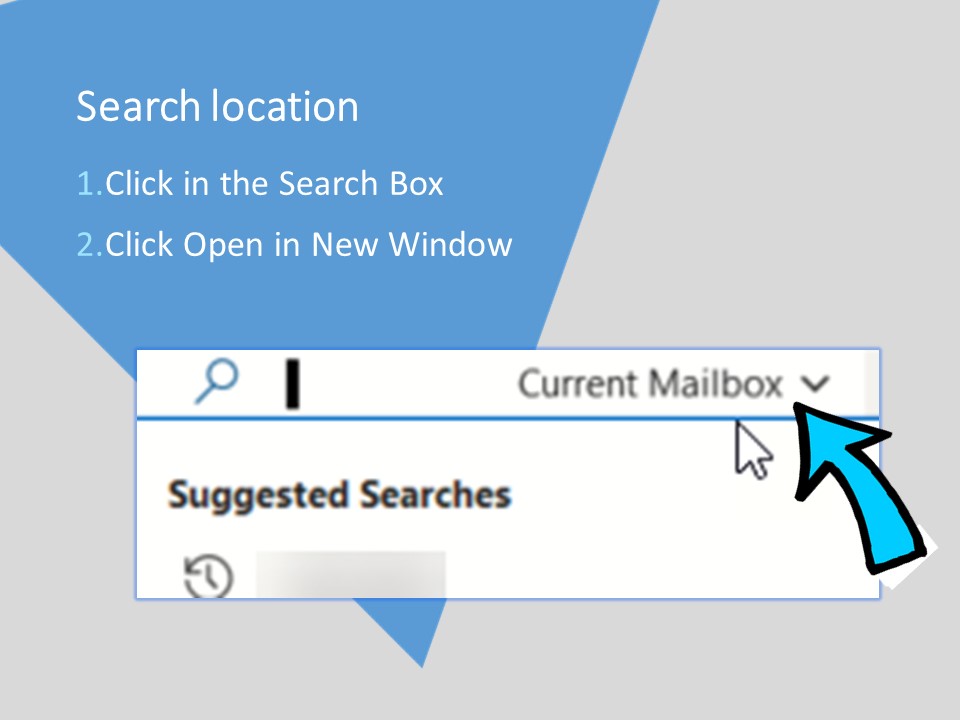

Leave a Reply