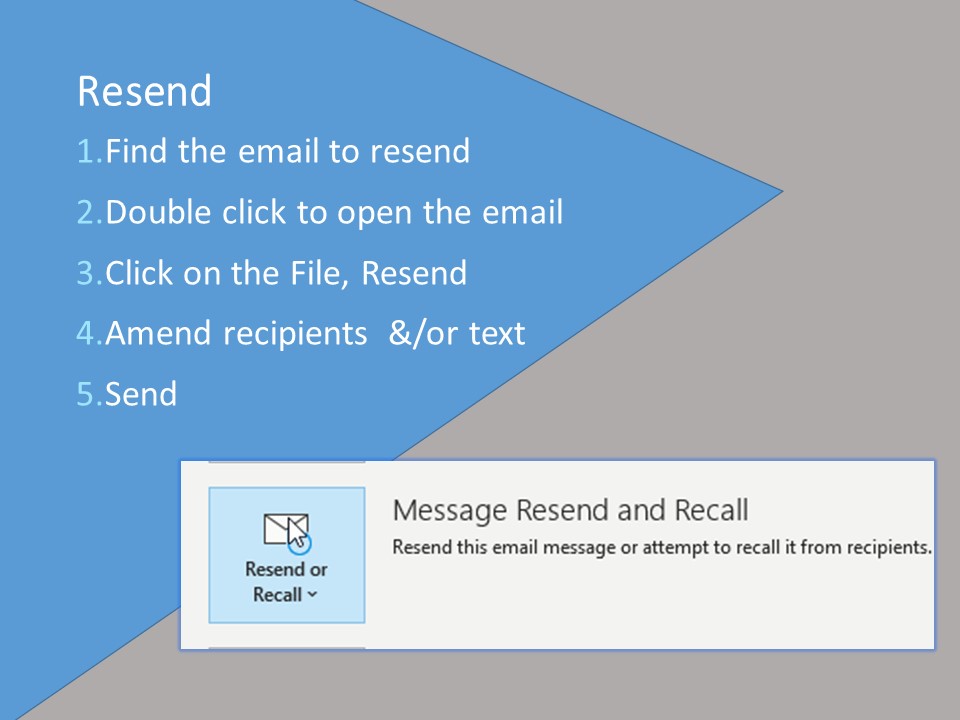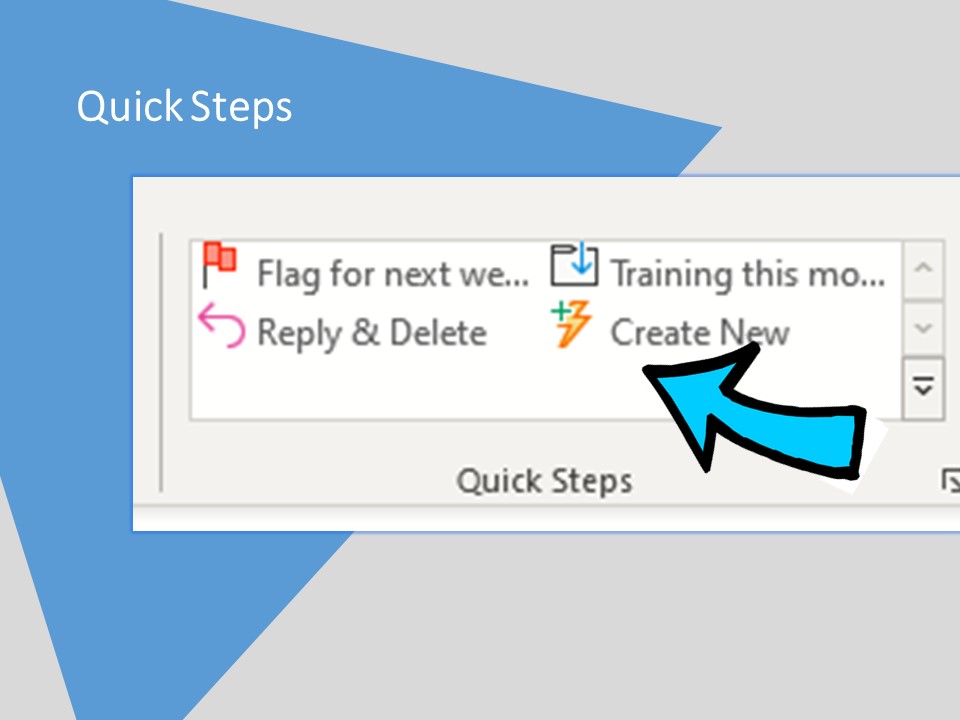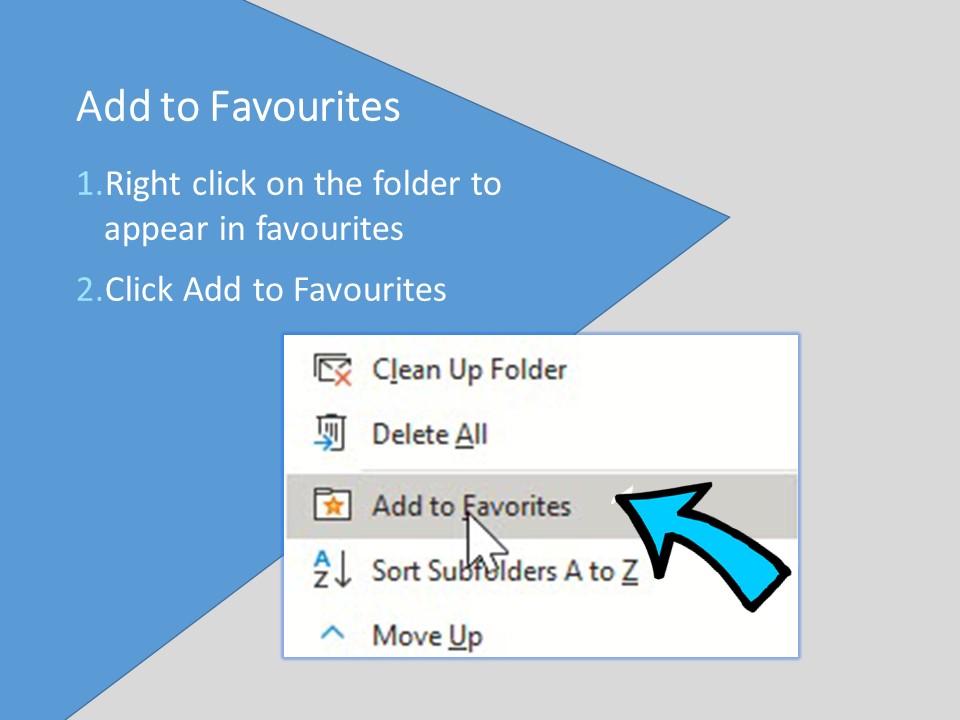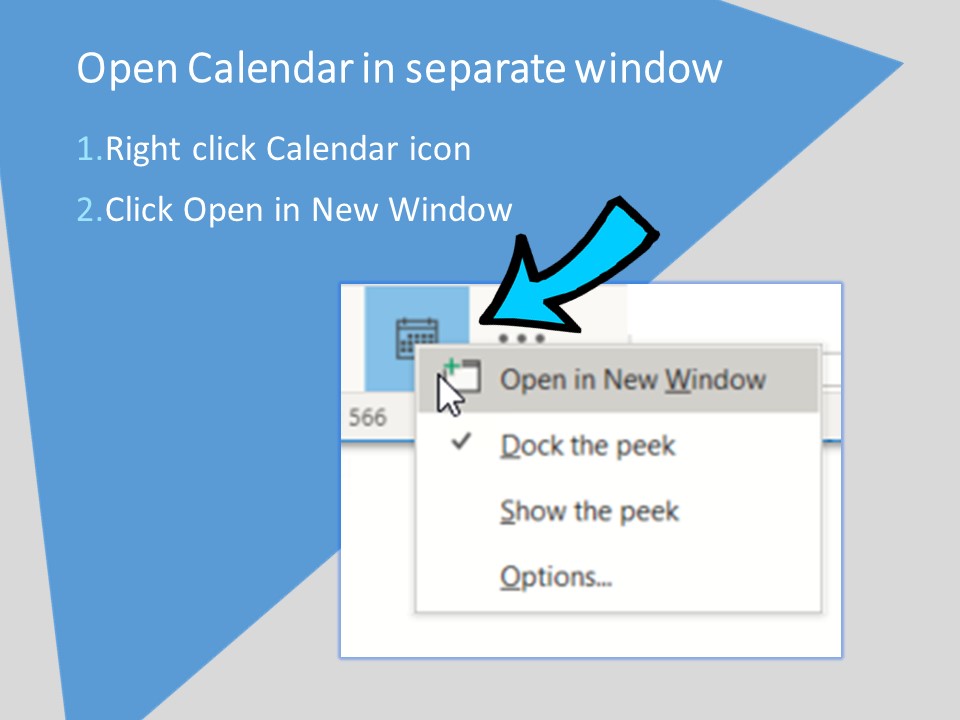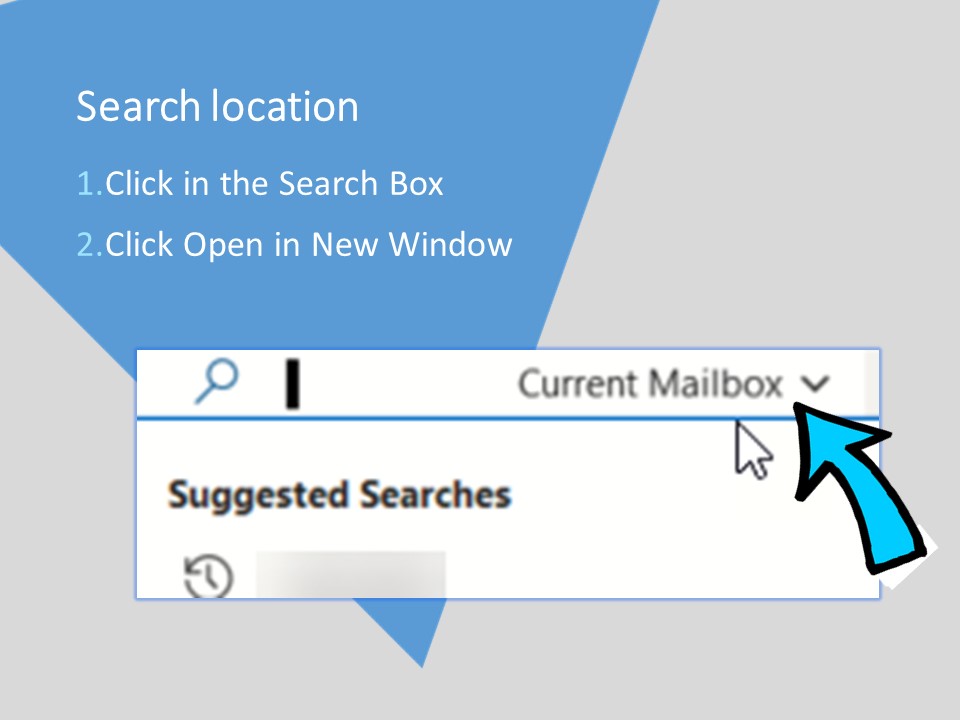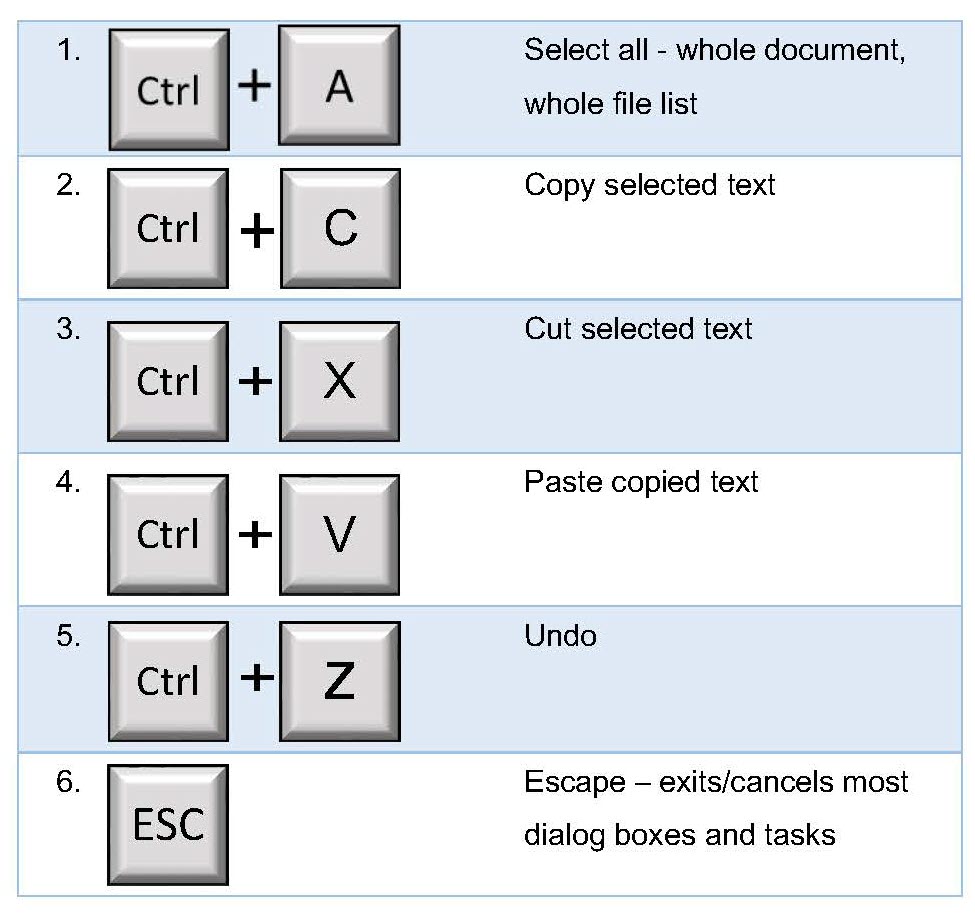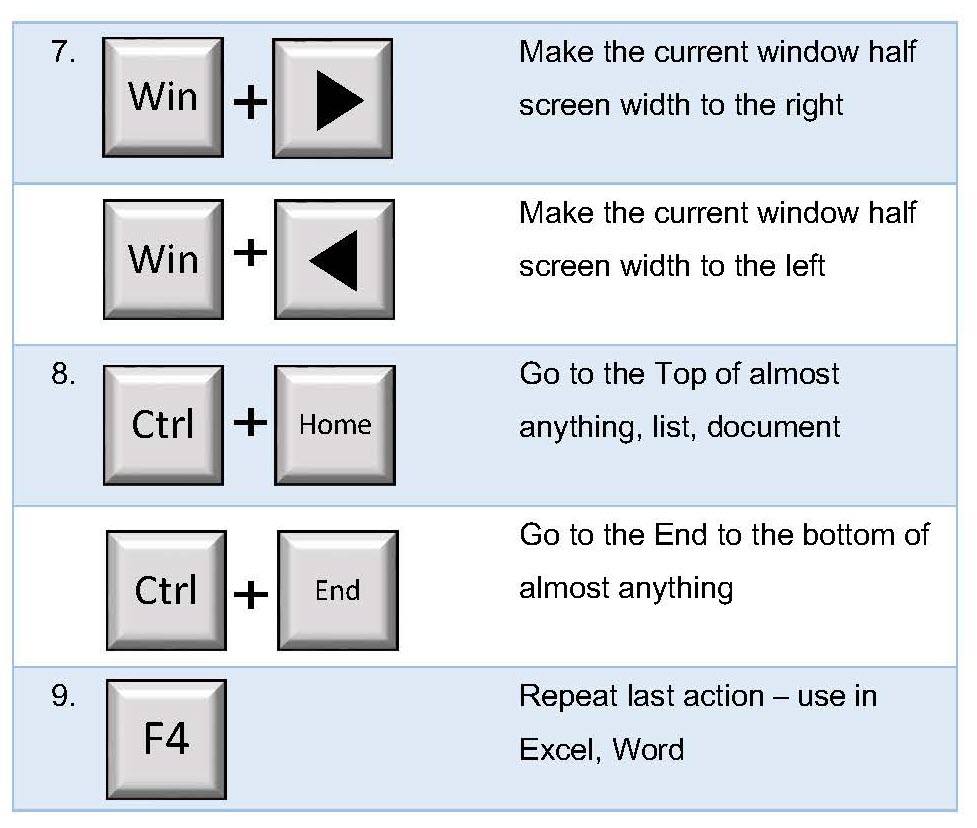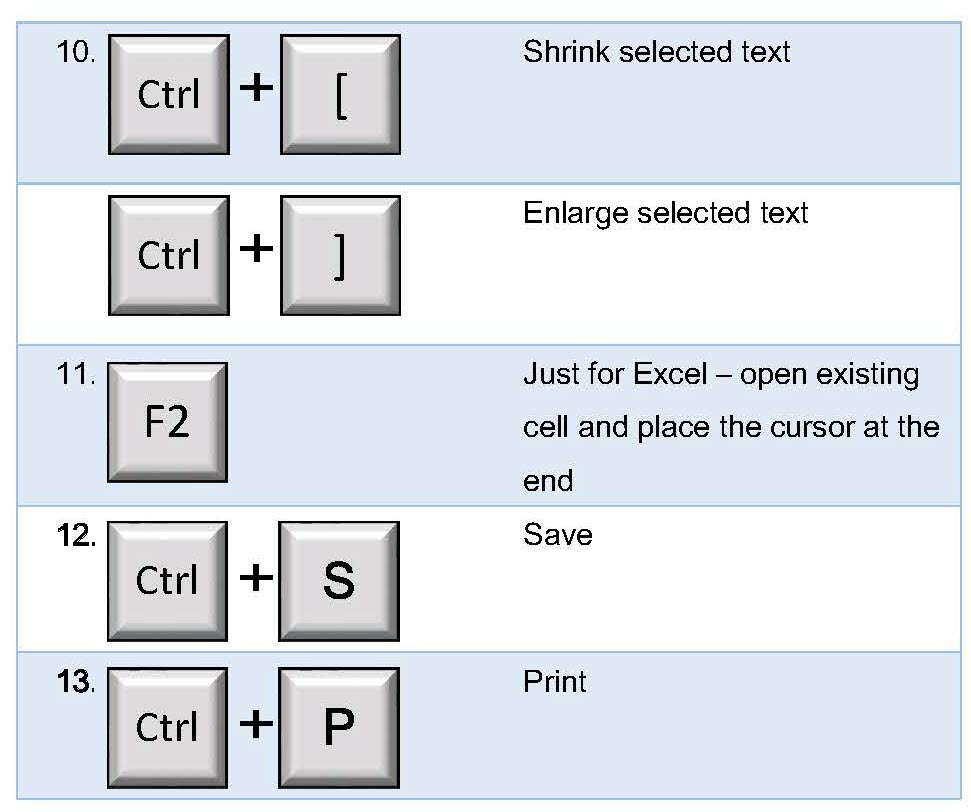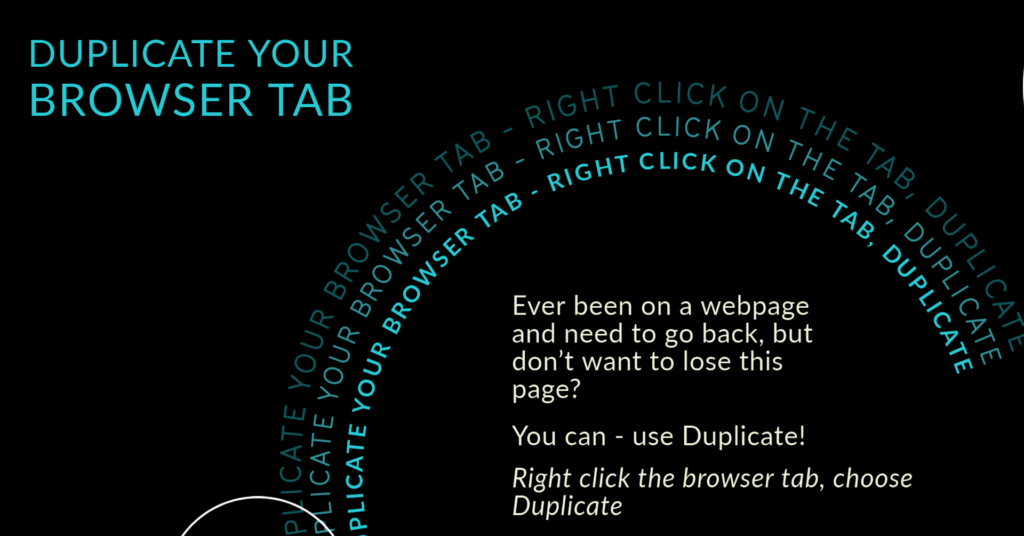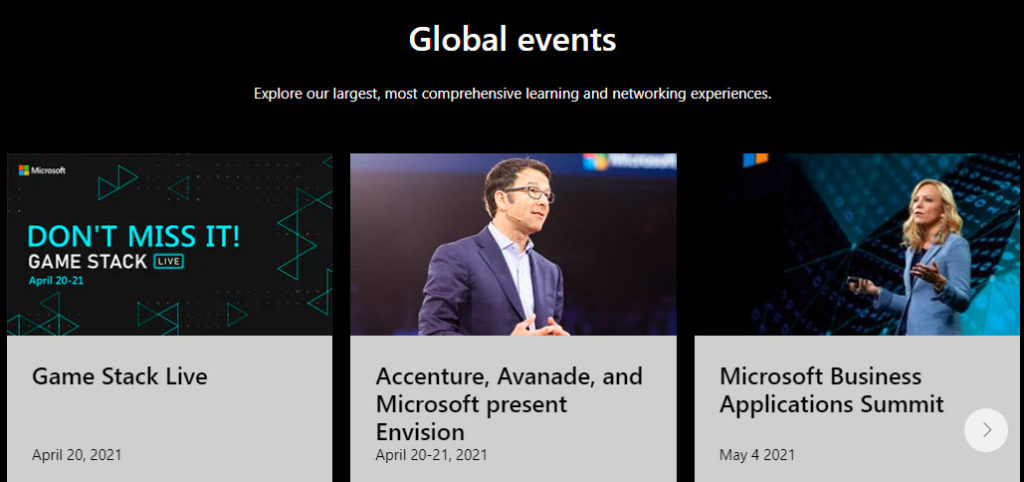Will you be arriving at Sussex in September?
Once you receive your Sussex username, you’ll be able to activate your FREE LinkedIn Learning account – an amazing resource for your time at Sussex, and a way to get a better profile in the workplace when you graduate.
There are loads of good reasons to be using LinkedIn Learning regularly while you’re at Sussex, including great courses on career planning, teamworking, study skills and IT skills.
Your LinkedIn profile is also given a boost each time you complete a course and add a badge to your profile.
Top 10 courses for new students
Once you’ve activated your account, check out these great courses…