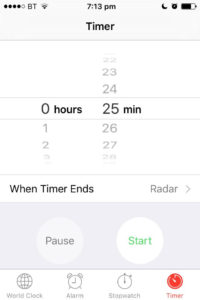Despite my best intentions, my first-year assessments invariably reverted to last-minute rushes. It was only recently, with the help of these tips, that I realised they could be relaxed, engaging and almost (it still feels odd saying it) enjoyable.
- Schedule your study periods.
It goes without saying that starting earlier will make everything more relaxed, but the question remains: how do I get started on assessments without the anxiety of time pressure? This method works wonders.
On your e-calendar, schedule your study sessions. Treat these as important engagements that you must be on time for, as you would a lecture or seminar. In contrast to the ‘I’ll get around to it sometime’ method, when you’ve made your study session into an ‘event’, you’ll take it seriously and start. As the saying goes: ‘What may be done at any time will be done at no time’. This method sets aside and names a time, which will leave you plenty.
A godsend. I was skeptical of this, but within 5 minutes of using this method, I knew I’d never study without it again. This is the remedy to getting started and remaining focused on that essay (you know which one I mean).
Invented by a student in the 1980s, this technique is laughably simple: work for 25 minutes, then take a break for 5 minutes; repeat. I know it doesn’t sound ground-breaking, but I promise it is. While using this technique, you can always rest in the knowledge that you’ll have a break soon, which makes starting (and persevering) much less daunting.
- Use Mendeley for referencing.
For scientific subjects, referencing can be a nightmare. With Mendeley it’s a doddle. Simply download Mendeley, with the web importer and the plug-in for Word. This allows you to quickly add articles directly into your reference library with a single click using Mendeley’s web importer, which saves your carefully picked articles. Furthermore, you can effortlessly cite articles as you write your essay or report. It’s better than Word’s standard citation manager because you can use whatever citation style you require.