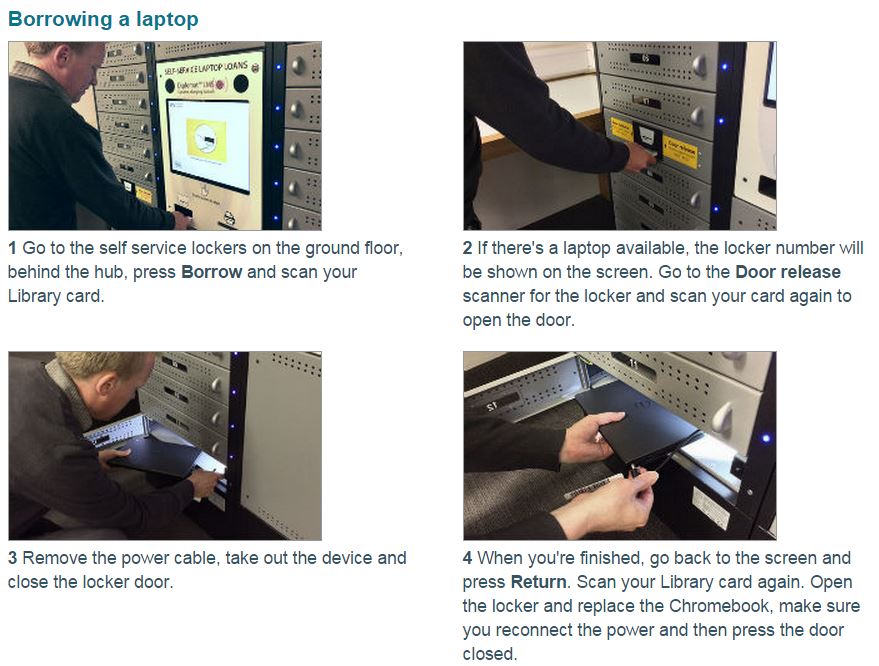The Library has teamed up with IT Services to bring you 20 Google Chromebooks, with an additional four due to arrive in the next few weeks.
You can borrow a Chromebook for up to six hours at a time in the Library – perfect for a good stint of study.
To borrow a Chromebook, you just need to visit the Library with your Library card. Next, locate the self-service Chromebook ‘home’ – just behind and left of the main Library service help desk – and follow the instructions.
What is a Chromebook?
The Chromebook is a bit like a laptop except it does not have any pre-installed programs. Instead, the Chromebook simply gives you access to web-based services, apps, and cloud storage to access and work on your documents.
David Guest, Information Assistant in IT Services project managed the Chromebook loan service and tells us that the Chromebook is a ‘fast, simple laptop, designed to be used on the web. It gets you online with the minimum of fuss.’ The Chromebook runs on the Chrome OS operating system; a ‘web-centric’ system designed specifically to use the web speedily, with little need for regular maintenance.
Read this full description by Sussex IT Services of the Chromebook’s features, and how it can be used.
You can upload your documents easily to cloud drives, such as Google Drive or MS Online Sky Drive. You can easily download these documents again and resave them into a file type that you can submit, later on.
You can also use the Chromebook to access Library resources via the internet, or any other website resource that you might need for your study and research. You can catch up on your emails too, or update your online calendar and get organised for the week.
What about my work?
You don’t need to worry about anyone borrowing the Chromebook after you and looking at your work. Each time the Chromebook lid is closed, or the ‘exit’ button is selected, all of your previous personal data and search queries are cleared. There is no chance that others can view your browsing history, or look at your ideas.
Chromebooks are the IT Services and Library solution to help more students engage in research in the Library, without taking up more space with additional desktop computers.
David Guest led the project and has been delighted with the success of the Chromebook loan scheme;
“The service has been really popular, right from day one. At busy times, laptops are going back out as soon as they’ve finished charging up! It’s also great to see some students returning time and time again to use the service and they’ve been giving us some really good ideas to help develop it further.”
What are the main features of the Chromebook self-service?
- You can help yourself
- You can get straight online
- You can only use them in the Library
- You can borrow for up to six hours (which is the length of the time that the battery runs for)
Step by step guide
The new Chromebook service is great! Don’t just take our word for it, though. Try one yourself today as part of Mobile Technologies Week. Full programme of events www.sussex.ac.uk/library/mtw. For full guidelines on using the Chromebooks, please see the advice for use provided by IT services.
Chromebooks are simple to use. All you need to do to start working is simply lift the lid. You can take a Chromebook, find a quiet corner or comfy spot and get started on your research, regardless of how busy the desktop computers might be.
Thanks to David Guest for project managing such a marvellous project, the rest of the ITS team, and the Library staff.