
flickr photo by Jim Makos shared under a Creative Commons (BY-ND) license
Have you heard of Periscope, the live broadcasting app described by its creators as ‘the closest thing to teleportation’?
This new, free app enables easy broadcasting directly from your smartphone – no additional equipment required. You can also view live broadcasts from all over the world.
Try Periscope
Owned by Twitter, Periscope has signed up over 10 million people in the last four months.
The best way to understand Periscope is to try it. You can download the app from Google Play (for Andriod users) or the Apple store. When you first log in, follow the Periscope users that you already follow on Twitter. You will then be notified if they broadcast.
To start your own broadcast, press the red camera icon, title your broadcast and a notification will then be sent to users that ‘[Your username] is live broadcasting for the first time today.’ Viewers can also be alerted by location of a live broadcast.
Using Periscope in higher education
See Jisc’s Top tips for using Twitter’s latest app for guidance on using Periscope in higher education. Sharon Cook, Jisc’s account manager for Wales, used Periscope recently to broadcast Connectmore with Jisc in Wales. Sharon shares her experience and suggests various uses, such as;
- Live tours of a university campus before open days
- Getting students into inaccessible places at inaccessible times, for example streaming to students from a lambing shed in the evening
- For student feedback
- To promote research
- As a way for students to engage with staff.
Can viewers communicate with the broadcaster?
Yes. A viewer can tap their finger on screen to initiate a keyboard to type a question to the broadcaster. Viewers can also ‘show the love’ (the equivalent of thumbs up ‘likes’ on Facebook) by holding a finger on the screen to indicate that they like what they see.
How do you know if anyone is watching? Usernames appear on the screen, for example an alert such as ‘Bob123 has joined’ will pop-up and then fade away. Bob123 is then added to a number of total viewers in the bottom right-hand corner of your screen. Periscope audiences are limited and you can be turned away if a broadcast is ‘full’.
Example of Periscope use in higher education
Dr Sam Illingworth, Science Communications Lecturer at Manchester Metropolitan
University’s (MMU), used Periscope to broadcast a Poetry of Science poem – a creative method of communicating scientific research via poetry. This is his method:
‘Every week I find a new piece of scientific research, read the journal article that describes it, and then write a poem that tries to summarise the research in an accessible and entertaining manner.’ Dr Sam Illingworth
Sam broadcast the reading of his poem, The firefly’s sex life has been upset – a creative interpretation of the journal paper Illuminating the effects of light pollution on fireflies using Periscope. This is how I came to learn of the demise of the firefly whilst eating my jacket potato at lunchtime.
View a recording of Sam’s broadcast. Broadcasts are typically held by Periscope for 24 hours after going live. If you want to keep a broadcast for longer, upload your video to a cloud storage service such as Microsoft OneDrive or Dropbox.
Sam had 40 viewers, 40 hearts and 20 playbacks. Sam’s will broadcast a poem each week. If you would like to tune in, follow Sam @Samillingworth to be notified.
Periscope is a new app, and no doubt teaching ideas will arise as educators experiment. Simon Thomson, Head of E-Learning at Leeds Beckett University, explores the idea of broadcasting a virtual Q&A in the blog post Up or down Periscope.
For more ideas, see the Graduate School of Education’s Periscope in education? post which includes a link to a Google document for adding ideas to use Periscope in education.
If you would support in exploring the uses of Periscope in teaching and learning, please contact your School Learning Technologist for help.
Notes
Illuminating the effects of light pollution on fireflies, Ariel L. Firebaugh, , University of Virginia,
Kyle J. Haynes, Blandy Experimental Farm, University of Virginia, Boyce, VA, USA.
The Poetry of Science blog by Dr Sam Illingworth.
Periscope: top tips for using Twitter’s latest app (Jisc).
Periscope live stream aggregator (via the web) onperiscope.com
Alternative to Periscope: Meerkat
Podcast: Play in new window | Download



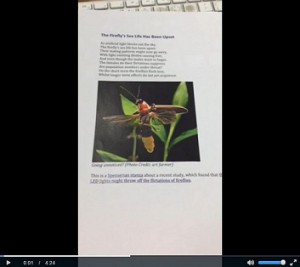



[…] Read the full story by University of Sussex Technology Enhanced Learning Blog […]