
Image source: CC0 Public Domain Free for commercial use No attribution required
Why is a teacher like an artist? How can video, audio, digital annotation and other forms of multimedia be used in education?
Due to the overwhelming response we had to our previous blog post 5 Tips for Multimedia Enhanced Teaching and Learning, we have put together 5 more tips for using multimedia technology to make your teaching more diverse, engaging and inclusive. In their research on multimodality and multimodal learning, Gunther Kress and his colleagues argued that presenting information through ‘one mode alone fails to capture the meaning of a communicative event’ and that, when you combine modes, they interact to create ‘multimodal ensembles’ which convey ‘more complex, modulated meanings’.
In teaching and learning, these modes – video, audio, gesture, tactile stimulation – become like colours on a painter’s palette, and the teacher becomes an artist who uses these different colours to shape a unique and memorable experience for their learners.
So, what kind of a multimodal learning experience should we ‘paint’? Here are some ideas to get you started.
1) Create digital dialogues with collaborative online conversations
Try using a Anchor.FM to record and publish audio clips of up to 2 minutes, which others can reply to, creating a collaborative, daisy-chain style online conversation.
An example of this can be seen in the threads Does political correctness affect the way people express themselves? and Spotify vs Vinyl.
This could be a great way to generate a discussion that transcends the normal space and time constraints of the classroom, but can also be archived and revisited for revision purposes. Read our recent post on using Anchor FM ‘Mini-broadcasting with Anchor FM: Radio for the people’ and listen to our Anchor FM questions.
2) Start a class vlog or podcast
Use YouTube Capture and/or YouTube Editor to create your own video blog or ‘vlog’. Or use AudioBoom to create your own online audio series or podcast.
For example, Dr Alison Pike (Psychology) has recently created a vlog in which students ask her questions about specific topics, such as assessment and feedback, and the answers are made available to other students as an online video. We have recently started a Teaching with Tech podcast – you can listen to the first seven episodes here.
3) Record presentations or discussions for students to review and self-evaluate
Students often give presentations or participate in seminar discussions, so why not record these and use this them to help students to self- or peer- evaluate their presentation skills? If you plan to do this, it is important to consult the Guidance on Recording Educational Activities and seek consent from students using a Consent Form. For example, Dr Alan Stewart (LifeSci) has asked students to write self-evaluations on video recordings of their own presentations, then used this as a way to assess and provide feedback on learning.
4) Try giving audio or video feedback
Receiving formative feedback in an audiovisual format can provide a richer and more personalised experience for the learner. Screen capture could be a great way of highlighting specific areas of student’s work and providing audio feedback simultaneously (for more information on screen capture, see Daniel Vince-Archer’s blog post on Using screen capture as an instructional tool).
Alternatively, browser add-ons such as Screencastify and apps such as Audioboom and YouTube Capture make it easy to create recordings which can be uploaded and shared online.
5) Use digital annotation to develop literacy and note making skills
Try using an Interactive Whiteboard or apps such as Notability to add layers of annotation to documents, or use VideoNot.es to annotate videos. This can help to highlight key information or give feedback, but can also be used in a session to help demonstrate to students, in real-time, how they can read/watch and critically analyse learning content.
If you would like any help in using multimedia in teaching and learning, please contact your School Learning Technologist. We run a rich programme of TEL workshops that you might find helpful. Please see our latest workshop programme which includes ‘Flipped learning: from transmission to active engagement’ and ‘Multimedia enhanced teaching and learning’.





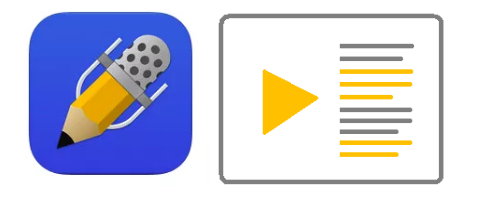

[…] Read the full story by University of Sussex Technology Enhanced Learning Blog […]