Coming soon to Canvas – Buddycheck is new peer evaluation and feedback tool that can help make group work fairer, more transparent and reduce workloads for staff. It’s Learning Tech that dreams are made of!

Here I explain what it can do, what you can do now to find out more about the app, and the guidance and training we will be offering in September.
Why a peer evaluation tool?
Learning how to work effectively as part of inclusive groups and teams is a vital skill and one we need to help our students develop. The improved integration of group work at all levels of the curriculum, will contribute towards meeting Learn to Transform strategic priorities, and those emerging from the Curriculum Reimagined project, to put skills development and employability at the heart of the Sussex curriculum. Also, emerging best practice in assessment in response to the emergence of generative AI tools, such as ChatGPT, highlights further the need for an increased focus on curriculum design which embeds and expands the use of such authentic assessments.
However, when talking with academics, student dislike of group work is often cited as a reason not to include group work in the curriculum. This is in part due to concerns about group assessment being unfair or unrepresentative of group member’s contributions. It likely also reflects that fact that group work is just difficult. However, this doesn’t mean it should be avoided. Instead, we should strive to develop curricular that build our students’ skills and confidence over time.
To support group work and mitigate such student concerns, peer evaluation and scoring of individual contributions to group work is already used extensively at Sussex. However, existing approaches have several challenges:
- Where students are asked to agree and allocate a share of marks amongst themselves the lack of anonymity can be stressful and put pressure on students, e.g. to allocate equal marks to peers
- Staff are not party to the reasons for the decisions made within groups, or by individuals, about peer scores
- Approaches that seek to preserve anonymous evaluation and scoring, eg by asking students to email scores for their peers to be collated by staff, are immensely time consuming
- Students rarely receive feedback on their contributions to group work or how they might improve in the future
- The approaches used for peer evaluation and scoring can be idiosyncratic and inconsistent over a course of study
How can Buddycheck help?
Buddycheck is a simple to use peer evaluation and scoring tool, which will be integrated into Canvas from August this year. It will help you to:
- Collect your students’ scores and feedback on their own and their peers’ contributions to group work
- Provide your students with automated yet personalised feedback on contributions to group work.
- Use peer scores to calculate and apply individual weightings to marks awarded for group submissions.
It can be used formatively or linked to summative assessments. You can ask students to respond to pre-set questions on their contributions to a group project, or devise your own. You can also decide on the level of peer feedback and anonymity, and can adjust how peer scores are weighted and used to calculate individual marks. Other features include:
- Automated reminder emails
- Full integration into Canvas meaning it is easy to find, and updates easily when changes are made to group memberships
- The instructor dashboard labels flag high, low performing or over confident students
- You can choose how to use peer feedback, I..e. for the tutors’ eyes only or as peer-to-peer feedback
- Instructors can view all scores and feedback given and received by peers
- You can ‘play’ with applying self-scores and adjustment factors and weightings before finalising
- You can preview as student
- If applying individual weightings you can overwrite the group marks in Gradebook, or create a new column
An extract from a Buddycheck ‘personal report’ for a student user is provided below. Note how the spider plot demonstrates, to a somewhat overconfident student, the difference between how they rated themself (Self), how their teammates rated them (Received), and what the average rating was of the entire team (Team Avg). The personal report then breaks the scores by question with feedforward comments on how students might improve.
We road tested Buddycheck in Semester 1 of 2022/23 with four Module Convenors from 3 schools, on modules with between 25 and 950 students, covering Levels 4,5,6 and 7. All four had a good journey and told us they found Buddycheck easy to use, that it simplified their peer assessment processes and they are happy to recommend it to colleagues.
“… a very user friendly tool that greatly simplifies my peer assessment process. The best point is that it integrates into Canvas very well, so each student receives a private and personal request to complete the evaluation. In this way, there is no longer ‘the pressure to give equal peer marks’ that I observed in the past years when I used my old peer assessment method, and I believe it has made the peer assessment fairer.” Hsi-Ming Ho, Lecturer in Theoretical Computer Science (Informatics)
What support is available?
Buddycheck will be available from August along with ‘how to’ guidance and workshops from Educational Enhancement from September, along with guidance you can use with your students.
We also plan to enhance our current guidance on planning group work assignments to include insights into how to encourage inclusive and productive group work, including using peer scoring and evaluation.
However, if you would like to know more about Buddycheck now, e.g. to inform your curriculum development over the summer, you have three options:
- Take a look at existing guidance:
- Two short films from Buddycheck showing ‘how to complete an evaluation as student’ and the ‘instructor dashboard and its features’.
- Dr Andy Bates, from The University of Liverpool, talking about his pilot of Buddycheck which shows the main features and student feedback on its use.
- View my presentation to our first Education Festival, held on May 4th (and yes, the presentation does reference Star Wars).
- Join a 30 minute online briefing session for Sussex staff:
- Or, just drop me a line and I will happily talk you through it. S.hemsley@sussex.ac.uk


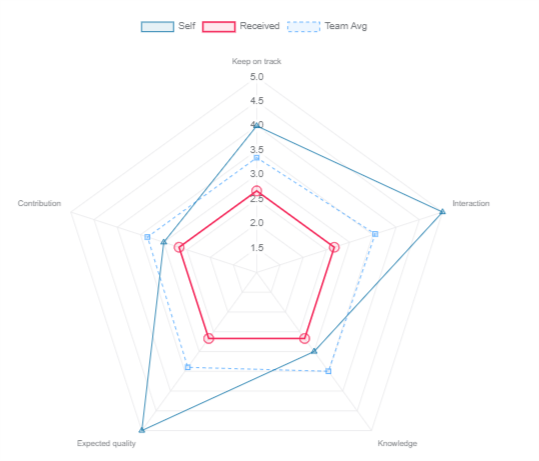

[…] more transparent and reduce workloads for staff. It’s Learning Tech that dreams are made of! Read our blog post to learn more about the application and who to speak to if you’d like to learn more. Sign up for […]