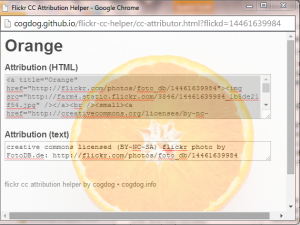flickr photo by mmmcrafts shared under a Creative Commons (BY-NC-ND) license
What is the Flickr Attribution Helper?
The Flickr Attribution Helper is a free and easy to install ‘bookmarklet’ which facilitates easy attribution of images.
When you are using the internet, a bookmarklet allows you to have more capability to interact without the need to open up other tools. For example, you can add a website to your Diigo bookmarks.
The Flickr Attribution Helper is a very handy and popular tool – most of the TEL team have this bookmarklet on their browser to help them to credit images they source from Flickr correctly.
The bookmarklet was developed by Alan Levine (@cogdog).
Note that some bookmarklets are designed for use with only certain browsers, not all. The Flickr Attribution Helper however works across all browsers.
If you would like to explore more bookmarklets, browse the 10 must have bookmarklets for teachers.
How to download the Flickr Attribution Helper
You can download the Flickr Attribution Helper at cogdog by simply dragging the bookmarklet up to your browser’s bookmarks bar.
Once installed in your toolbar, you can access the attribution data of any image that you select that is licensed under the Creative Commons license.
To access the details, you just need to:
- select the image you intend to use in your blog post or presentation
- click on your Flickr Attribution Helper bookmarklet in your toolbar
- copy the information that you are provided to attribute the creator
and to create a direct link to the original image
Example
Attribution details: (orange) creative commons licensed (BY-NC-SA) flickr photo by FotoDB.de: http://flickr.com/photos/foto_db/14461639984
Why is the Flickr attribution tool great?
You are given all of the information that you need to credit (and link to) an image under the Creative Commons license with just a click of a button.
If you would like any help installing your Flickr attribution tool, or have any queries about using images under the Creative Commons license, please get in touch with us at tel@sussex.ac.uk.
You may also want to refer to our recent blog post on using Creative Commons licences.