Email is the beauty and the beast of the modern workplace. It’s a quick and easy way to communicate, yet there is a dark side. Reading and responding to email can be time-consuming, and teaching staff can find their lesson-planning or research time compromised by the demands of responding to emails from staff and students.
Email epidemic?
In an article by The Guardian, reporter Emma Featherstone reports on a study conducted by Dr Tom Jackson at Loughborough University on email and productivity. The study found that, with email applications set to check for new email every five minutes, individuals could be potentially interrupted up to 96 times a day.
Other key findings from one organisation include:
- employees took an average of 76 seconds to read and understand each email message,
- 16% of received emails were cc’d unnecessarily,
- 13% of received emails were irrelevant or untargeted,
- Only 41% of received emails were for information purposes (emails contained information but required no direct action by recipient),
- Only 46% of received actionable emails stated the expected action,
- 56% of employees believed email is used too often instead of telephone or face-to-face,
- 45% of employees believed their own emails are easy to read.
Academic staff tips to manage your email
Dr Alison Pike, Reader in Psychology at Sussex, maintains an illuminating blog called The Scientific Parent, describing it as a ‘record of how academic psychology influences (or not) my family life.’
You will find all manner of interesting posts including but not limited to, Family Dinner and the Arrival Fallacy. As well as being a frequent blogger, Dr Pike is also a strict taskmaster when it comes to email which was the subject of one of her recent posts. Alison is often asked how she achieves the celebrated ‘zero email’ status, and decided to share her practice.
“More than any other work-related question, I get asked about how I keep my e-mail inbox clear. Because I do — inbox 0 is my status quo. I didn’t always do this, but I found it stressful not being sure what was lurking in there left undone. If you have an overflowing inbox that doesn’t bother you, by all means proceed. For me, I had an underlying uneasy, out-of-control feeling that was distinctly unpleasant.”
Dr Alison Pike has a clear approach to her inbox, ‘delete or file’.
“The key is this: delete or file. These are the only two choices for an e-mail’s destiny. You may reply before one of these options, or you may add an item to your to-do list before one of these options, but in the end, these are the only alternatives.”
Additional ways to manage your emails
There are lots of methods you can incorporate into your working day to manage your emails, from checking your emails at set times rather than as soon as they are received, and applying any of these following –
- being concise in emails and avoiding unclear actions;
- use a forum for common student queries;
- using the phone instead when you can;
- speaking face-to-face with nearby colleagues;
- applying the two-minute rule. If it can take two minutes to deal with the email, deal with it now;
- use a tagging or category system for emails;
- add the Email Charter to your email signature and follow the suggestions;
- cut and paste (short) information rather than send an attachment;
- minimising the number of colleagues you CC, where possible;
- add to your email signature that you will try to respond within 24 hours.
For more email tips, visit Alison’s blog The Scientific Parent or the Mind Tools guide to managing email effectively.
Is there an alternative to email?
The Guardian reports that some entrepreneurs are moving away from email completely, at least for internal team communication.
A new platform called Slack has arisen in response to the need for more effective communication. Slack promises to bring all your communication together in one place with ‘real-time messaging, archiving and search for modern teams.’ Keep in mind, however, that there is only a 5GB storage plan for Lite (free) plan users.
Ironically, Slack is set to default to email you a notification each time there is activity within Slack. You can amend the default setting.
At the University of Sussex, there is an alternative system called ‘Huddle’, known internally as the IT Online Collaboration Space, for those working with external organisations. You can request a Huddle account from IT Services.
Schedule meetings using Doodle
You can reduce the number of email exchanges when organising meetings by using Doodle. This free service allows you to send a calendar to external and internal colleagues to organise meetings.
To organise meetings outside of your inbox with students, you can use the Choice feature in Study Direct. Read our post Using Choice for booking appointments for a step-by-step guide.
Do you have any tips for managing email with a busy teaching schedule? If you have any advice you would like to share with students or other teaching staff, please email tel@sussex.ac.uk or tweet us @SussexTEL
Notes
Images with thanks to the following contributors:
creative commons licensed (BY) flickr photo by Sean MacEntee: http://flickr.com/photos/smemon/5167671844
creative commons licensed (BY-NC-ND) flickr photo by Christopher S. Penn: http://flickr.com/photos/financialaidpodcast/7302321334


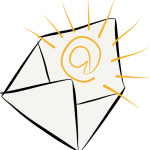


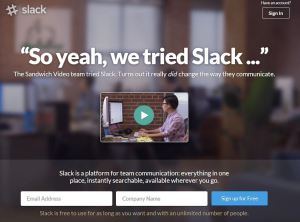

[…] Read the full story by University of Sussex Technology Enhanced Learning Blog Subscribe tο get quality news from the industry's Top e-Learning Blogs, delivered by email Spam Free. SUBSCRIBE googletag.cmd.push(function() { googletag.display("ndfpm-eLearningFeeds-Post-Footer-1406883186"); }); […]