
creative commons licensed (BY-NC) flickr photo by shareski
The inclusion of cameras on the majority of mobile devices over the last few years has made the art of filmmaking simpler and more accessible to a wider audience than ever before.
Mobile filmmaking provides a valuable tool for educators to bring the outside world into the classroom, to capture processes, evidence, opinion, research and case-studies, or present the opportunity for students to work on creative and collaborative film projects.
This post introduces a few simple yet effective tips and techniques for filming videos on your smartphone or tablet.
-
Shoot your video in landscape, not portrait orientation!
Filming in portrait instead of landscape is an easy mistake to make. If you plan on showing your video on Youtube, TV, or infact, anywhere else but your smartphone or tablet, then consider how you orient your device whilst filming.
Make sure that you flip your mobile device onto its side to film in landscape to avoid creating a tall, thin video with two thick black lines down the side. This can be particularly annoying and off-putting to your viewers!
-
Become a human-tripod to steady your shot!
The small, light-weight, handheld design qualities of a mobile device makes them ultra sensitive to the slightest of movement. This can make it particularly challenging when attempting to film a steady shot. Instead of extending your arms outwards to hold your camera, tuck in your elbows and hold your device as close as possible to your body, this will allow for a firmer grip and steadier shot. more important to
-
Consider your location and position for a clear sound recording.
A clear sound recording is key when filming interviews, talking heads, or anything with a focus on dialogue. Keep in mind that microphones on mobile devices are typically designed for phone or video conversations and work best at a close range. If possible, pick a quiet location for filming to minimise background noise, move as close as possible to your subject without compromising the shot, and if possible, face the side of your device with the microphone towards your subject and not yourself.
-
Don’t shoot in the dark!
1. Light behind, dark in-front. Subject appears as silhouette.
2. Light in-front, dark in-behind. Subject appears as clearer.Cameras on mobile devices tend to have poor light sensitivity compared to still and video cameras, so it’s more important to consider how the lighting of your filming environment will affect your video. See the example above which demonstrates how positioning of lighting can affect the contrast of a video shot on an iPad camera. Film a short clip of your environment to see how it comes across on your camera before recording your footage.
-
Use an all-in-one app to film, edit and publish your video.
Apps such as YouTube Capture and WeVideo offer amateur filmmakers all-in-one solutions for filming, editing and publishing online. These apps make the process of editing and publishing homemade videos simple, quick and easy by providing basic facilities for trimming and combining your video clips, photos and audio into a single presentation which can be published online in minutes.
If you’re interested in having ago at mobile filmmaking, look out for the Technology Enhanced Learning workshop ‘Lights, Cameras, Apption!’ which takes place on Friday, 20th February from 11.30am – 1.00pm.
If you enjoyed this post, subscribe to our blog today! Simply add you email to join our subscribed readers and you’ll receive our weekly TEL posts each week in your inbox. Scroll up to the top of this post and you’ll find the subscription area directly underneath the Top E-learning Blogs badge.



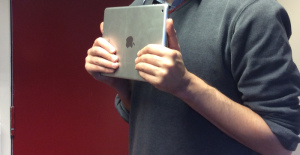


[…] Read the full story by University of Sussex Technology Enhanced Learning Blog […]