
flickr photo by Carollainy shared under a Creative Commons (BY-SA) license
This blog post will review CamScanner, an app that allows you to turn paper to PDF using only the camera on your mobile device. Scan anything from mathematical equations to your shopping list and then edit, organise and share your files in a variety of different ways.
The CamScanner app allows you to:
- Take a photo of your paper document and turn it into a PDF (you can also take a photo of many documents and batch them together)
- Edit lighting and contrast to ensure optimal legibility
- Use the pen tool to free form annotate on top of the original document or highlight areas of the document using the highlighter
- Add text notes to the documents
- Either email your document to other recipients or upload it to DropBox,
- GoogleDrive, OneDrive or Evernote
- Share your document with other CamScanner uses to have multiple editors
Ideas for using CamScanner in learning and teaching
There are many different ways in which CamScanner could be used in teaching and learning both in and out of the classroom.
- During class – CamScanner can be used to allow for students to take an image of

flickr photo by Cha già José shared under a Creative Commons (BY-SA) license
their work and send it to others for them to edit and add to. Alternatively, as the teacher you could use an image of something the students have in front of them to highlight parts and draw the students attention to what they should be examining.
- For assessment/feedback – At University of Sussex, CamScanner has been used by some markers in the School of Mathematics and Physics for online submission purposes. The students have been asked to scan their handwritten mathematical formula with Camscanner, submit it through Moodle so the marker can digitally mark the work and return it to the student without paper needing to be submitted.
- In the library – CamScanner can be used as a great tool for students to use to create their own set of notes on their subject. When in the library they can scan any relevant pages with the app and annotate onto them which saves the quality of the books and prevents the student from having to carry a lot of books around with them.
Is it free?
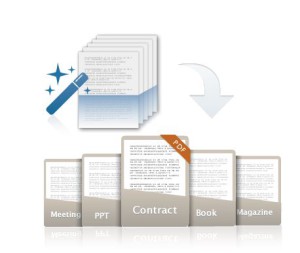
with kind permission from CamScanner
There are three versions of the CamScanner app, the first of which is called CamScanner Free and has all of the features noted above. The other versions are called CamScanner Plus which costs 79p to download, and CamScanner Pro, which costs £3.99. CamScanner Plus allows the user to upload their document to OneDrive while CamScanner Pro gives the user 400MB of storage and takes the ‘scanned by camscanner’ watermark from the bottom of the page.
Will it work on my device?
CamScanner is available on multiple platforms so if you’re using an Apple device is works on iOS 6.0 and is compatible with iPhone, iPad and iPod touch. On Android you will need the 2.3 version or higher, and on Windows phone you will need Windows 8 and above.
Where can I get the app?
Depending on what mobile device you are using, you can download the app from the following places:
Android/Google Play
Apple/iTunes
Windows
CamScanner is not currently available on Blackberry devices.
What are the alternatives?
Here are some alternatives to CamScanner you may want to look at:
GeniusScan (Andriod/Google Play) (Apple/iTunes)
TinyScan (Andriod/Google Play) (Apple/iTunes)
Doc Scan (Andriod/Google Play) (Apple/iTunes)
If you would like help with using CamScanner, to discuss how this or any other mobile app could help you in your teaching or learning please get in touch with the TEL team.



[…] Read the full story by University of Sussex Technology Enhanced Learning Blog […]