
flickr photo by catspyjamasnz shared under a Creative Commons (BY-NC-ND) license
Students have access to unprecedented amounts of information online and need to move beyond consumption to more critical, organised and productive use of digital materials, tools and platforms.
In this post I will be suggesting that ‘content curation’ activities that involve ‘sorting through the vast amounts of content on the web and presenting it in a meaningful and organized way around a specific theme’ can be used to develop critical thinking and digital capabilities. Learners involved in content curation go beyond searching for information to evaluating what they find, sharing with peers and commenting on their discoveries. It can also be the beginning of a Personal/Professional Learning Network (PLN) that will sustain someone throughout their career. We should not forget, however, that curation also has another important role to play in the field of digital preservation. This is generally referred to as ‘digital curation’ which ‘involves maintaining, preserving and adding value to digital research data throughout its lifecycle’ (Digital Curation Centre). It is becoming increasingly important to think about how materials which are ‘born digital’ can be preserved against a backdrop of redundant formats and disappearing platforms.
Seeking and finding
Knowing how to search effectively online and evaluate digital resources are crucial skills for study and for life. Libraries are keen to help students develop this aspect of information/digital literacy and the University of Sussex Library provides subject guides, online tutorials and workshops for undergraduates and postgraduates all accessible via the Skills Hub.
Identifying individuals and organisations who regularly post content in your field can be an excellent complementary way of finding content on an ongoing basis. Twitter is useful for finding relevant material and discussions and other social media platforms such as Facebook, Google+ and LinkedIn offer opportunities to get involved in subject-specific groups and communities.
Subscribing to academic blogs is a very effective way of hearing the latest ideas. A service like Feedly or Inoreader will help you to organise the posts coming in and let you skim through them all in one place on your computer or mobile device.
Choosing who to ‘follow’ on social media is the first phase of critical thinking. It is important to ‘curate’ people/institutions if you are to use your PLN as a content filter and avoid trivial or unreliable posts. You can do this with Twitter lists, Google plus Circles and Communities.
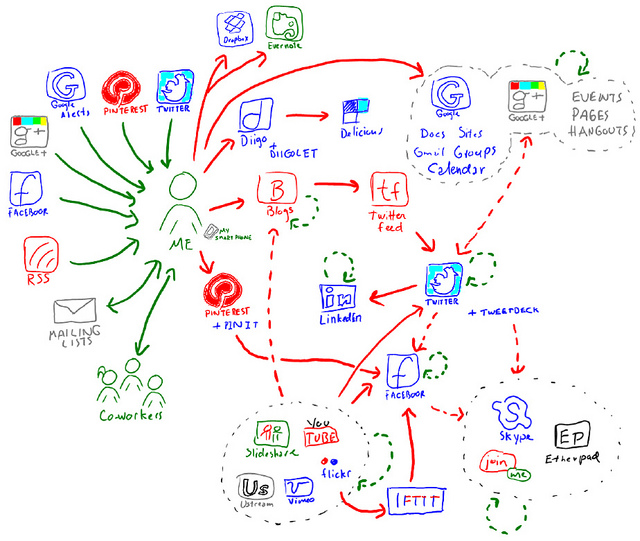
flickr photo by mathplourde shared under a Creative Commons (BY) license
Student activities could include:
- Creating a Twitter list for a particular topic.
- Finding relevant blogs and sharing them in a VLE discussion forum.
- Joining a LinkedIn group related to their future employment.
- Creating a community or group on GooglePlus or Facebook.
Make sense through choosing, sorting and sharing
Choosing which materials to save and which are worth sharing with peers is a critical process, involving evaluating the reliability and relevance of a resource. Most of the tools for capturing online content to save and/or share also allow for adding comments which enables students to explain why they have chosen a particular item and how it relates to the topic.
Digital notemaking tools such as OneNote and Evernote have ‘web clippers’ included so that you can easily capture web pages, annotate and save them in designated ‘notebooks’. While these offer sharing of content that is not their primary purpose. Diigo and Delicious, which are mainly seen as cloud-based bookmarking tools also have some sharing options.
Other platforms are more focused on content curation, combining the collecting, sorting, annotating and sharing functions. Popular tools in this area are:
- Scoop.It which allows free account users to collect on 1 topic, save up to 10 items per day and share with 2 social networks. You can see how visually appealing it is in this example by Ana Cristina Pratas.
- Pearltrees allows more collections and items to be added. With a free account all collections are public and there is an upload limit of 1GB. There are some good examples of educators using Pearltrees, such as this on Teaching Philosophy.
- Pinterest is good for more visual content. Sue Beckingham’s Pinterest boards show how it can be used effectively. Users can collaborate on boards.
- Flipboard makes it easy to find, choose, sort and share content. Users can use the platform to follow blogs, social media and other Flipboard users, then ‘flip’ these items or others found online into their own themed Flipboard magazines with added comments. This can be done individually or collaboratively. This is a Flipboard magazine I have curated on HE Teaching and Technology.
Student activities could include:
- Use Scoop.It to curate content to share on Twitter or to Google+ or Facebook groups.
- Work as a group to curate a Pinterest board.
- Create a Pearltrees collection on a topic.
- Collaborate on a Flipboard magazine as a form of presentation.
If you are a member of staff at the University of Sussex and are interested in trying some of these tools for content curation and/or to build a PLN, Technology Enhanced Learning have several workshops and courses coming up that you might want to sign up for:
- 23 October Evernote Essentials
- 2-6 November 2015 Take 5: Blogs (short online course)
- 6 November Building and maintaining a professional learning network
- 25 November 2015 TEL seminar with Sue Beckingham (@suebecks) ‘Shareology and Social Media in Academia’ (Note: this seminar is open to external participants – email tel@sussex.ac.uk to reserve your place)
- 30 November – 4 December Take 5: Digital notemaking and bookmarking
- 4 Dec 2015 Study Direct: Digital Collaboration
For our full range of workshops and events, please see: www.sussex.ac.uk/tel/workshops



[…] Read the full story by University of Sussex Technology Enhanced Learning Blog […]