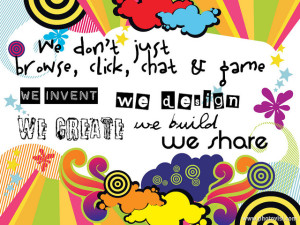
flickr photo by mrsdkrebs http://flickr.com/photos/mrsdkrebs/6400358699 shared under a Creative Commons (BY) license
Mobile devices are often seen as being for consumption of content, rather than creation.
This post offers suggestions for using students’ smartphones as part of a creative learning process that develops digital capabilities alongside subject knowledge and understanding.
Much of the focus on ‘mobile learning’ has been on what can be achieved when students are given iPads, but it is more likely that students will be carrying smartphones with them that can be used in powerful ways to enhance learning through content creation.
The Jisc Digital Capabilities Framework includes in its ‘learner profile’ several statements that relate to capabilities which could be developed using a smartphone in or out of the classroom.
From the Jisc Digital Capabilities Learner Profile
I use digital capture devices such as a camera, video camera, audio recorder, and associated editing software….
I design and create new digital materials e.g. posts, podcasts, web pages, wiki entries, digital video, digital stories, presentations, infographics. I capture, edit and produce digital media e.g. video and audio….
I communicate with other people in a range of digital media e.g. email, presentations, blog posts, video conference, photo sharing, text, twitter, online forums, understanding the differences between these media….
I curate and repurpose digital media from shared sites….
I share information with other students and with people in my subject area. I use curation tools such as pinboards, social bookmarking, personal aggregators to bring information together in new ways. I record and manage information for future access and use….
I share scholarly and professional ideas in a range of digital media.
Apps and activities
Here are a few ideas for using smartphone apps in or out of the classroom to develop digital capabilities. There are more digital tools for mobile and web use in our A-Z of Apps.
Sounds great – creating audio
With a smartphone and the Audioboom app, students can make short audio recordings to share. Key points from small group discussions and/or peer interviews can be shared amongst the whole group, commented on and collected into playlists. With a free Audioboom account you can create and upload an unlimited number of recordings up to 10 minutes long; comment on each other’s recordings and curate playlists.
Quick and easy video
Why not use student-produced videos as an alternative to presentations? You don’t need a studio – most students have a video camera in their pocket!
Pairs or small groups could use smartphones to record video interviews or ‘talking head’ presentations then share them using YouTube. If ‘unlisted’ is chosen, anyone with the link will be able to view the video but it will not appear in searches. Links to videos could be added to a Study Direct forum or database by students, or uploaded by tutors. For more sophisticated video-making, with editing functionality try WeVideo mobile.
Or perhaps your topic would suit a Vine? These 6 second looping videos are like the audio-visual version of a tweet. There is a real challenge in getting across an idea in a short time. This one offers a quick guide to the different collections in the University of Sussex library.
University of Sussex’s Antony Groves has written this practical guide to using Vine. See more Vines created by Sussex Library
Whatever type of video students are creating, here are some tips for mobile filmmakers (please note this was first published in 2015 so the information about the workshop is no longer relevant).
Building collections and sharing resources
One way to move from reading and watching to producing is through curating material. In an earlier post we discussed ‘Learning through finding, choosing, sorting and sharing’. Apps such as Scoop.It and Flipboard work well on smartphones and let students share collections of material they have selected and commented on.
For more visual collections, try Padlet to create online walls which can be embedded into Study Direct sites.
Pinterest can also be used effectively for collecting, categorizing, sharing and commenting on visual content. For example, see Sue Beckingham’s Pinterest boards on a range of topics from gardening to business with lots of infographics on learning and teaching with social media.
Students could collaborate on a board for a particular topic or task, or create individual boards and comment on each other’s.
Another great tool that works on smartphones and creates interactive content is ThingLink which could be used as an alternative to posters. An image can have ‘hotspots’ which open up text boxes, images, web links, video and/or audio.
If you would like any help with any of the ideas mentioned in this blog post, please contact your School Learning Technologist. If you and your students are already creating content with your Smartphones, please share your findings with us! We would love to hear what you are doing.





[…] Read the full story by University of Sussex Technology Enhanced Learning Blog […]