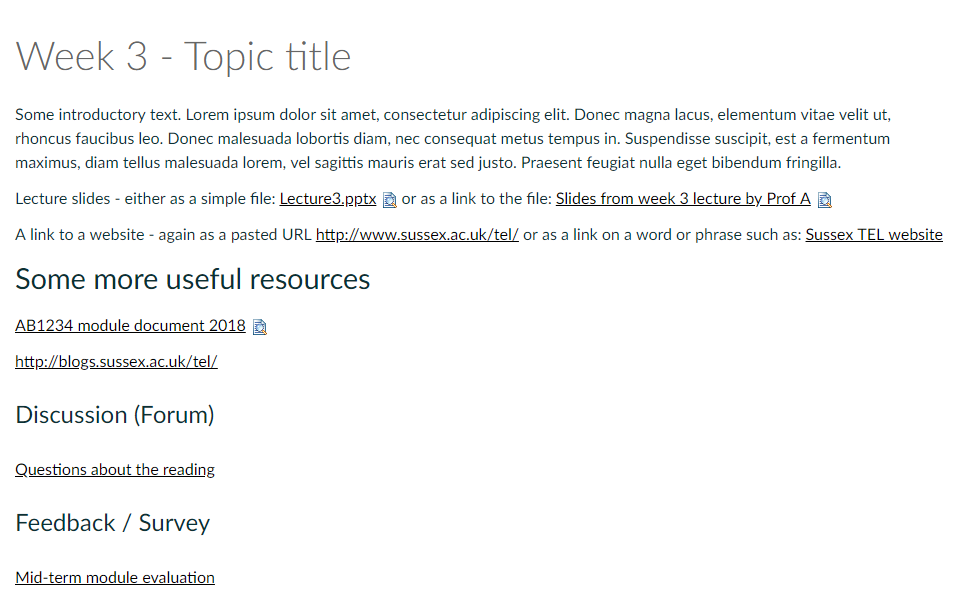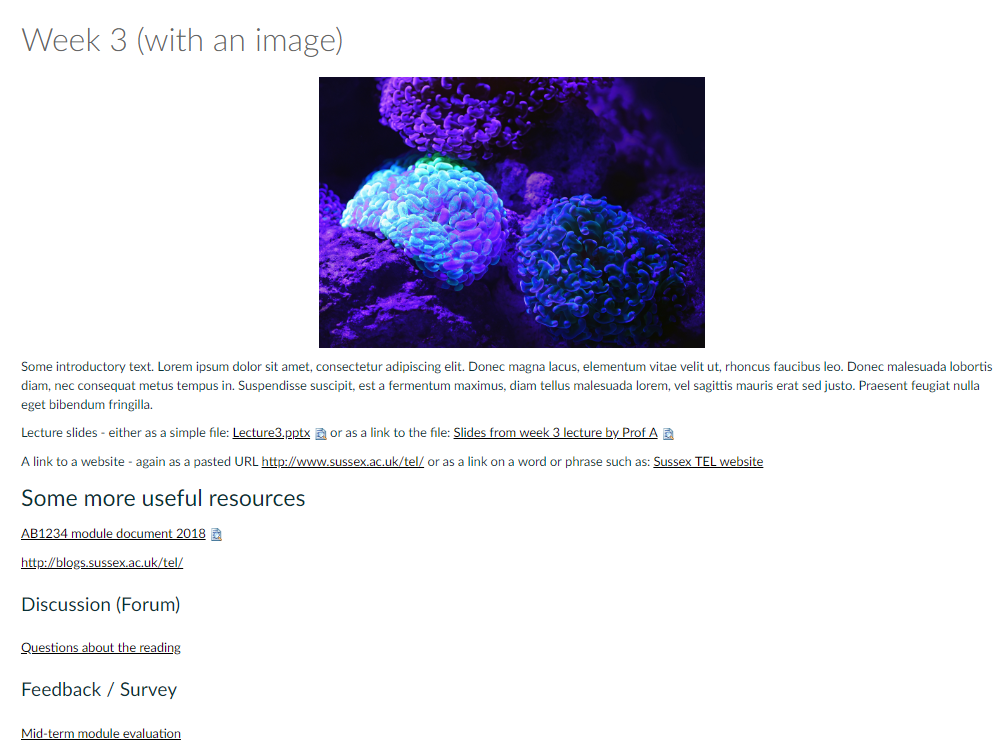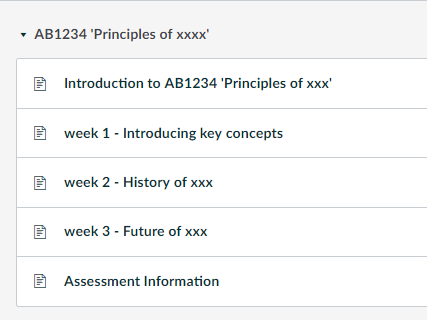When your module content is migrated to Canvas it will be displayed slightly differently to the way it looked in Study Direct. The two VLEs have different approaches to organising content, so you will see a best fit interpretation of your Study Direct site, rather than how you might have organised things if you started from scratch in Canvas.
Your Study Direct site will have displayed a mix of items on a single section / page whereas, during the migration, by default Canvas will have recreated them as separate items on their own pages, grouped into “Units” (the term used for sections of content in Canvas).
If you want to have a page with mixed content you can combine the elements into a single Canvas Page by adding text, files and links to other parts of the module.
Add files and links to other elements by following these steps:
- Position your cursor where you want the item to appear [1].
- Choose the tab for Links, Files or Images [2].
- When you choose the Links tab you will see lists of all the other parts of your module, including Pages, Discussions, Announcements [3]
- Click on the item you want to link to and it will appear on your page.
- If you want to add several elements to your page just keep repeating this process.
You can make your Page more visually appealing by adding one or more images.
This will allow you to greatly simplify how the Canvas module appears for students. You could even have just one Unit in your Canvas module, with weekly or topic-focused Pages.
Canvas Training
We strongly encourage all Sussex academic staff to sign up for a place on our Canvas Fundamentals training workshops. Attending the workshop will familiarise you with Canvas and your options for teaching with the new VLE. It also gives you access to your migrated modules from 17/18. Demand for the spaces has been incredibly high, and the workshops have been filling up quickly. We are doing everything we can to schedule additional dates and our booking page is being updated daily. Please do let us know if you are having difficulty finding a place.