Thankyou for reading this EE blog post this is representative at the time it was written.

In the current climate of travel restrictions, shielding and limits to student numbers on campus, the student body is much more dispersed than in previous years. This has brought with it new challenges in providing for the significant number of our students resident in China. Due to local regulations, many commonly used websites, tools, apps and information sources are blocked for people on the Chinese mainland (China’s Special Administrative Regions such as Hong Kong and Macau are not affected). This has an implication for our students who are currently studying there and needing to access online teaching content. In this post with support from our colleague Sarah Ison, we will list some of the most common and popular sites and information sources that are currently blocked by the Chinese firewall and some sites that we rely on for teaching which are available to our students there. We’ll also look at what you can do to limit the impact of these restrictions and ensure the best learning experience for all of our students.
Sites that are unavailable
A large number of the websites that we all use on a daily basis are blocked. Perhaps the most significant for many is YouTube, but the list includes the full Google suite of collaborative apps as well as services from Facebook, Spotify, Wikipedia, Box.com, and a host of popular news sites.
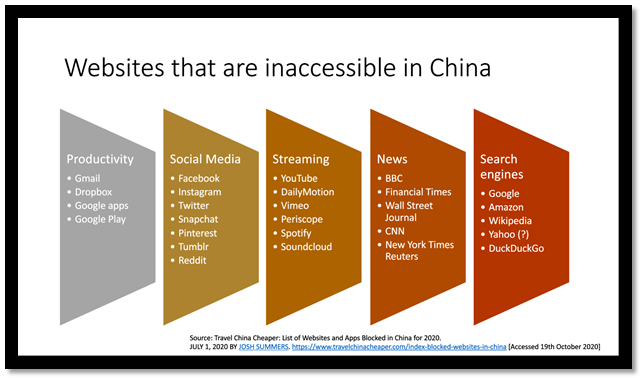
Fortunately, however, the University has a core set of tools which are available.
Software and services that are available in China
Canvas, Talis Aspire, Panopto and Turnitin
These sites all work from China, so students should be able to engage fully in their online learning and submit their assignments, but there may be slower upload or download times using these. It would be advisable to check through resources or readings in your online reading list to see if you are linking to news articles or websites that are currently unavailable (please see our list below, or for further detail on this china travel website which is updated regularly). If you are linking to a resource which is not available in China, the library can provide support in finding an alternative.
Zoom
Zoom is also known to work well for students in China. As with those working closer to home, students in China may still experience different connection speeds, so account for this in your planning and be understanding if they turn off their webcams.
Microsoft Office 365
The full Office 365 package works in China, including OneDrive (students may experience slow uploads), Teams*, Outlook and the software applications. Students could be encouraged to use OneDrive for sharing and collaboration rather than Google docs if group work is required for teaching and you know that some of your students could be in China. It is also a useful reminder to students that they can download Office 365 for free, including the Office Suite applications and use them on up to 5 computers and 5 mobile devices. Full information is available on the ITS Office 365 guidance page.
Other tools
The picture becomes less clear with tools like Padlet and PollEverywhere, however we have had reports from colleagues that these are largely available.
If you are keen to use a particular web-based tool you could try using a checking website like comparitech.com. This will give you a good idea if something definitely won’t work, however where you receive a positive result, we would still advise treating this with caution. Students may still experience slow download speeds or access may vary.
What can you do?
Use the core university tools
As mentioned already the core set of university tools are known to be accessible to our students in China so sticking to these is a safe bet.
Allow time
Allowing extra time for synchronous activities and providing resources in advance gives students time to overcome any access issues prior to the session. Running asynchronous activities can also help to account for websites which are slow to load and with time zone differences.
Group work
Group work helps to mitigate some access issues, for example grouping students in breakout rooms via Zoom and asking one student to summarise the group’s response reduces the need for any one student to be able to access a particular resource.
Ask your students
Even with the measures mentioned above the picture may vary between cohorts so the best way to get a clear idea of what will work is to ask your students and be willing, where necessary, to provide an alternative.
If you have any other questions about making your teaching work for everyone, please contact tel@sussex.ac.uk.


