
flickr photo by S@Z shared under a Creative Commons (BY-NC-ND) license
When academics and students start using an iPad some of the first things they want to be able to do are make notes (in lectures, at conferences or in meetings) and annotate pdf documents.
There are many apps available to accomplish these tasks so we have been comparing some of them to help new iPad users to decide which to try.
Make notes or organise notes?
First, it is important to think about what you want or need to be able to do. For example, do you only want to make notes, or do you want an app that will let you organise your notes as well? Will you be keeping the notes on your device or do you want to sync them so that they are available with a web browser or other mobile device(s)? Additional questions to consider include:
- Is it enough to have typed notes or do you want to handwrite notes and add freehand diagrams?
- Do you want to add other media (images, sound recordings, video, web pages etc.) to your notes?
- Do you want to use the same app for making notes and annotating documents or are you prepared to use different tools?
Read more ›





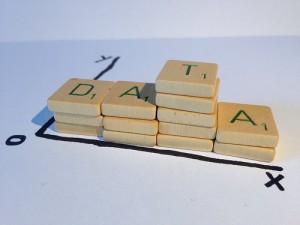
 This year
This year 

