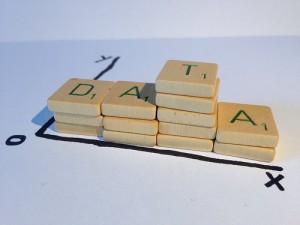
flickr photo by jannekestaaks shared under a Creative Commons (BY-NC) license
Involving students as researchers can have huge benefits in terms of motivation, learning and the development of discipline-specific skills. There is also much to be learnt by teachers carrying out research into their own teaching.
Either of these activities is likely to involve collecting data through the use of surveys, and there is a range of tools which teachers and students might consider using. This post will look at some of the most popular and some you may not know about to help you choose the right digital tool for your task.
Which survey tool?
Which tool or platform is best for you will depend on the answers to some key questions:
- Who do you want to survey?
- How many questions do you want to ask?
- How many responses are you expecting?
- What do you need to be able to do with the responses?
If you want get a quick idea of opinions on a simple question with lots of potential respondents you could try Twitter polling. You can tweet a short question with just 2 possible responses and it stays live for just 24 hours. This may not be a serious academic research tool, but for getting a quick answer from a huge potential audience it could be useful and fun.
University of Sussex staff wanting to survey their students have a couple of good options: the ‘feedback’ activity in Study Direct (Moodle) lets you create simple questionnaires that module participants can complete online. Responses can then be viewed in Study Direct and/or exported into Excel for further analysis. See the TEL website for a video on how to create a feedback activity in Study Direct.
Alternatively staff can carry out surveys in a face-to-face session using one of the student response systems such as Poll Everywhere which can produce a range of reports.
There are also many free online survey tools, but these usually come with restrictions on numbers of questions; numbers of responses and/or exporting data. Survey Monkey, which is probably the best known, allows users to ask up to 10 questions and receive up to 100 responses, but doesn’t allow export of the data. PollDaddy offers ‘unlimited polls, surveys, quizzes, responses and votes’ but you need a Pro account if you want to export your data.
One free tool that does let you download responses in a useful format is Google forms. It is easy to create a form and responses are automatically entered into a Google sheet which you can download into Excel or a .CSV file for use in other programs. There is a good range of question types and you can use branching or skipping.
Bristol Online Surveys – designed for academic research and education
Bristol Online Survey (BOS) comes from the University of Bristol where it was designed  to allow you to create, run and analyse surveys online. A new version of BOS was launched last year, making it easier to use and nicer to look at.
to allow you to create, run and analyse surveys online. A new version of BOS was launched last year, making it easier to use and nicer to look at.
The University of Sussex has an organisational licence so registered students and members of staff can get a BOS login. ITS provide details of how to request and create your BOS account.
BOS offers an extensive range of question types as well as ‘routing’ (branching and skipping), the ability to attach images and files, share surveys with colleagues and set a range of options for responses. When it comes to analysing responses, BOS has many more features than the other tools mentioned above – you can carry out quite sophisticated filtering of survey responses, compare responses from multiple surveys and export all of your data or individual question charts or tables.
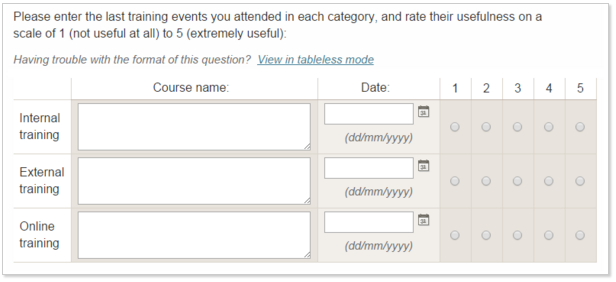
Example of a BOS grid question (from https://www.onlinesurveys.ac.uk/help-support/question-types)
All this functionality might sound complicated, but the new BOS Help & Support website includes simple guides on each stage of your survey: designing, distributing and analysing.
So whether you are a teacher embarking on some pedagogical research, or a student looking to collect data for a course project, there is a survey tool for you.
Related TEL workshops
- SRS SOS: Using Student Response Systems in the classroom, Monday 23rd November, 12.00-13.00.
- Study Direct: Reflection, Evaluation and Feedback, Friday 11th December, 13.00-14.00
Find out more about these and our other workshops, including how to book, on the TEL website.




[…] Read the full story by University of Sussex Technology Enhanced Learning Blog […]