This week we want to introduce you to a great organisation and productivity tool called Evernote.
Evernote is basically a note-making app, but it does much more than that.
With tagging, reminders, sharing and a powerful search capability, it is a great productivity tool for organising projects, study or life in general.
Evernote lets you capture, store and organize material.
- You can type text notes but also create notes by taking a photo, recording audio, attaching files, clipping web pages or emailing material to your evernote email address. On most mobile devices you can also add handwritten notes and diagrams (handwriting is now included in the Android app and can be done using Evernote and Penultimate together on iOS devices).
- Notes are kept up-to-date across all your devices whether you are using iOS, Android, Blackberry, Windows, a web browser or a combination of the above. You can create a note on your Windows desktop computer at work, add an audio note to using your Android phone on the train and carry on working on it at home on your Mac laptop.
- You can share notebooks with other people to collaborate on projects.
- The Evernote system of tags, notes, notebooks and stacks makes it a very flexible environment that you can tailor to your preferred way of working.
- With checklists and reminder emails it can double up as a to-do list organiser.
This very useful and clear quick overview of how to get the most out of Evernote may help you decide whether you want to give it a try.
Is it free?
Evernote is available in free and premium versions. It is best to start with the free version which is enough for most people.
If you become a heavy user (some people want to go paperless or refer to Evernote as their ‘external brain’) a premium account at £4 per month or £35 per year is worth considering (price correct in May 2014). The biggest difference is the upload limits.
Will it work on my device?
Evernote has versions for Android, Blackberry, iOS, Windows and web browser.
Where can I get the app?
iTunes (for iPad/iPhone/IPod Touch)
Ideas for using Evernote in learning and teaching
- Overcoming information overload with Evernote (Sussex Doctoral School blog)
- Three views on using Evernote to improve personal productivity and transform academic knowledge mobilization (LSE Impact of Social Sciences blog)
- Evernote discussion forum posts tagged ‘Higher Education’
What are the alternatives?
Here are some alternatives to Evernote you may want to look at:
If you would like help with using Evernote or to discuss how this or any other mobile app could help you in your teaching or learning, please get in touch with the TEL team.
Image: creative commons licensed (BY) flickr photo by mrsdkrebs: http://flickr.com/photos/mrsdkrebs/8173017930


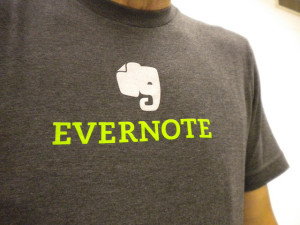

[…] Apps in 2015‘ by Ergonotes for overviews. Learning Technologist, Anne Hole, has also written an excellent post about using Evernote. […]