
Canvas provides lots of opportunities for students to learn together. One of the features that enables this is Groups. This post provides a brief overview of Canvas Groups and suggests some ways in which teachers and learners may want to use them.
Groups and Group Sets in Canvas
When an instructor creates groups in Canvas they can gather together a number of groups in a Group Set. For example, you might have students working on group presentations, so a Group Set called ‘Presentation Groups’ could be set up containing 10 groups of students.
There are several ways that Canvas enables the creation of groups by tutors (instructors).
- Automatically create groups: choose how many groups you want and Canvas will create them and divide the students between the groups.
- Manually create groups: create a group and drag and drop students’ names into it.
- Self sign-up: Set the number of groups required, or the number of members per group and let students choose which group they want to join. This would be ideal for group presentations.
- Student created groups: Students can create their own groups in Canvas.
Whichever way you choose to create groups there is an option to assign a group leader. This can be by choosing a particular name, making the first student to join the group the leader, or by randomly assigning a leader. Group leaders are able to edit the group name and add or remove members.
All activity within groups on a course can be viewed by the instructors (tutors) and administrators.
Collaborative learning in Canvas Groups
Once groups are set up, each group has its own space in Canvas with an array of tools to use, as in the example below. These include Announcements, Pages, Discussions, Files, Conferences and Collaborations.
Keeping track of the task.
The Home page shows announcements, discussions and calendar entries so students can keep in touch and track of the meetings they have arranged and when the work is due.
Sharing resources
Each group has a files storage area where they can collect material. Images for a presentation could be stored here.
Communicating
Discussions, which are like forums with threaded conversations and options to share images, links and files, are great for asynchronous communication. Alternatively, the Conferences feature in Canvas allows students to have live online meetings which can be recorded for anyone who missed the meeting (recordings are available for 14 days). As well as helping students ‘get together’ when they cannot physically meet, this could also be useful for getting used to presenting online – a great skill to develop.
Collaborating
There are a few options for working together on documents in Canvas.
Group pages work like a Wiki, allowing members to edit a page together. Alternatively, Collaborations let students share access to files in Office 365 or Google Docs so they can work on presentations, spreadsheets or documents together.
We will be looking in more detail at some of these features in future Canvas Highlights posts. We have a dedicated Canvas section on the TEL website (http://www.sussex.ac.uk/tel/canvas) and you can subscribe to this blog or follow us on Twitter (@SussexTEL) to receive all our Canvas news and information.


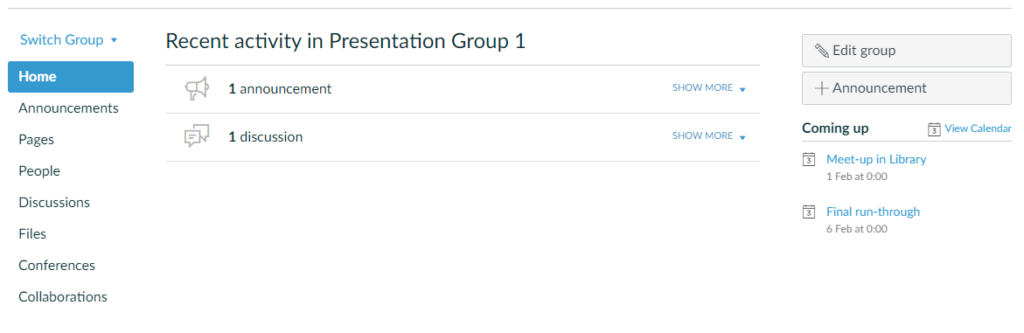
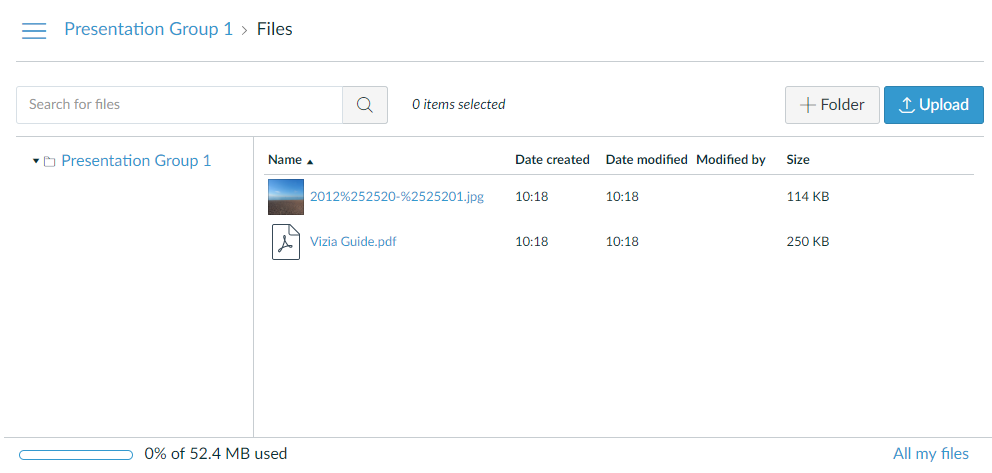
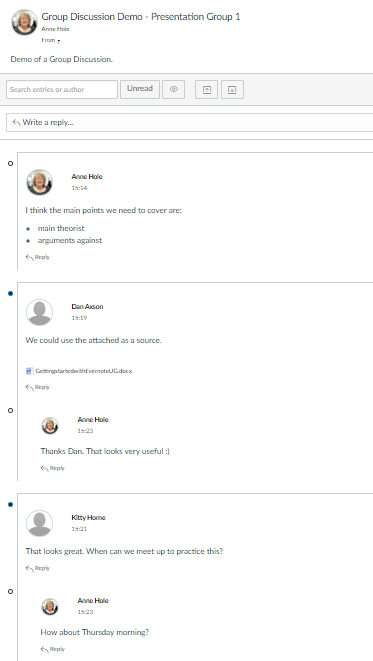

[…] the second of these Canvas Highlights posts we looked at Groups and some of the ways that students can work together. This post will explore more of the […]