[note: this post has been updated to reflect a terminology change on the Sussex Canvas VLE, to align it to Sussex terminology]
In the second of these Canvas Highlights posts we looked at Groups and some of the ways that students can work together. This post will explore more of the collaboration tools available in our new Canvas VLE.
Module Pages
When a teacher creates a new page in a Canvas module they have the option of allowing all the students on the module to edit the page. The Rich Content Editor offers many options for creating pages with text, images, links, video etc.
If you have been using a class wiki this could be a good alternative, as the ‘view page history’ button allows you to see who has made changes when, and restore a previous version if necessary.
A module page that students can edit could also be used for students to sign up to activities such as individual presentations (self sign-up groups would be better for group presentations).
Group Pages
In groups, students can create and edit their own pages for members of the group. These can also be viewed and edited by the tutor, so groups could get feedback on the pages they are creating. Here is an example of a page showing some of the content that students could collect, curate and create together.
Collaborations using Office 365 or Google Docs
In addition to collaborative pages, Canvas offers options to work together on documents using Office 365 to create Word, Excel or PowerPoint files. Alternatively, a Google Docs Collaboration will create a new doc (like a word doc). As both Office 365 and Google Drive allow you to share access to files with a link, you could also collaborate on OneNote notebooks, Google sheets, slides and forms by sharing links in a group.
These options would be great for:
- Collaborating on slides for a group presentation.
- Group editing of lecture or seminar notes.
- Curating resources such as websites, videos, files, images, podcasts.
For more information see these Canvas FAQs:
- What are Collaborations?
- How do I create a Microsoft Office 365 collaboration as an instructor?
- How do I create a Google Docs collaboration as an instructor?
- How do I view Collaborations as a student?
- How do I create a Microsoft Office 365 collaboration as a student?
- How do I create a Google Docs collaboration as a student?
We have a dedicated Canvas section on the TEL website (www.sussex.ac.uk/tel/canvas) and you can subscribe to this blog or follow us on Twitter (@SussexTEL) to receive all our Canvas news and information, including training for all Sussex staff.



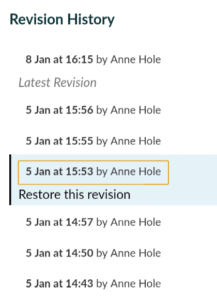
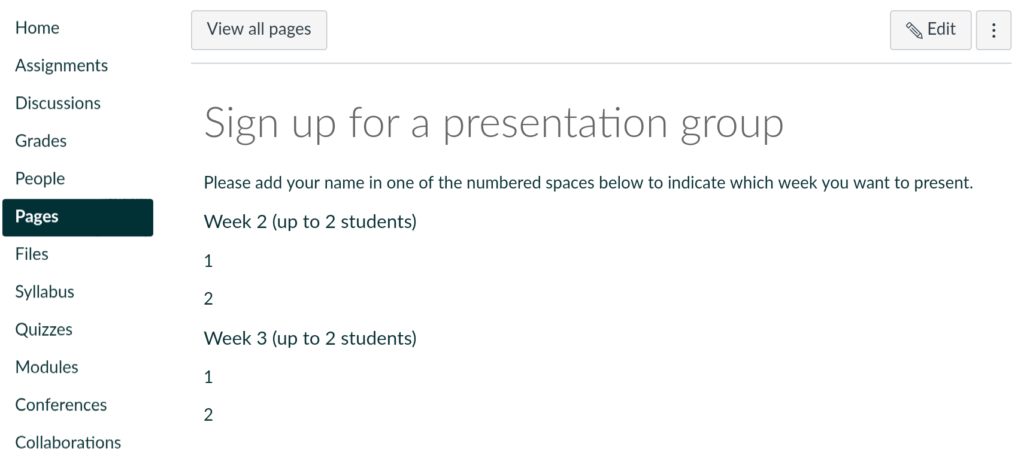
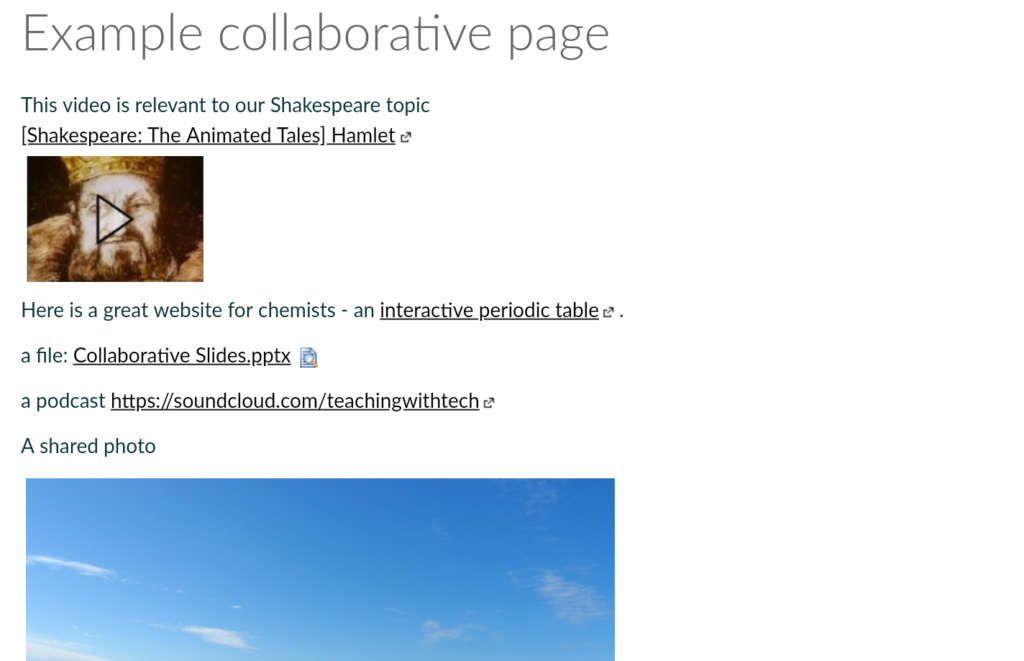

[…] provides staff and students with many collaboration opportunities and in this Canvas highlights post we will be taking a look at […]