Since March we have all been working at home. Having only recently got used to being all together in an open-plan office in the library we were suddenly spread across Sussex. So how are the Technology Enhanced Learning team working together while apart?
Focusing on the team
We believe it’s really important to work at maintaining and building our sense of community while we can’t see each other face-to-face. So we are using Zoom to hold a brief check-in every morning. Not too early, to allow for those with children to look after, we get together to check how we are all doing. Sometimes we talk about work briefly, but we have other team meetings for that. The daily check-in is mainly to say ‘how are you doing?’

At the end of the week we have a fun get-together and to give us a focus we have a weekly quiz. This is homemade and involves identifying team members from various photos that have been submitted. Topics so far have included baby photos, the view from a window, an unusual object, a book and a work of art. We never do very well with scores – I rarely get more than 2 right, which considering 1 of them is mine is pretty bad, but we always have a good laugh!
Team working in Teams
When it comes to the work, we are using Microsoft Teams. We were fortunate that we had been using Teams for some time before the move to remote working, so it is a comfortable online space for us.
Teams allows us to have separate ‘channels’ for different projects we are working on as well as a ‘Random’ channel for those water-cooler chats. With tools for chatting to individuals and small groups within the bigger team as well as sharing documents, making calls and holding video meetings, it has been invaluable.
If you want to know more about using Teams for staff at Sussex have a look at the ITS website http://www.sussex.ac.uk/its/services/software/teams
Managing tasks with Trello
Another tool we have been using for a while is Trello. This allows us to create cards for specific tasks, assign them to individuals and keep track of progress. Here is the Trello board we use to manage the TEL blog, with a card for each post that moves across the board from ‘draft awaited’ to ‘published, tweeted and posted on LinkedIn’ via reviewing, editing and posting in WordPress stages. Each card shows who is assigned to it and due dates. There are also drafts and images attached to the cards.
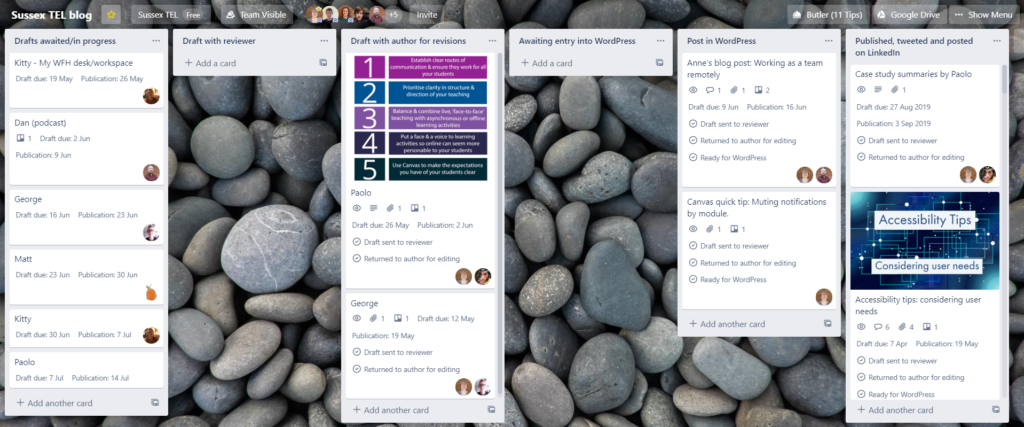
What have we been working on?
Since March we have been very busy supporting staff in the move to teaching and assessing online. The most visible outputs are the Teaching Online, Learning Anywhere site in Canvas which contains a wide range of guides and videos on teaching and assessment online at Sussex (staff can self-enrol to see the resources) and the Maximise Your Learning Online site which has been created for students in collaboration with colleagues in the Library and Careers and Employability Centre.
We have also been running lots of webinars on topics such as Keeping students engaged online, Panopto basics, Teaching online with Zoom, Canvas tips, tricks and shortcuts, Canvas Quizzes and Engaging students with video. There are more sessions to come and recordings of past sessions on the Teaching Online, Learning Anywhere site.
And of course we are still here for staff queries and advice. We are asking staff to use our team email address tel@sussex.ac.uk so that we can make sure that even if individuals are unavailable there is always someone to respond.


