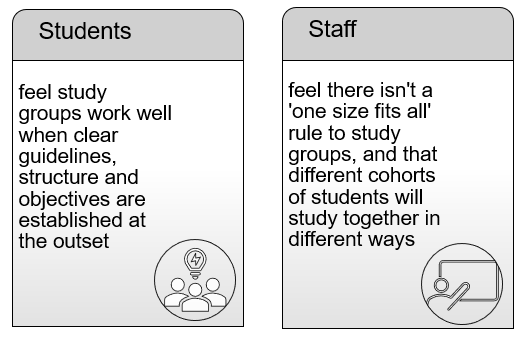By Paolo Oprandi and Sarah Watson.
What are study groups?
A study group gives students the opportunity to meet on a regular basis and work together towards a common goal, such as unpacking concepts within a module, undertaking weekly module tasks, or preparing for an assessment. This blog shows you how to set up study groups within your module, and provides resources for making these groups inclusive, focussed and effective.
Why have study groups?
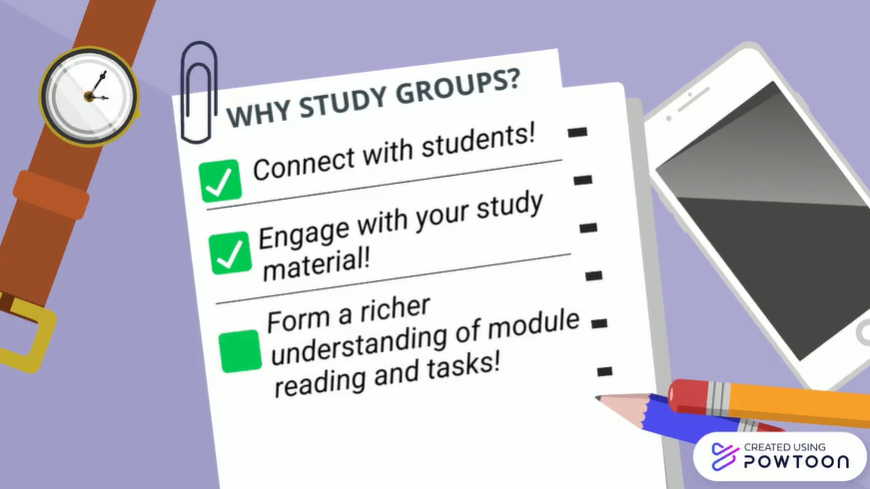
Working in study groups helps reinforce that learning is a collaborative endeavour, rather than a competitive sport. Student collaboration aids learning and when done well motivates students to engage more deeply into their studies. When we communicate with others, we consolidate our own learning. Additionally, working in a group develops a variety of transferable skills, such as cross-cultural learning, leadership, diplomacy, people skills, communication, conflict resolution. While many students find it easy to become part of a study group, those on the periphery of the cohort find it difficult. It is therefore a matter of inclusivity for us as educators to provide the opportunity for all our students to join a study group. With this in mind, we encourage teaching staff to set up study groups with their modules where appropriate.
The Technology Enhanced Learning team have been supporting Sussex teaching staff with the setting up of inclusive study groups. We began this work by speaking to both students and staff about their opinions and experiences of study groups, asking what makes a study group work and what prevents a study group from being successful. Two key points came out of these discussions.
Keeping these points in mind, this blog provides 5 easy steps to setting up inclusive, self-running study groups. This guidance has inbuilt flexibility, allowing both students and staff to make amendments depending on the needs of their cohort.
1. Consider inclusivity when creating your study groups
To avoid students choosing their own groups, which may leave some working alone, we suggest assigning students to groups yourself. This can be done automatically or manually via Canvas groups [more information below]. It’s up to you how you allocate your students to groups, but your allocation should lead to diversity within the groups. Diverse study groups are great for many reasons, for example they draw together a variety of perspectives and skills. However, we are aware that diverse groups can be difficult to manage, which is why we have created an inclusivity checklist that can help the smooth running of diverse groups. We encourage you to refer to this when setting up your study groups.
2. Set up study groups via Canvas
You can set up study groups by using the Canvas Groups functionality. There are several ways that Canvas enables the creation of groups by tutors.
- Randomly create groups: choose how many groups you want and Canvas will create them and divide the students between the groups.
- Manually create groups: create a group and drag and drop students’ names into it.
- Self-sign-up: Set the number of groups required, or the number of members per group and let students choose which group they want to join. This would be ideal for group presentations.
- Student created groups: Students can create their own groups in Canvas.
In an attempt to ensure groups are diverse and no students are left behind, we suggest selecting either of the first two options. You may wish to offer your students the option to opt out of study groups if they are not a mandatory part of the module. We have created further guidance on setting up study groups, either via Canvas or on an alternative platform, to help you in the initial stages of creating study groups.
3. Give students an agenda template
To keep study groups focussed, you may wish to provide an agenda template for students. Alongside including practical information, such as the date and time of the study group session, it also notes who is undertaking the roles of chair and notetaker, details the topics to be covered within the session, lists outputs to be produced within the session (if any), and provides a space for any preparatory material for the following session. This agenda is most appropriate for students studying on the same module, but please feel free to adapt our agenda template according to your cohort, or give your students the opportunity to adapt the template as they see fit.
4. Help establish healthy group dynamics
To ensure study group sessions run smoothly and groups have a healthy dynamic, we suggest students use part of their first study group session to set expectations for attendance and participation; group behaviour; and roles within the sessions. We have created guidelines on study group expectations, which students can use or amend during their first meeting.
5. Provide weekly goals for the groups
When asking students why study groups sometimes fail, one person responded: ‘because no-one knows what they are supposed to do in the study group,’ and another person stated: ‘because there aren’t clear objectives to keep the group engaged’. Taking this feedback into consideration, we suggest providing weekly goals for your groups. Of course, you won’t want to unnecessarily add to your own, or your students’, workload, but these goals could simply be based on the weekly learning objectives, or the outputs that you’ve already highlighted on your Canvas module site.
For further resources on how to set up successful and inclusive study groups, please visit or enrol on our study groups for inclusivity Canvas site. Additionally, all our resources are downloadable in our handbook for staff running study groups. We have also produced a study group Canvas site for students (visit or enrol). Lastly, if you have any questions or require further support, please don’t hesitate to contact Sarah Watson or Paolo Oprandi.