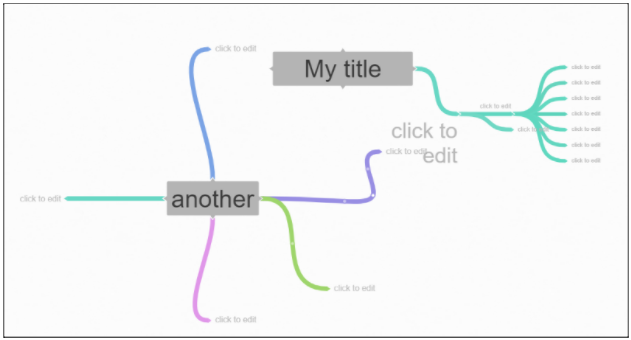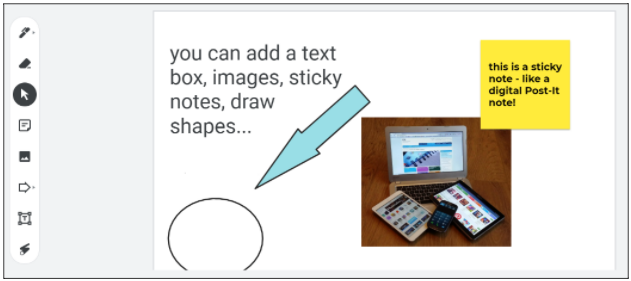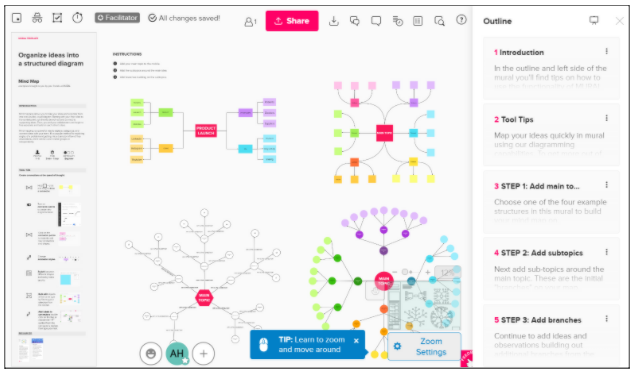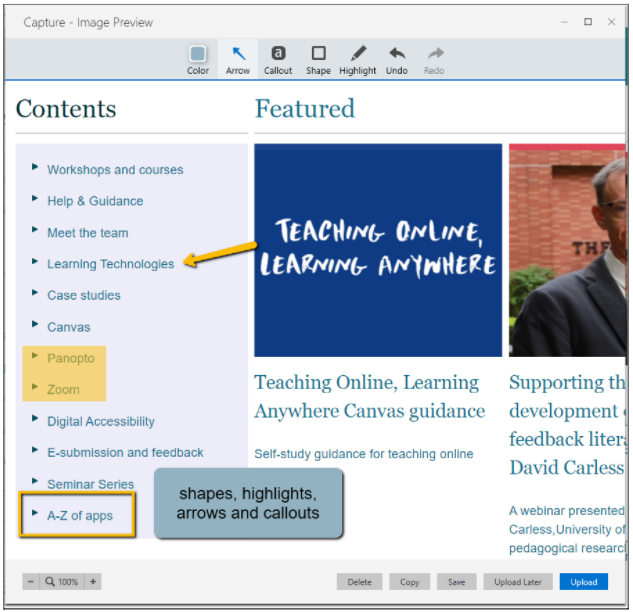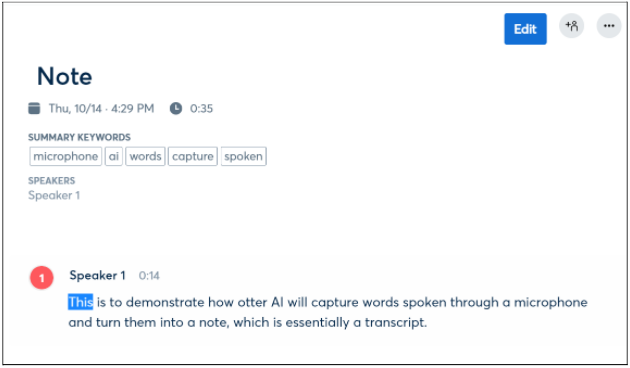You may already have seen our A-Z of apps webpage. It is full of apps, platforms and other digital tools that you might find useful for teaching, learning or general productivity. We try to keep the list updated as platforms arrive, develop, change their pricing model or disappear and we recently updated the list. Here are a few of the new additions for collaboration and media creation.
If you are thinking of using any of these, or any other apps you have found please also have a look at our recent post ‘Can I use this app?’ which looks at things to consider when choosing a digital tool.Or if you have a concept to convey and/or an activity in mind and you are looking for ways to implement it, contact tel@sussex.ac.uk to discuss options.
Coggle
Coggle is a collaborative mind-mapping or concept mapping tool. A free account allows you 3 diagrams which can be shared with collaborators by adding their emails.
This could be used to develop a group presentation or to help understand the links between parts of a module. You could create a map to illustrate connections between ideas or ask students to make their own, individually or in groups, to demonstrate their understanding of a concept or how ideas interrelate.
Jamboard
Jamboard from Google is a digital whiteboard where users can add sticky notes, text, images, shapes or drawings.
You can have multiple pages in a Jamboard so this could be useful for activities where each person or group has their own board but everyone in the class can see them all. This could be used for capturing discussions in breakout activities just as the whiteboard can be used in a Zoom breakout room.
Mural
If you are looking for something a bit more sophisticated than Jamboard then Mural might be good for you.
This visual collaboration tool has free options for education and users who only need a few murals. There is also an extensive range of templates to help you get started.
Capture
Images can help to convey information as long as you add alt-text (see our resources on Digital Accessibility). If you do want to grab an image of part of what’s on your screen with an arrow, a box, highlighting or some text added then Capture by Techsmith will do the job. I use this a lot when explaining to someone in an email which button to click – but it could be used in teaching to highlight or add comments to online materials.
There is also a video option using Screencast which is useful for showing the steps of an online process, though you can also use Panopto to make short screencasts..
Otter.ai
This is a transcription tool which uses artificial intelligence (AI) to turn the spoken word into text. Otter.ai can transcribe recordings in real time, or create transcripts for uploaded video or audio files.
Zoom has a live transcript feature and Panopto has speech recognition captions, but this app might be useful for podcasts or meetings. The resulting ‘Smart notes’ are synchronised to the audio, tag speakers and can be searched. Find out more about Otter in our blog post ‘Otter.ai: transcribing recordings with artificial intelligence’.
Discuss apps with TEL
If you are thinking of using one of these apps, or any of the alternatives in the A-Z of Apps, in your teaching at Sussex and would like to discuss suitability and options the learning technologists in the Technology Enhanced Learning team will be happy to help. Drop us an email at tel@sussex.ac.uk.