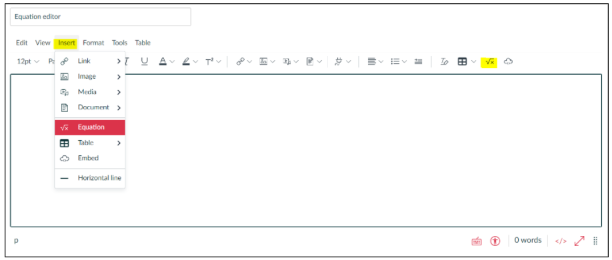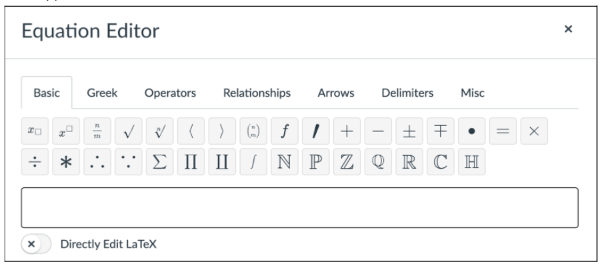The learning technologies that we use at the University of Sussex see a steady stream of updates as they respond to the needs of their users. We thought it would be useful to pull together all of the recent updates across the key learning technologies in use at Sussex in order to provide you with a summary of newly added features.
Canvas
Canvas rolls out updates fortnightly. These can be anything from small tweaks to how content is displayed to the launching of new features or tools. One change coming soon is an update to the Equation Editor, which is used to add maths and science formulas, using LaTeX, to your module content. It sits within the Rich Content Editor, which is the editor you see whenever you are updating your Pages, Announcements, Discussions and Assignments in Canvas. The update aims to enhance the user experience and also makes sure that the Equation Editor will display well on a mobile device.
To access the Equation Editor first create a new Page, Announcement, Discussion or Assignment, or edit your existing content. Once you are in the Rich Content Editor you can open the Equation Editor by selecting Insert, then selecting Equation, or by clicking the Insert Math Equation icon.
This will prompt the Equation Editor to open. As you use the buttons to create your equation it will appear in the textbox below the buttons.
To learn more about the Equation Editor visit How do I use the Math Editor in the Rich Content Editor as an instructor? The new editor will be available to use from 19th March 2022.
Panopto
Recently Panopto released a new way of copying your recordings to different folders. This may be useful for example when staff want to reuse any recordings in a new module site or share a recording across multiple modules. When creating a copy of a recording you will now be asked whether you would like to create a reference copy or a full copy. A reference copy is linked to the original recording’s streams, table of contents, captions, quizzes and any edits made to the timeline, so whenever you make a change in the original recording these updates will be reflected in any reference copies. When you choose to create a full copy a new, separate Panopto recording is created that allows you to modify any settings on the copied recording without affecting the original recording.
We advise making a reference copy of a recording first, you can then convert a reference copy to a full copy later on if this is needed. You can read more about reference and full copies under the heading ‘What’s the difference between a reference copy and a full copy?’ on our Managing Panopto Recordings page as well as in this Panopto support guide – Learn About Video Reference Copies.
Padlet
Padlet has recently redesigned the way in which tweets are displayed in Padlet posts. This means that Padlet now displays a preview of the tweet directly in the post, showing you the text of the tweet, any images that have been included or link previews and the username of the Twitter account. This means it is now much quicker for users to view these posts as they no longer have to click through to access them. You can find out more about this update in Padlet’s recent blog post Better tweet previews.
You can keep up to date with Padlet’s updates by using the new ‘What’s New’ feature that appears on your Padlet Dashboard. To find out more about this see Padlet’s blog post “What’s new” feed. If you would like to learn more about Padlet please visit our Padlet support pages. Any staff who are new to using Padlet, or staff who would like a refresher, can enrol themselves on our Padlet for staff Canvas self-study module.
If you’d like to know more about the learning technologies listed here or the other tools that Technology Enhanced Learning support please contact tel@sussex.ac.uk.