The use of video to support teaching has increased significantly over the last ten years, with the number of teachers finding value in video content increasing each year since 2007. This is, in part, due to the forced video delivery of lessons caused by the COVID pandemic, but even aside from that, the increase in popularity of flipped learning means that more academics are looking to create their own recordings to support their lessons. A study by Cynthia J Brame showed that the effectiveness of educational videos can be maximised by considering three elements when designing and creating them: cognitive load, student engagement and active learning.
- Cognitive load. This refers to the amount of information that working memory can hold at one time and has a direct bearing on how much content to present to a viewer in one video, to maximise learning.
- Student engagement. For students to learn from instructional videos, they must first watch them. So, videos must be designed in a way that helps students to understand their relevance. Once they have started watching, the challenge is to keep them viewing, to maximise the benefit. The length of a video is a key factor here. Research shows that student engagement drops off significantly after six minutes.
- Active learning. Incorporating questions, suggestions or prompts within the video can help students mentally absorb concepts, which changes the passive process of watching a video into an active pursuit to better embed learning.
Planning your recording
It is important to make a distinction between recording lectures for students to access and review following the lesson (lecture recording) and videos created for students to watch before or during the lesson to support a particular topic (tutorial recording), as these require attention in different areas.
Tutorial recordings
Lecturers will often record screencast videos to provide instruction, minimise repetitive explanations or provide material for extension activities. It is particularly important to maintain student engagement, as well as provide an opportunity for active learning when creating this type of recording. Here are some things to consider when planning tutorial recordings.
- Cognitive load.
- Emphasise important information by highlighting key words using colour/additional text.
- Chunk information by keeping videos between six and nine minutes.
- Reduce unnecessary information by eliminating music and background noise and using simple backgrounds.
- Student engagement.
- Keep videos brief (between six and nine minutes) to increase the chances of students completing them.
- Use conversational language and include the student in your tutorial by using “your” instead of “the” during explanations.
- Include recordings of the instructor’s head to personalise the instructions.
- Speak with enthusiasm – this creates more engagement than deliberately speaking slowly.
- Emphasise how your video is relevant to the subject the student is studying.
- Active learning.
- Incorporate interactive questions if you have the tools.
- Use guiding questions within your video, to promote further investigation by students.
Lecture recording
When recording lectures, remember the importance of students feeling a connection to the lecturer, and being able to see all the information that is important for their understanding. It is also hugely beneficial to students to be able to review the contents of the lecture quickly and easily. If lecturers are not able to quickly add bookmarks by using the tools available, it is worth investing some time at the beginning to show students how to bookmark and annotate their own version of the recording. Here are some things to consider when planning lecture recordings.
- Cognitive load.
- When preparing your lecture, chunk information by keeping each piece of content between six and nine minutes long, to create natural breaks within the recording.
- If you have the opportunity, introduce chapters or bookmarks after recording, to aid with content retrieval while viewing.
- Invest time at the start of your course, showing students how to add their own bookmarks.
- Student engagement.
- Create a personal connection with viewers by ensuring that the presenter is in shot, at least for some of the time.
- Ensure good quality by testing your recording setup beforehand and checking audio and video recording levels.
- Make sure any supplementary material (for example board work) is clear and visible to viewers.
- Active learning.
- Where time and tools allow, include quick quiz questions at salient points during the recording – periodic interaction will keep viewers engaged.
- Where students have opted for online lectures, award marks for answering the questions, to provide reward and motivation, and to encourage engagement.
Further information and guidance
If you require any support to plan or record your recordings, please contact your Learning Technologist, or email Educational Enhancement on TEL@sussex.ac.uk.
Helpful links:
- Add chapters using Panopto
- Add chapters to an uploaded YouTube video
- Students add bookmarks to Panopto recordings
- Students create clips from videos uploaded to YouTube
- Add/Edit slides in a Panopto recording
- Search captions in an uploaded YouTube video
- How to record with Panopto for Windows (including recording levels)



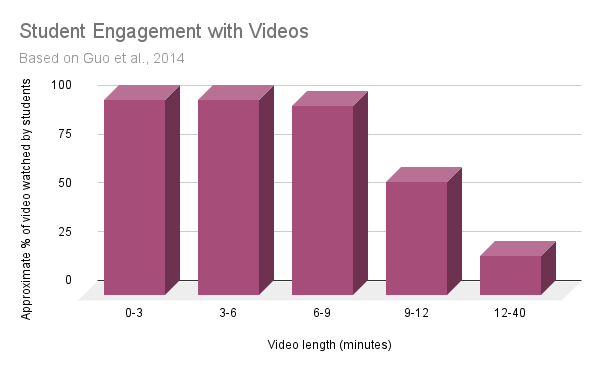

Thanks, a useful and succinct yet practical summary.