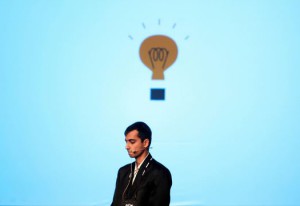flickr photo by CollegeDegrees360 shared under a Creative Commons (BY-SA) license
Inspired by the journal article Online Discussion Forums in Higher Education: Is ‘Lurking’ Working?, International Journal for Cross-Disciplinary Subjects in Education Mazuro and Rao (2011), we take a look at the benefits of lurking in online learning spaces in HE.
Lurking to some may have negative overtones, but why is this? A lurker is defined by the Cambridge Dictionary simply as ‘someone who reads the messages in a chat room without taking part.’
Whilst this definition indicates a level of passivity in terms of overt engagement, it does not mean that learning cannot, or is not, occurring. Read more ›