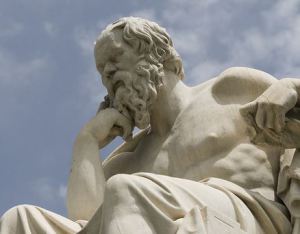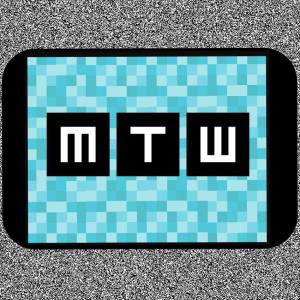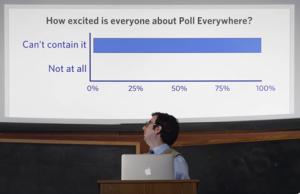TodaysMeet is designed to enhance learning by embracing the backchannel; the ‘secondary or covert route for the passage of information’ (Oxford Dictionary) that runs alongside learning.
TodaysMeet for learning and teaching
TodaysMeet allows for shared thoughts, questions, and ideas to run alongside a presentation or discussion, in ‘real time’, just as it is happens.
For those already familiar with Twitter, TodaysMeet is similar in that it enables people to ‘talk’ in a threaded conversation using mobile devices. However, there is an important difference between TodaysMeet and Twitter. TodaysMeet is a virtual private room where only those who are invited can comment, and only those in the virtual room can read. It is a tool that is inspired by a teacher and created for education. Twitter is a public conversation where anyone can read and join in with a thread (unless the settings are altered) and it has not been built with education in mind.
For those interested on the differences between using Twitter and TodaysMeet, you might like to read this teacher’s experience of using both Twitter and TodaysMeet in teaching. Read more ›