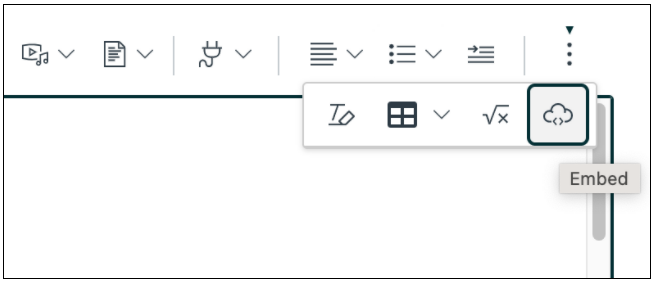Good formative assessment throughout a module is key to achieving good student outcomes .It helps students and tutors to gauge how they are progressing and to identify areas to focus on. It also provides opportunities to practice and prepare for summative assessment.
In this post we’ll look at how you can prepare your Canvas site for formative assessment, explore some of the options in Canvas and beyond, and finally look at what we can do to encourage engagement with the activities.
1. The setup
In order for students to achieve the module objectives they first need to know what they are. Over the last couple of years we’ve worked with the schools to develop module templates which standardise where students can find this information. These may differ slightly between Schools but will include a module information page where the main objectives are communicated (for some schools this is listed on the assignment information page) and week/topic pages where more detailed objectives can be listed. Once the students know what the objectives are, they also need a way to measure their progress against them. The templates all include a space in which you can provide rubrics or guidance on what progress looks like. This again varies between schools and may be on the assessment information or module information page.
2. Testing for baseline knowledge
Now that the objectives are established and students have a scale against which to measure their progress, you might want to establish where on that scale students are now.
This can be done in a number of ways but one simple way would be through a Canvas quiz. Canvas Quizzes are quick to set up and can be self-marking so scale well for larger cohorts. This doesn’t have to be a case of right or wrong either, you could use the quiz more as a survey to gain initial thoughts on a topic.
3. Peer assessment
Canvas assignments and Canvas discussions provide two routes through which you can facilitate peer learning and peer assessment. In both cases students can post or submit work to be viewed by others. In the case of Discussions this may be more open, allowing students to see a broader range of work and get feedback from a wider pool. Peer assessment in Assignments has the advantage that it is less ‘on show’ and feedback can be anonymous which can encourage some less confident students to engage and be more honest. Peer review activities can refer students back to the rubrics to guide the feedback.
4. Expanding options beyond Canvas
Canvas provides a core set of tools, however, they may not suit every activity so it is worth looking beyond them. Many external tools can be easily incorporated into your modules either via embedding in pages using the embed button, through Learning Tool integrations (LTIs) or simply by linking to them. If you have ideas for an activity but aren’t sure of the best tool for the job I’d recommend you contact TEL@sussex.ac.uk. If you’d rather look on your own, do check out our earlier post on identifying appropriate apps for teaching.
5. Removing barriers
Planning a great formative activity doesn’t mean that people will do it. One big fear of formative assessment, particularly when it is not grade bearing, is whether the students will do it.
There are some things you can certainly do to help.
- Clearly communicate the activity and the expected outputs. This may mean demonstrating it in class but also providing guidance on your Canvas module site.
- Include how long you expect the activity to take and define clear deadlines. Students have many things competing for their attention so this can help them to block out time.
- Explain how the formative assessments will help them to achieve better results on their contributory assessments.
These are just a few ideas and there are many other ways in which you can plan for and facilitate formative assessments. If you would like to explore the options further please contact tel@sussex.ac.uk.