
Poll Everywhere is a fantastic polling tool licensed by the University of Sussex for use by teaching staff. It allows you to pose questions to students, but there’s much more to do then just getting students to write a short form text response. Below are 5 question types you can use in order to utilise the full potential of Poll Everywhere to energise and engage your classroom!
1. Stick a pin in it with a Clickable Image question
The image tool within Poll Everywhere allows you to upload any image, students can then respond by dropping a pin on part of the image. This can be used in a number of creative ways such as, getting students to identify issues with an image i.e. looking at an image of machinery and getting students to stick a pin in the incorrectly assembled part. You could also use an image of the world and ask students which country they feel had the greatest effect on the world in the 1600’s then move onto a discussion based around what they’ve chosen. Use an image of a heart and ask students to drop a pin on the left ventricle or upload a graph and ask students to drop a pin where they believe a certain valve should be on the chart. These are just some suggested ideas but there is a wide variety of tasks and activities you could create using the Clickable Image activity type.
2. Get students to sum up a topic in one word
The word cloud tool allows you to pose a question to students with the answers being turned into a word cloud image. The more the same answer is received the large that word answer will appear on the word cloud. This sort of question type can be used to gather immediate broad feedback from students and then easily interpret the answers visually, such as getting students to sum up how they are currently feeling about a lecture i.e. “happy”, “confused”, “focused” etc.
A good tip if you’d like to generate a word cloud that uses more than one word answers is to ask students to put underscores between words i.e. very_happy, that way the word cloud will still recognise and include them as it will see them on a technical level as one word.
Allowing anonymous feedback can allow students to post more honestly and earnestly
3. Gamify your classroom with Competitions
In a similar way to the popular quiz tool Kahoot, Poll Everywhere allows you to gamify your classroom by creating a quiz with a series of questions. Points are awarded for correct answer and speed sothe student with the fastest correct answers gets the most points. This can be a fun way to engage a class through making a series of quiz questions into a competitive game. You can combine any of the other question types into these Competitions.
These competitions don’t have to pit individual students against each other, you can put students into groups with each group then discussing and deciding on the answers together if you wish to make it a more collaborative activity.
4. Questions and Answers
This option allows you to pose an open question which students can respond to then other students can upvote or downvote the answers. This can be a great way of democratically deciding which topic to cover next within your teaching or testing how popular a certain idea is or which side of an argument they agree with.
This question type also makes it very easy to quickly gather feedback from large groups of students and avoid duplication of answers, as students can simply upvote an answer they agree with rather than writing out a duplicate answer to the question.
5. Use your polls outside of the classroom with the Survey tool
You don’t just have to use Poll Everywhere within the classroom, you can also create asynchronous polls using the Survey quiz question type. This allows you to create a series of questions that students can answer at any time which can be useful if you want to pose a question to students at the end of a class for them to answer before the next class when you can show the results of the poll. This can also be useful for posing questions to students who for whatever reason are not able to attend a session.
Resources and support
So as you can see there is a wide variety of question types that you can use with Poll Everywhere, they don’t simply have to be multiple choice questions, hopefully some of the ideas suggested here for how to use these activities within your teaching will be useful and will hopefully inspire you to come up with your own. You can learn more about using Poll Everywhere from Poll Everywhere’s support page and Sussex TEL’s Poll Everwhere page.
If you need any guidance or help using Poll Everywhere within your teaching then please contact TEL at tel@sussex.ac.uk


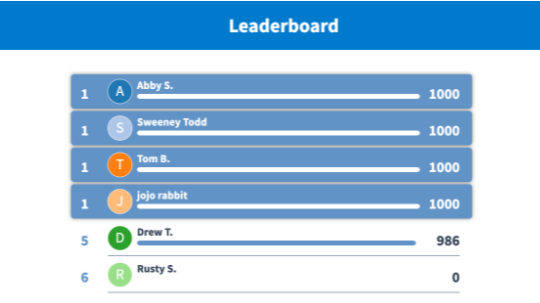

[…] this is a great tool for anything from simple polling to team competitions. Our recent post on 5 top Poll Everywhere question types looks at some of the options you may not have […]