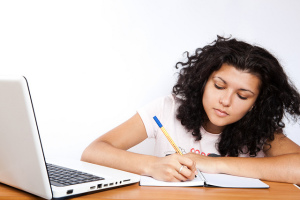David Walker (Head of Technology Enhanced Learning, University of Sussex) reflects on Bett 2015.
I recently had the honour of participating in a panel session at Bett, one of the world’s largest educational technology events and trade shows, as part of the exhibition’s Technology in Higher Education Summit.
I spoke alongside a distinguished panel of speakers including Dr Jaya Kannan (Director of Digital Learning, Sacred Heart University), Professor Gavin Brooks (Pro Vice-Chancellor Teaching and Learning, University of Reading) and Professor Margaret Cox OBE (Professor of Information Technology in Education, Kings College London).
The theme of the Summit was Developing Pedagogy Read more ›