Thankyou for reading this EE blog post this is representative at the time it was written.

Since the introduction of Panopto at the University of Sussex, our thoughts have been on video. Panopto provides a great platform for delivering not only lecture capture but any video.
Modern smartphones make it easy to shoot video and if you have an iPhone or iPad, Apple’s iMovie and the simpler Clips provide solid choices for editing the footage. For the large number of staff and students using Android devices however, the choice is not so clear. In my search I came across InShot, a simple, intuitive video editor which works across iOS and Android.
About the App
Inshot lets you quickly edit together video shot on your phone or brought in from other devices. Adding text is easy and there is a good selection of music which can be added for free. You can see an example of a video edited on Inshot here:
InShot makes it easy to change the video shape for different Social Media without having to re-edit (something which can be an issue with other editors).
The free version of the software lacks transitions to smoothly change from one clip to the next but this is a minor issue and overall it is very easy to use.
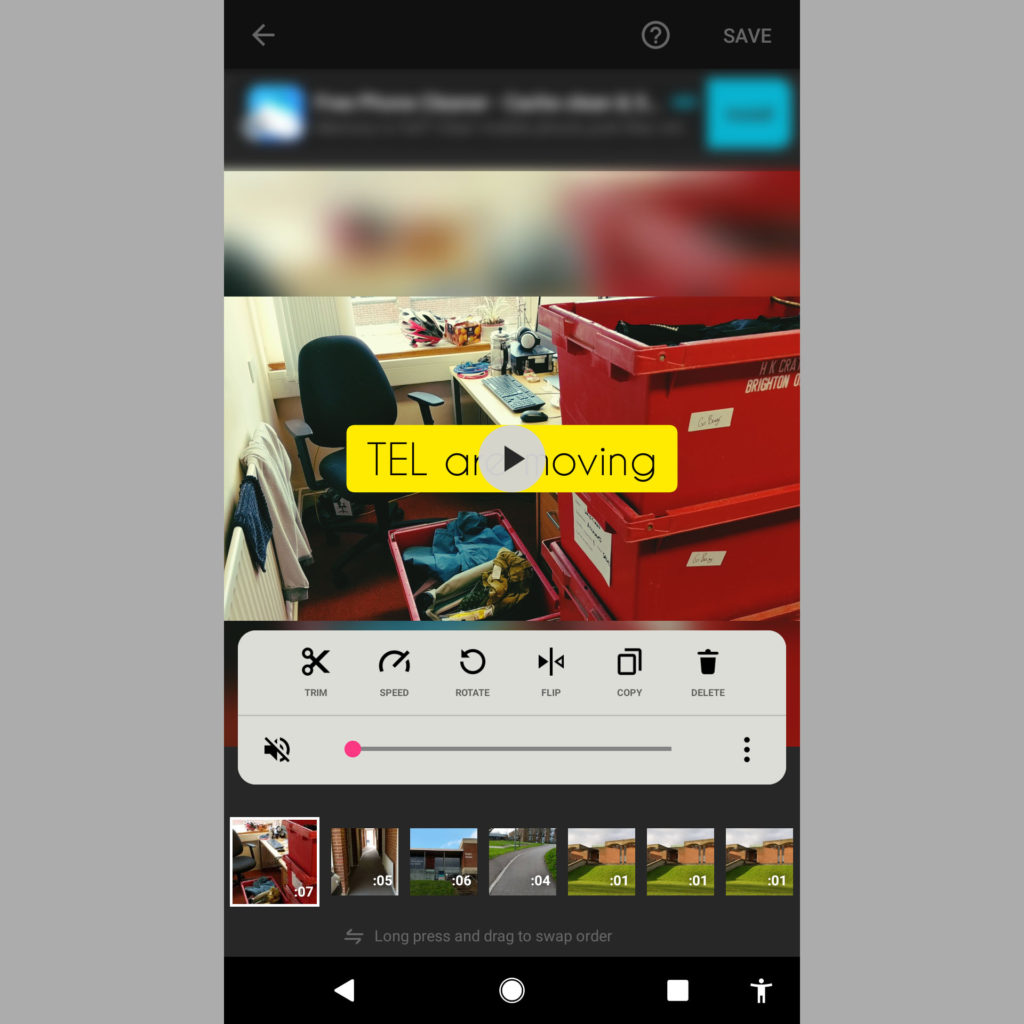
Is it free?
Yes. InShot operates a freemium model where it is free to produce basic videos but you pay for more advanced features and stock media.
Will it work on my device?
InShot has versions for Android and iOS.
Where can I get the app?
InShot is available for Android on the Google Play Store or from the App store for your iPad, iPhone or iPod Touch.
Ideas for using InShot in learning and teaching
There are plenty of uses for video in teaching:
- Staff can produce short lecture presentations for a flipped approach to teaching.
- Editing together Khan Academy-type explainer videos for simple skills.
- Students can create short revision videos to recap and remind them of key points in a lecture.
- Students video presentations for formative assessment.
What are the alternatives?
- PowerDirector. PowerDirector is the go to Android app for higher-end editing. While not as intuitive as InShot it provides a wide set of features such as the ability to layer video, add transitions. The free app is limited to exporting the lower definition 720 video.
- Adobe Rush. Adobe are well known for their media production tools and in 2019 they released Rush. This is available free to University of Sussex staff as part of the Creative Cloud licence. Students are able to purchase a licence at a reduced rate.
For iOS you also have the Apple options:
- iMovie. Apple’s original editor for iPhone/iPad. Now includes advanced features like green screen.
- Apple Clips. We’ve written about this in the past.
How do I share videos created with InShot?
Once you have created a video you need a way to share it and this is where Panopto comes in.
The Panopto app provides an easy way to upload your video to be shared.
- Open the app and login to the University of Sussex account.
- Select the ‘upload to cloud’ icon at the top of the screen.
- Select the relevant module folder.
- Finally choose the video to upload.
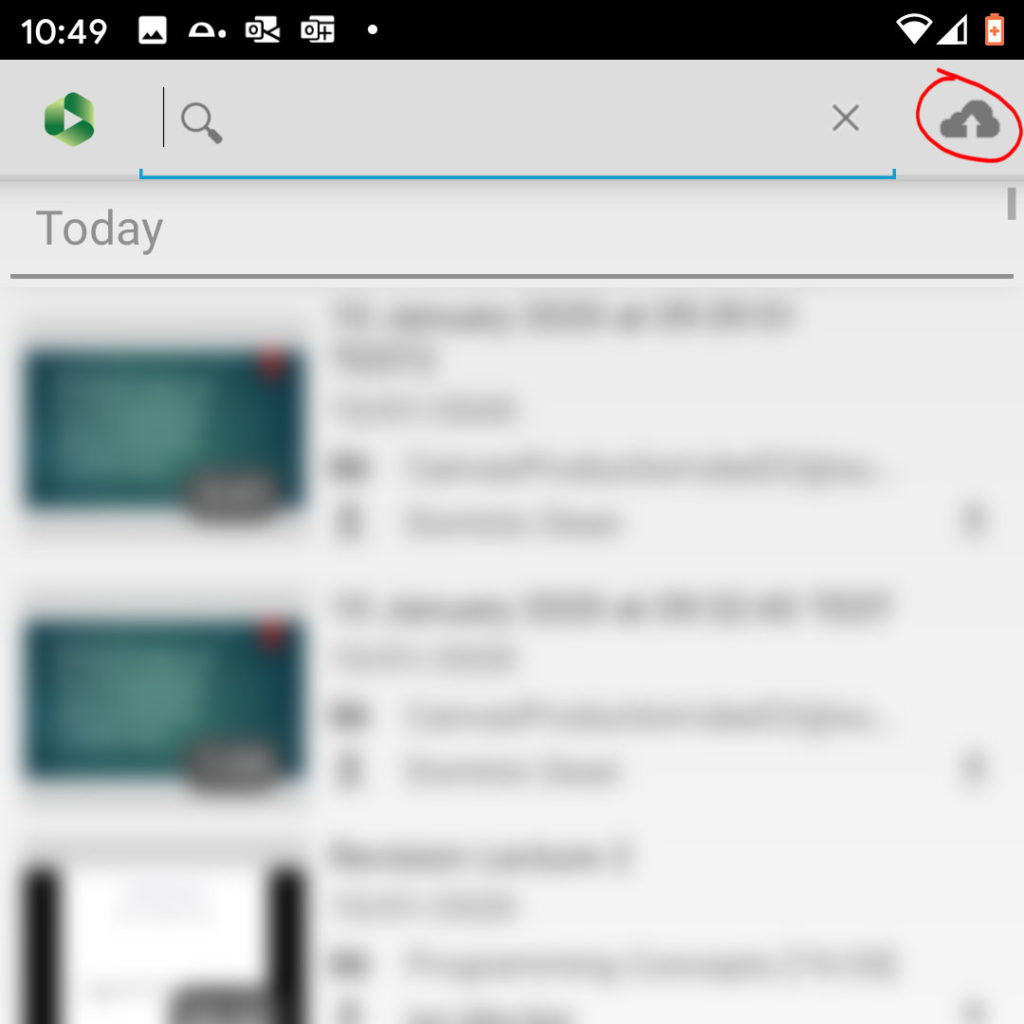
With any video, always remember to add captions for those unable to access the audio.
Panopto will create automatic captions however it is likely you will need to correct them so do make time for that. You can read more about adding captions in our post: Focus on Panopto: Editing recordings
Want more help and info?
If you have further questions about video for teaching please do get in touch at tel@sussex.ac.uk.


