
As we start to deliver face-to-face teaching, with some students still not able to make it onto campus, it is a good time to think about teaching tools which can be used online and face-to-face. One inclusive way to think about our teaching is that exercises and tasks that students do in class should also be available for people to do at different times online. For example, a seminar discussion that a tutor initiates in class, should also be initiated within an online space for students present and not present at the seminar itself to engage in. Equally exercises and tasks that tutors ask people to do in class, should be equally possible for students to do online. In this blog post we will be considering some of the tools that you can use for teaching online and face-to-face. For each of the tools we will consider how you will give feedback to those engaging in the asynchronous task.
Backchannels
During a teaching session, you can provide a backchannel for students to discuss and share notes. Think of the Twitter feed of a conference – they are usually at their most active during the sessions and people tweet about what they have learnt. For your teaching, you might not want something as open as Twitter but you can provide a number of other tools, such as the ones I mention below. The backchannel is not limited to the teaching session either. Students can continue to use the backchannel through the period they are studying the topic and further into their studies.
Canvas Discussions
Seminar discussions that you start in the seminar, can also be available for students to contribute to online. One way of doing this is through the Canvas Discussion feature. Because there is no automatic refresh of the page after another person posts, the best way to use Canvas Discussions is after the teaching session. For the most engaging discussions, ask provocative questions, which require personal reflection rather than responses that are right or wrong. The best way to make it work is to be active in the discussion yourself.
Padlet
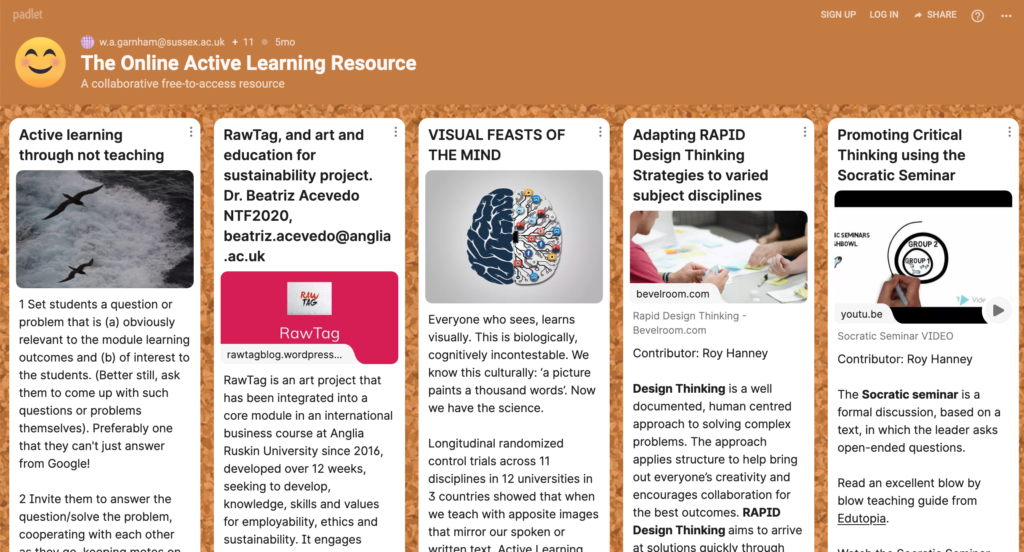
Padlet is the institutional online classroom “wall” where students and staff can share text, audio or video comments, links and even drawings. I have seen it used in classrooms, in groups or in solo tasks, to great effect. Depending on how you set the wall up students can leave each other comments and “like” each other’s contributions. Padlet could be used by students in the classroom and remote students at the same time. The Padlet can also be made available to students to do asynchronously in the students’ own time and the best way to do this is by embedding the Padlet within the Canvas site. Remember to leave instructions for the task.
Polleverywhere
Polleverywhere is the institutional classroom response system. For those of you who don’t know it, it allows you to ask questions of your students and for them to respond on their devices (typically phones but could be a laptop). The student responses are collected by the Polleverywhere system and can be displayed back to the students immediately. This could be used by students in the classroom and remote students at the same time. It can be embedded into your PowerPoint slides too. The teaching spaces on campus should all have the Polleverywhere for PowerPoint plugin installed but it is worth checking before you start your session. If you have one question or wish to use the Polleverywhere Survey question types, the Polleverywhere can be left open and students can respond in their own time. One way to do this would be to include a link question from your Online Study Platform, also known as Canvas.
Shared Documents
Shared documents are online text, slides or spreadsheets, shared with your students. The supported space at Sussex is Microsoft OneDrive, which opens documents in Office 365 applications. Another option is Google Drive and their related Apps. Sussex staff and students have a terabyte of free space on OneDrive and unlimited space on Google Drive if they log in using their Sussex username and password.
When you set work for students to complete in class, remote students can also contribute to these shared documents which exist online. The contributions to the shared document can be simultaneous but also can be asynchronous and people can contribute at their own pace. You can link online documents from your Canvas page so everyone can contribute.
Giving feedback
During face-to-face teaching sessions you naturally respond and give feedback to student contributions to the session at the time. This can be more difficult when some of your students are face-to-face and others are online. It can be even more time consuming when some of your students are contributing to discussions or completing tasks during the teaching session and others are doing it during the week. The key to making this work is good communication. You should dedicate some time to responding to the online students. If this is going to be later in the week then let them know when you will be doing it. Also, try to activate students to give each other feedback before you do. Student peers are fundamental to student engagement and learning. If you can use them to help each other within either a collaborative or (light-heartedly) competitive environment, this will increase their engagement, motivation and enjoyment for the topic you are teaching.
Conclusion
Many of the online tools can be used to support students in your face-to-face teaching sessions at the same time as students who are accessing remotely and those who cannot attend at the time. Using these tools will not only benefit the remote students. It improves the inclusivity of your teaching so more of your students can engage in your teaching materials. If you would like to discuss options for peer feedback please contact tel@sussex.ac.uk


