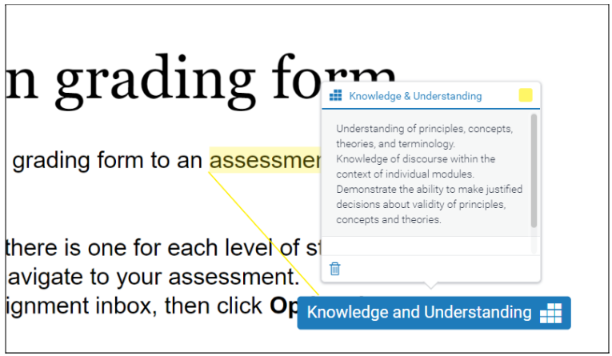During the summer of 2020 the University of Sussex Business School worked with a team of student connectors to co-create a series of new marking criteria for each level of study. The project sought to ensure quality and provide consistency, using wording that was accessible to students. You can read more about the project in our past post – Co-created marking criteria.
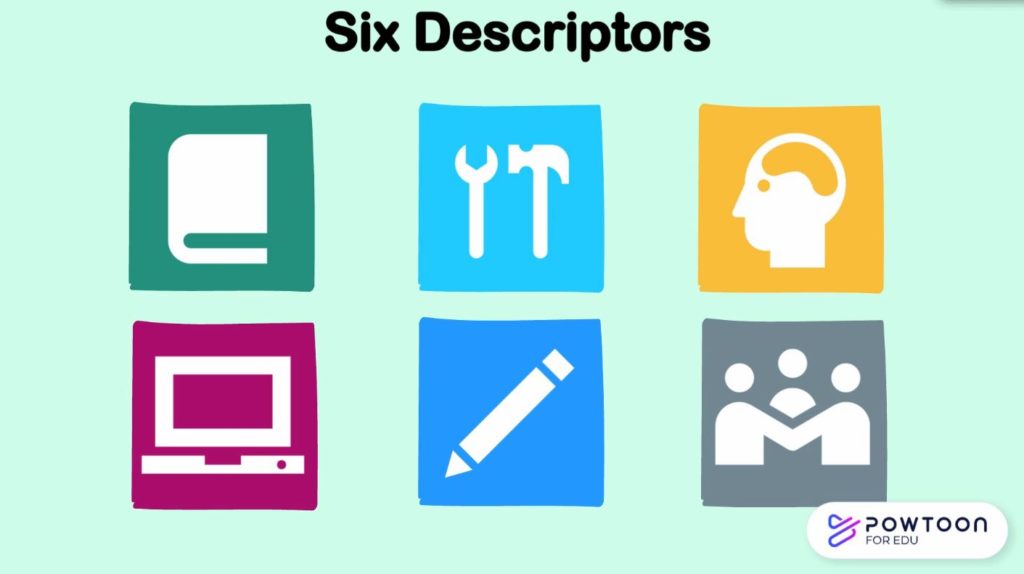
The Business School has since run an additional connector project which aimed to understand how to provide a framework to improve feedback consistency and usefulness within the School. The student connectors analysed a range of real, anonymised, feedback that they and other students had received and decided upon the following ingredients of good feedback:
- Be honest – use an appropriate language and tone (kindness)
- Be specific – keep it focused, refer to the School’s generic marking criteria
- Be personal – focus on the student’s work
- Be timely – a different discussion but may be supported by more focused feedback
- Show areas for improvement – feedforward
- Be accessible
In order to support staff in using the new marking criteria and to put into place the ingredients of good feedback identified by students, Technology Enhanced Learning created a series of feedback templates for the school in the form of rubrics and grading forms. Markers are able to select either a rubric or grading form (you can read more about rubrics and grading forms in our post Rubrics and you) for assessments marked in both Turnitin and Canvas SpeedGrader. Once they have selected the type of template they would like to use, staff can then download the correct version for the level of their module and upload it and attach it to their assessment. Staff also have the option to edit each template in order to adapt it to their specific assessment, for example by removing the ‘Teamwork’ criteria if there is no group work element or by providing additional contextual information.
For assessments that are submitted to and marked in Turnitin we have also created a series of QuickMarks. These are a set of saved comments which can be shared with staff and then used to annotate students’ submissions during marking. As with the rubrics and grading forms, these comments can be edited to provide further contextual information and personalise them for the individual student. Again, we have created a set for levels 4, 5, 6 and 7 so that comments are tailored to the level of study and each set mirrors the information that is provided within the marking criteria. When downloading their rubric/grading form staff can download their chosen QuickMark set at the same time and make use of this while marking. This will help students to easily identify which comments relate to different elements of the marking criteria as they view their feedback.
QuickMarks aren’t yet available to use within Canvas SpeedGrader, however staff can make use of the Comment Library which allows you to save your own comments. This guide will tell you more about the Comment Library and show you how to save your comments – How do I use the Comment Library in SpeedGrader? Within the guidance for the Business School we have provided the text for the generic feedback criteria which can be copied and pasted into SpeedGrader to save as a template for providing feedback. Staff can also choose to save any comments that they find they use frequently.
If you are not in the Business School and would like to know more about how your School uses rubrics and grading forms then please contact your Director of Teaching and Learning or Curriculum and Assessment Officer. If you would like to discuss the use of rubrics, grading forms and QuickMarks in your teaching please contact tel@sussex.ac.uk.