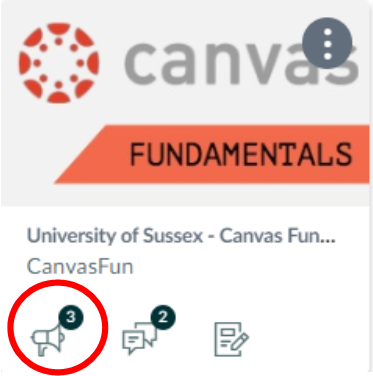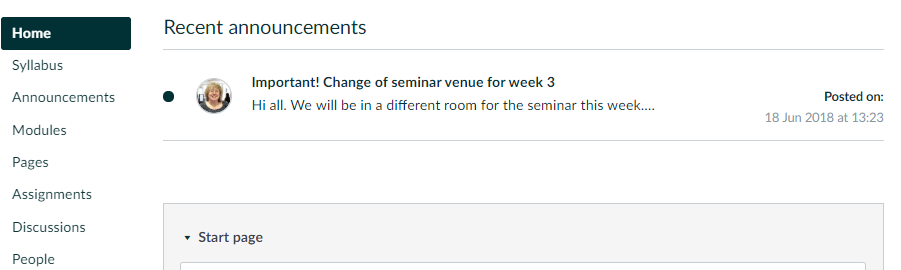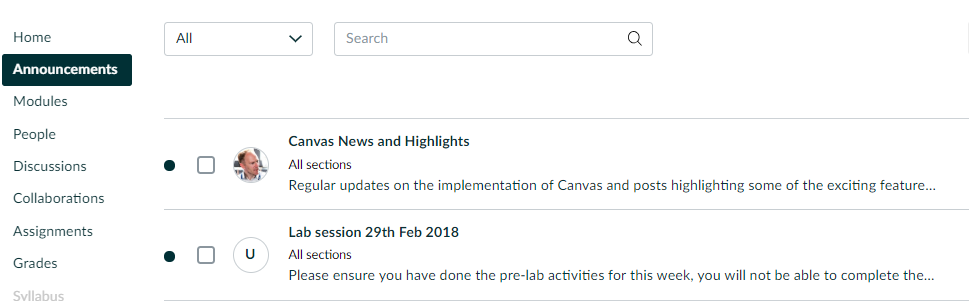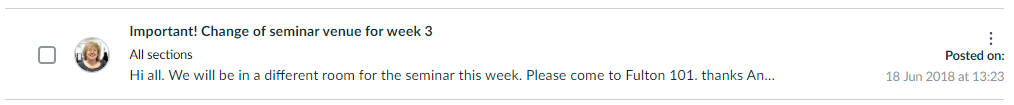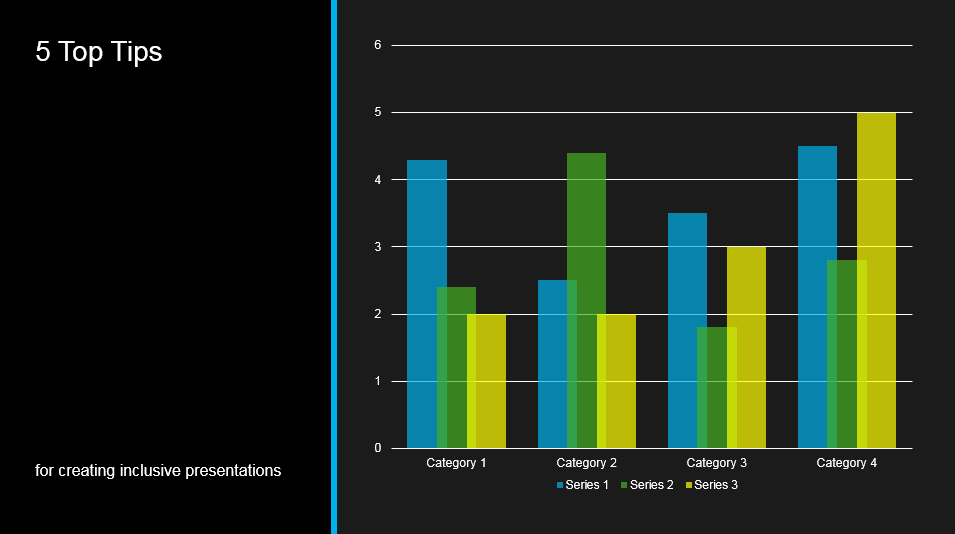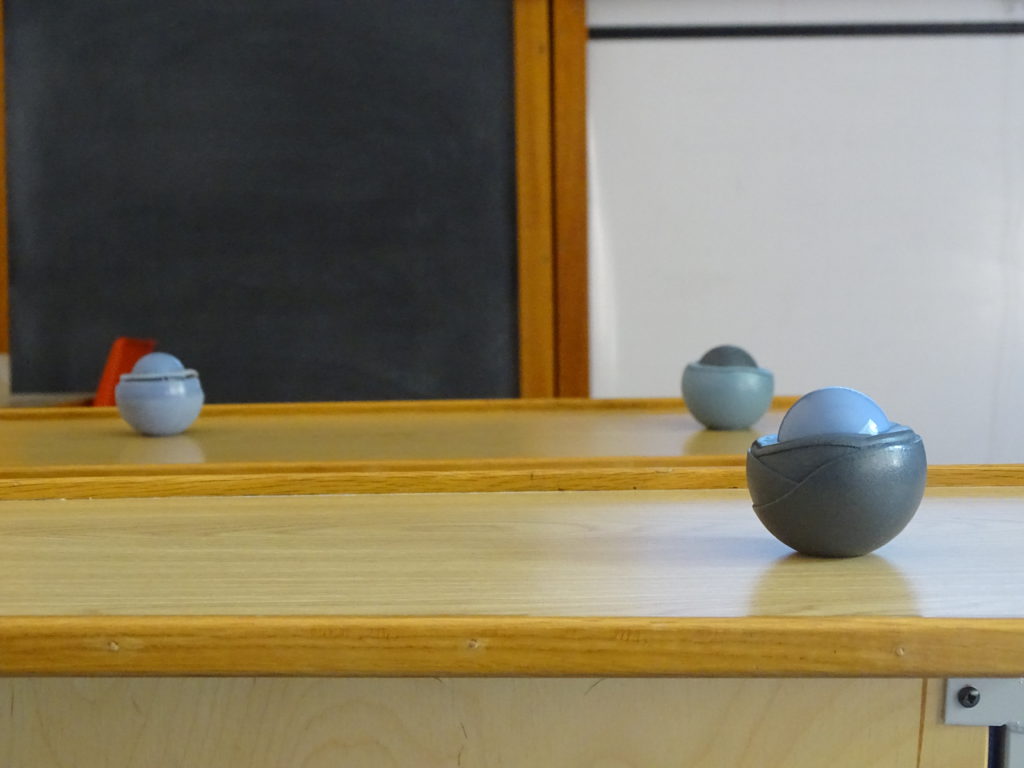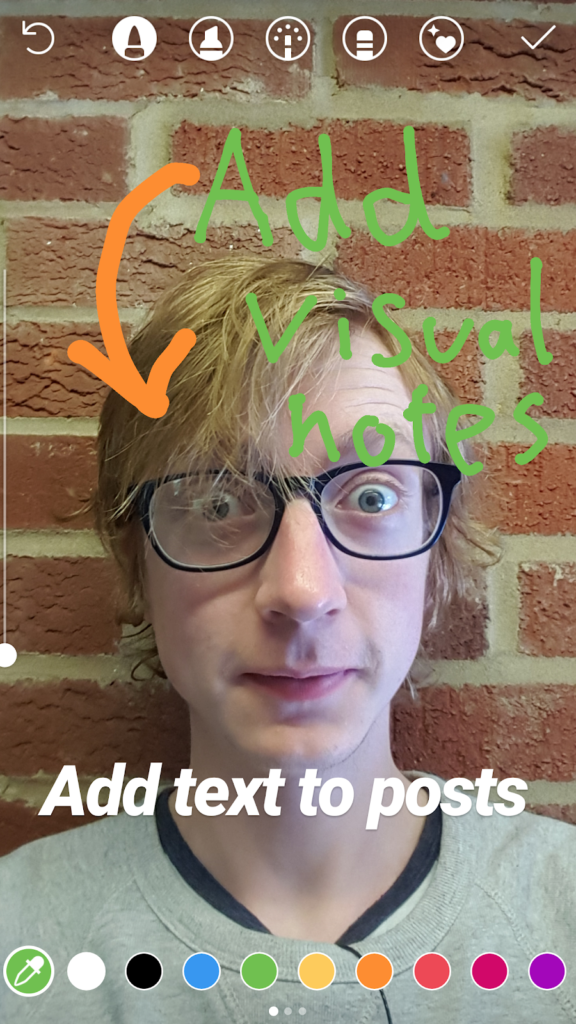[note: this post has been updated to reflect a terminology change on the Sussex Canvas VLE, to align it to Sussex terminology]
One of the most significant differences between the structures of Study Direct and Canvas is an increased range of navigation options for students. In the side menu of Study Direct the module was represented as a single linear ‘journey’ from top to bottom through the resources and activities. With the Canvas “module menu”, this ‘journey’ representation of the module is only one of the available ways of viewing the content, provided by the “Units” view. Students now have a number of additional ways they can filter or present a selection of the study materials and activities.
Some of the menu items will select and display just a single activity type, such as assignments, discussions, quizzes or conferences (for more about conferences, see our Canvas Highlights post). This allows students flexibility in how they access a particular activity, rather than having to find the relevant week or topic first. You can expect to see additional items in the module menu for the Talis Aspire reading lists and for lecture capture recordings as we move through the Summer, which will provide similar direct access to these resources.
There are other menu items that focus on particular sets of information within the module, such as the people, students and staff, participating in it. This “People” menu item also gives access for students to work in groups; these might have been set up by their tutors but students have the option to create groups of their own from amongst the module participants. The “Grades” item gives access to records of all the grades and feedback assigned to online assignments, contributory and non-contributory, within the module. The “Home” link will always return them to the starting page for the module site, which can be set to a number of different options by the module teaching team. We’ll explore these home page options in a forthcoming Canvas Know-how post.
A guide to the Canvas Module Menu items
 TEL has produced a detailed, printable desk guide, which explores the structure of the module menu and the function of the individual menu items.
TEL has produced a detailed, printable desk guide, which explores the structure of the module menu and the function of the individual menu items.
Alternatively, you can read Canvas’ own guide to the Course Menu online (note that, by default, Canvas uses a different terminology, referring to modules as “courses”).
Managing the Module Menu
One of the features of the module menu is that it can be configured by module tutors. Within each Canvas module settings area is a “Navigation” section, which allows you to change the order in which module menu items are displayed, for example to bring the most important ones for that module to the top of the list; it also allows you to hide unwanted menu items from students.
Because consistency of navigation is so important to students’ experience of the VLE – students repeatedly cite inconsistency of experience as an issue in their use of online environments for learning – we strongly recommend that Sussex colleagues agree a standard sequence to the module menu items within their Schools. TEL will be very happy to facilitate and advise on this.
Canvas Training
Places are filling up fast on our Canvas Fundamentals training workshops. We strongly encourage all Sussex academic staff to sign up for a place. Attending the workshop will familiarise you with Canvas and your options for teaching with the new VLE. It also gives you space to work on your migrated module content from 17/18.
Professional Services staff are also welcome to book a place on this workshop, although we are in contact with several School Administrators to arrange specific sessions for School Office staff.