Thankyou for reading this EE blog post this is representative at the time is was written.

Image source: CC0 Public Domain. Free for commercial use. No attribution required.
There is an updated version of this post.
How can we use multimedia content to make learning more effective? The traditional approach to teaching in higher education tends to limit learners to reading texts, listening to lectures and discussing ideas in seminars. However, we learn better, and are more interested in learning tasks, when information is presented in diverse ways – so why not try something different? Read more ›



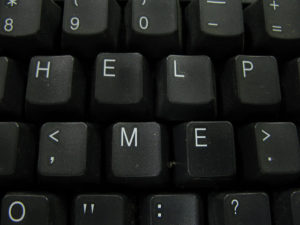
 why it is important to introduce students to them.
why it is important to introduce students to them.



