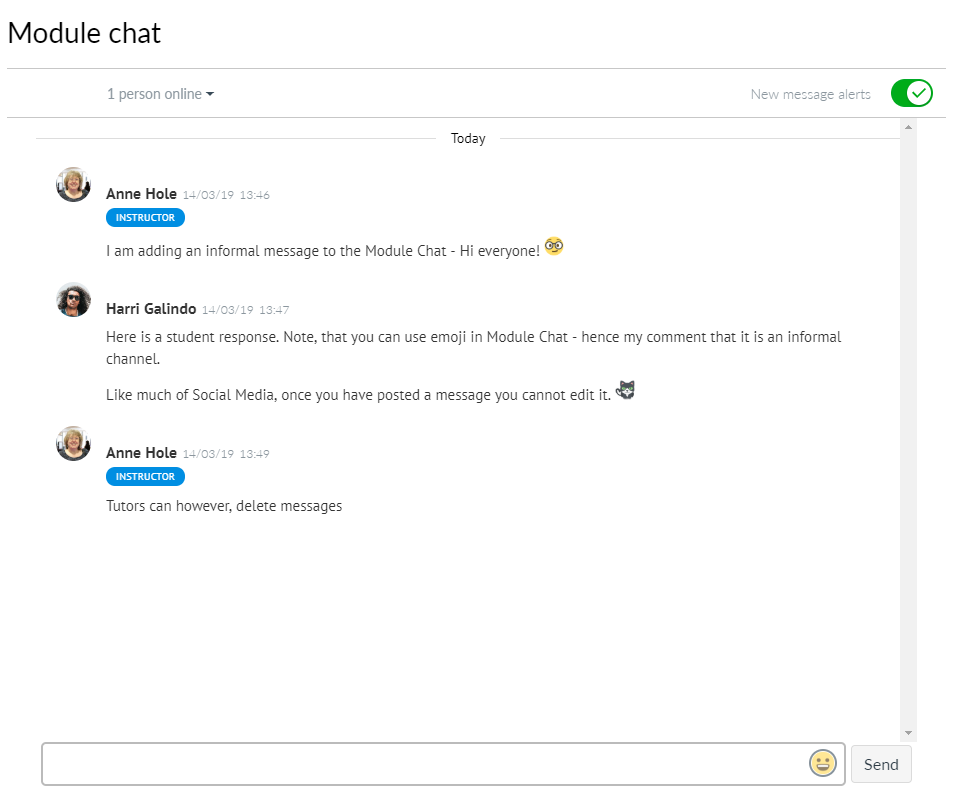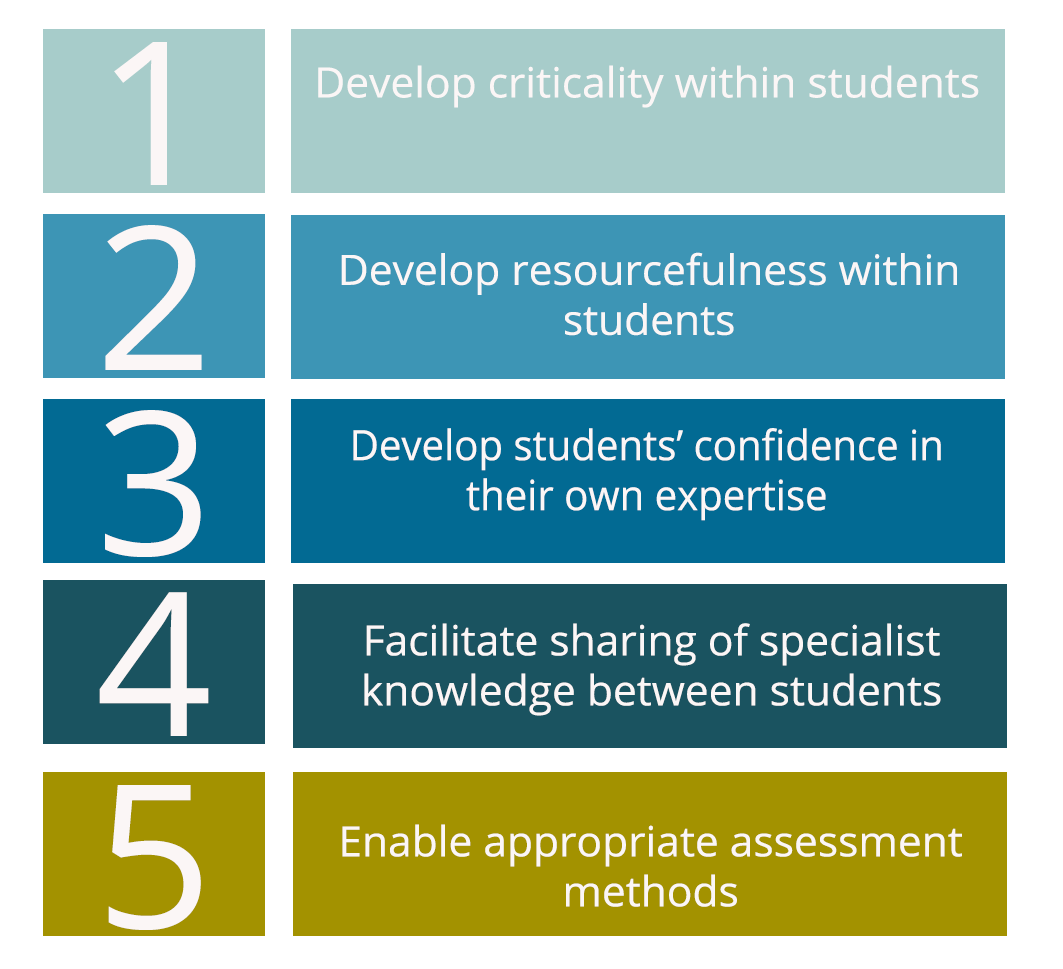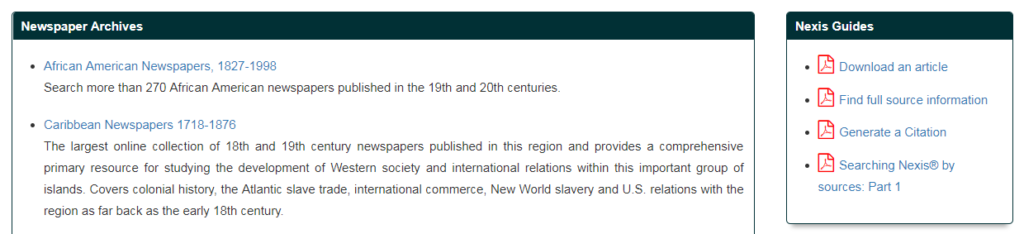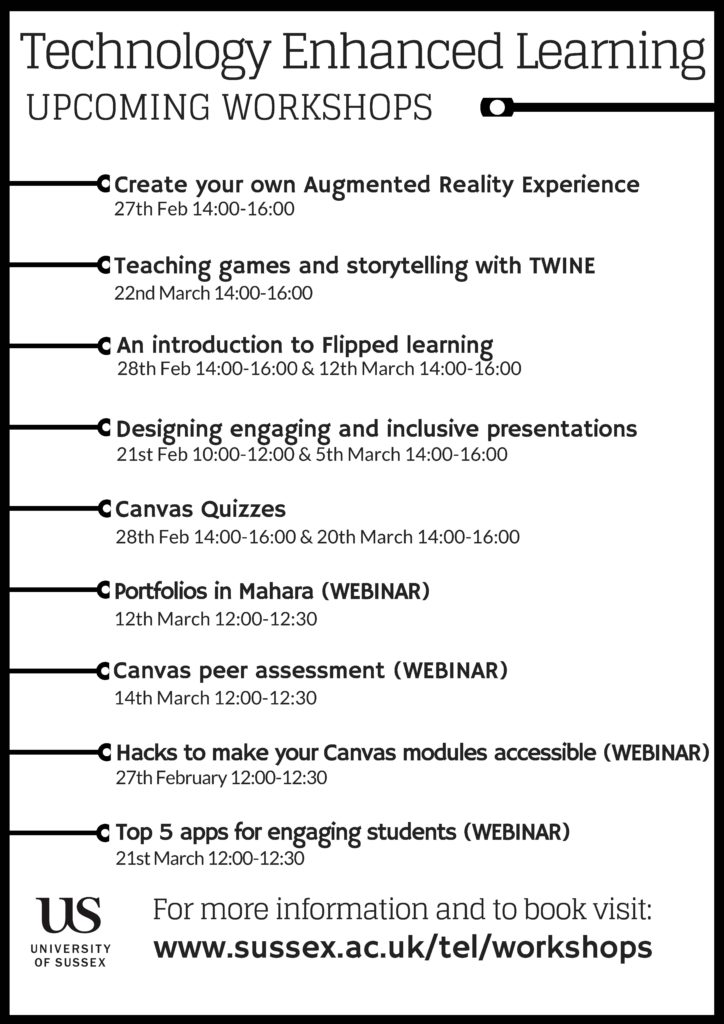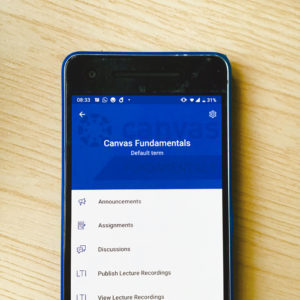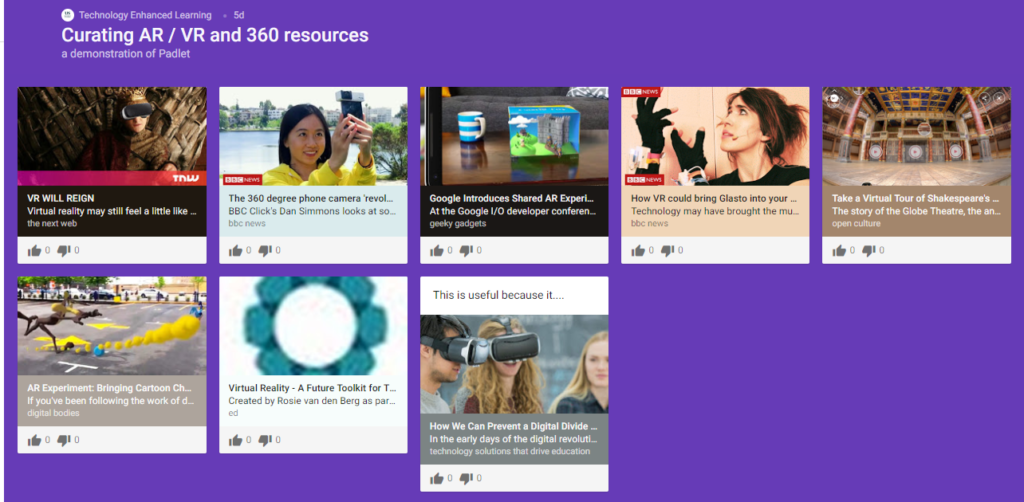The Flipped Classroom Model has been around Higher Education for a number of years. It has many loyal followers but has not yet been widely adopted at the University of Sussex. In this post we’ll look at what Flipped Learning is and why it has garnered such interest from the education community. We’ll also look at strategies to make it work in practice.
What is Flipped Learning?
Flipped learning is usually defined in contrast to the ‘traditional’ model of teaching, where you introduce your students to new material in class through didactic lectures and the students then complete practice exercises independently. In the Flipped model you present your students with new concepts prior to class, often through videos, then use class time for more active approaches, setting practical tasks and supporting students to consolidate and build-upon the prior learning (Bishop & Verleger 2013).
Why flip?
The Flipped Model brings with it a number of benefits:
Active, practical sessions. The traditional lecture format tends towards a passive experience for students. Studies such as that by Prince (2004) suggest that using ‘active learning’ techniques in-class improves outcomes.
Student paced. Providing pre-class activities allows students to work at their own pace and reduce cognitive load (Hamdan, et al 2013). This can be of particular benefit to students with specific learning difficulties.
Independence. O’Flaherty and Phillips (2015) point to the ‘potential to enable teachers to cultivate critical and independent thought in their students’. Activities which provide students with feedback help them to identify their own strengths and weaknesses.
Tailoring teaching. Using online activities prior to class has the additional advantage of giving you feedback about your students. You can find out about misconceptions prior to class and adjust your in-class teaching accordingly.
How to Flip your classroom.
Planning how to Flip your class is important. Bloom’s Taxonomy, provides a handy framework for helping to choose what to do prior to class and what to do in-class, ensuring a logical progression (Gilboy, et al 2015). Pre-class objectives may correspond to the lower tiers of the taxonomy with a focus on memorising and understanding, recalling the relevant vocabulary and how it relates to the basic concepts, while the higher levels may be better tackled in class with the support of the teacher.

https://commons.wikimedia.org/wiki/File:Bloom%E2%80%99s_Taxonomy_Verbs.png
Set clear expectations from the start. Make sure your students know what you expect them to do ahead of class and how this will benefit them.
Once you’ve decided what to present pre-class, you can save time by reusing existing online resources. There are a number of places to look, from YouTube to more local or specifically HE content on Canvas Commons.
Be strategic and don’t spend lots of time on subjects which are likely to change frequently. There are a whole host of tools you can use to create activities from Canvas Quizzes to Quizlet Flashcards, or screen captured, video presentations. Contact tel@sussex.ac.uk for guidance.
The challenge that teaching staff often bring up first with the Flipped model is: ‘How can I be sure my students will do the pre-class activities?’ Motivating the students is key.
There is some evidence that students perform better with video as opposed to reading activities (Lee & Choi, 2019). Keep activities short and focused and be up front about how long each activity will take, for example ‘Watch this 10 minute video on X’. Pairing or grouping students in-class can also help to reduce the impact of any who have not prepared.
If you’re finding your students just don’t respond to the pre-class activities you could try a variation on the model such as the in-class flip.
As mentioned before, making the classroom section as active as possible is at the core of this approach. The Active Learning Network (ALN) is a group of interested educators who explore using active approaches in their teaching. Sussex colleagues run regular ALN events so do look out for them. You can find a number of active learning strategies on The Berkley Center for Teaching & Learning website.
5 tips to flip
We collected some tips from University of Sussex Flipped Learning practitioners, Dr Wendy Garnham, Susan Smith, Professor Andy Field and Dr Jennifer Mankin.
- Keep activities short.
Susan Smith, from the University of Sussex Business School has refined her pre-class videos down to around 3-4 minutes. - Plan how your pre-class activities lead into the in-class activities.
Susan also stresses the need for the class time to build upon what has been learnt pre-class. - Vary the types of activity.
Wendy Garnham from the School of Psychology raises the importance of variety (not just videos) to keep students interest. - Keep resources in an easily editable format.
Creating resources can take time. Wendy recommends using online services such as Google docs because they are easy to update. - Use quizzes to motivate students.
Andy Field and Jennifer Mankin from the School of Psychology use quizzes at the beginning of their class sessions to ensure that students complete the pre-class activities. Since the move to Flipped Learning they’ve also seen an improvement in attendance.
Even if you choose not to apply the Flipped Model to all of your teaching, there are some useful elements that you can employ to engage your students prior to class and make the best use of precious class time.
Do get in touch with your School Learning Technologist via tel@sussex.ac.uk for further ideas and support.
References
Bishop, J. L., & Verleger, M. A. (2013). ‘The flipped classroom: a survey of the research’. ASEE Annual Conference & Exposition, Available at: https://peer.asee.org/22585 (Links to an external site.)Links to an external site. (Accessed: 11 March 2019)
Gilboy, M.B., Heinerichs S., Pazzaglia, G. (2015), ‘Enhancing Student Engagement Using the Flipped Classroom’, Journal of Nutrition Education and Behavior, Volume 47, Issue 1, January–February 2015, Pages 109-114, Available at: https://doi.org/10.1016/j.jneb.2014.08.008 (Accessed:09 April 2019)
Hamdan, N., McKnight, P., McKnight, K. and Arfstrom, K. (2013) A Review of Flipped Learning [Internet]. Available at: https://flippedlearning.org/wp-content/uploads/2016/07/LitReview_FlippedLearning.pdf (Accessed:09 April 2019)
Lee, J. and Choi, H. (2019), ‘Rethinking the flipped learning pre‐class: Its influence on the success of flipped learning and related factors’. Br J Educ Technol, 50: 934-945. Available at: https://doi.org/10.1111/bjet.12618 (Accessed: 11 March 2019)
O’Flaherty, Jacqueline, Phillips, Craig (2015), ‘The use of flipped classrooms in higher education: A scoping review’, The Internet and Higher Education, 04/2015, Vol.25, C, pp.85-95 Available at: https://doi.org/10.1016/j.iheduc.2015.02.002 (Accessed:09 April 2019)
Prince, M. (2004) ‘Does Active Learning Work? A Review of the Research’, Journal of Engineering Education 93:223-231 · July 2004, Available at: http://dx.doi.org/10.1002/j.2168-9830.2004.tb00809.x (Accessed:09 April 2019)