Workshops: Creating Accessible Digital Documents and Resources: led by Faye Brockwell (Learning Technologist) and Maintaining Attention in Lectures
Led by Dr. Sophie Forster (Reader in Cognitive Neuroscience)
Creating Accessible Digital Documents and Resources
Led by Faye Brockwell
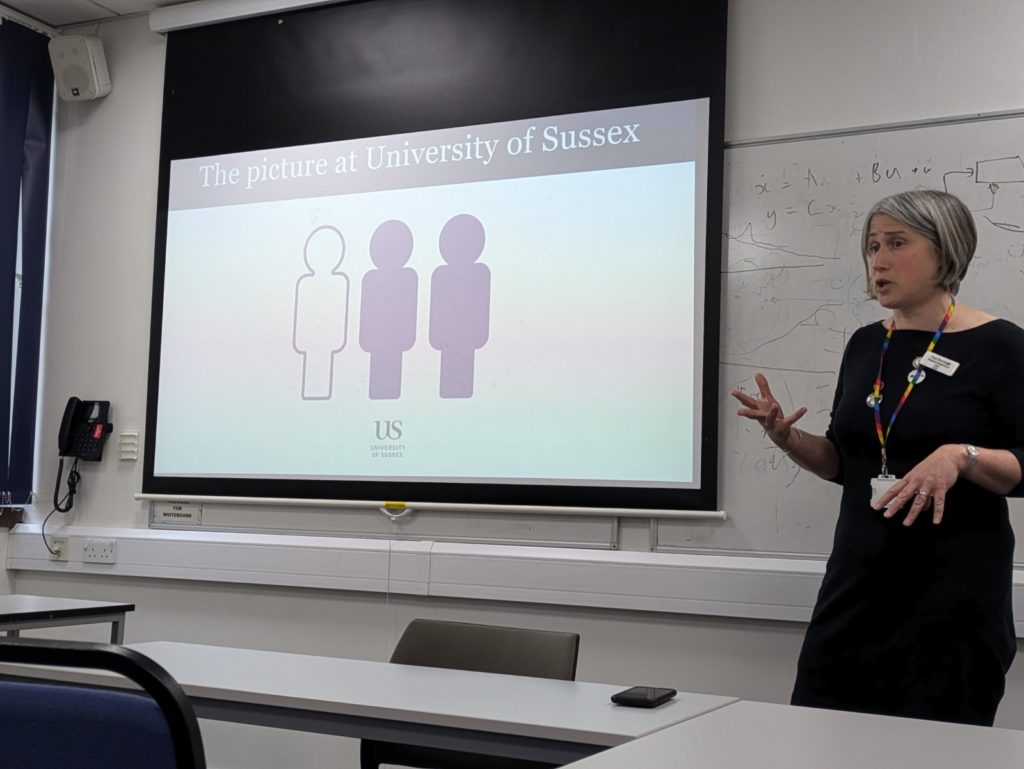
With most attendees joining for a refresher, this workshop underscored that accessibility is not a one-time task, but an ongoing practice. As Faye pointed out, we all pick up bad habits—this session helped us refocus on why accessibility matters, how to check our materials, and where to go for support.
At Sussex, 30% of students have a declared disability. That means accessibility isn’t optional—it’s essential. In addition, many of the accessibility techniques benefit all learners, not just those with declared needs.
Faye introduced key tools for digital accessibility:
- Accessibility checkers in both Canvas and Microsoft Office are a great place to start—just spotting issues is a win
- Text-based alternatives should always accompany visual content like graphs, videos or diagrams
- Alt text should be used with all images (even in emails) to describe the image’s purpose, not just its content
- Use minimal colours—three per page is a good rule—and avoid using colour alone to convey meaning
- Create meaningful links using descriptive text instead of pasting the full URL or using vague terms like “click here.”
- Headings and styles in Word, Canvas, and PowerPoint help screen readers navigate documents and slides properly
- Use tables only for data, not layout.
See the Digital Accessibility Toolkit for more information.
A key message? You don’t need to retroactively fix every old file—but you can commit to doing better from now on.
The session closed with a reminder of the ‘why’: without accessible formatting, partially sighted students may be forced to read through entire document rather than jumping to what’s relevant. It’s not about box-ticking—it’s about making our content usable and inclusive for everyone.
The resources used in this workshop are available via our Creating Accessible Digital Resources workshop Canvas page (requires login).
Maintaining Attention in Lectures
Led by Dr. Sophie Forster

The afternoon session tackled a key question: how do we hold students’ attention in a world full of distraction? Drawing on cognitive science, Sophie explored how attention works and why it matters so much for learning outcomes.
Inattentive traits, like difficulty focusing, mind-wandering, or distraction, can significantly affect academic performance, even among undiagnosed students. Attention is a deeply heritable trait, but also one educators can help shape.
Key takeaways:
- Attention fluctuates, but it can be influenced by teaching design.
- Students mind-wander during around 30% of lectures.
- Attention is not just about willpower, but about how engaging and digestible our content is.
Sophie offered recommendations of simple, inclusive techniques:
- Consider incorporating real-world examples, anecdotes, or humour to build engagement.
- Break content into smaller segments using interactive elements such as interpolated testing, polling tools, or micro-interactions (e.g. “talk to your neighbour for a minute”).
- Assume that most students will ‘zone out’ at some point during the lecture—what would be the worst parts for them to miss, and how can you prevent or mitigate this? For example, you could say, “This next bit is really important,” or “If you’re going to focus for 10 minutes in this lecture, focus now!”
- Let students know the structure of the session and when there will be breaks.
Participants reviewed their own teaching content, asking:
- What is the key information I need to deliver?
- Are there long periods without interaction?
The message was clear: cut content where necessary, and add flavour, interaction, and salience. This isn’t about making learning “entertaining” for its own sake, it’s about helping students absorb, retain, and stay present.
See Sophie’s slides.
Sophie also provided two book recommendations that can support maintaining students’ attention during lectures and seminars:
- Storyworthy by Matthew Dicks. The author is a multiple winner of ‘The Moth’ storytelling competition (it’s also a podcast). I found this helpful not just for lecturing but also for grant writing.
- The serious guide to joke writing: How to say something funny about anything by Sally Holloway. This book has practical techniques that can be used to create a joke about any topic (i.e. including very dry and unfunny topics – the author’s background was in writing jokes about the news) in a way that I think lends itself well to lectures (and bear in mind, these ‘jokes’ could be delivered in lectures either verbally or as visual jokes on the slides, depending on the lecturer’s style and preferences).
Shared message: Inclusive teaching starts with thoughtful design
Both sessions reminded us that inclusive teaching is not about grand gestures—it’s about intentional design. Whether that’s making sure screen readers can read your Word document or ensuring students aren’t left behind by overly dense lectures, we have the tools (and support) to teach in more inclusive ways.
Inclusivity Week Day 3 offered two powerful, practical lenses for building better teaching: accessibility and attention. When both are thoughtfully considered, the result is a more engaging and equitable learning experience for everyone.


[…] Inclusivity Week | Wednesday 2nd April 2025 […]