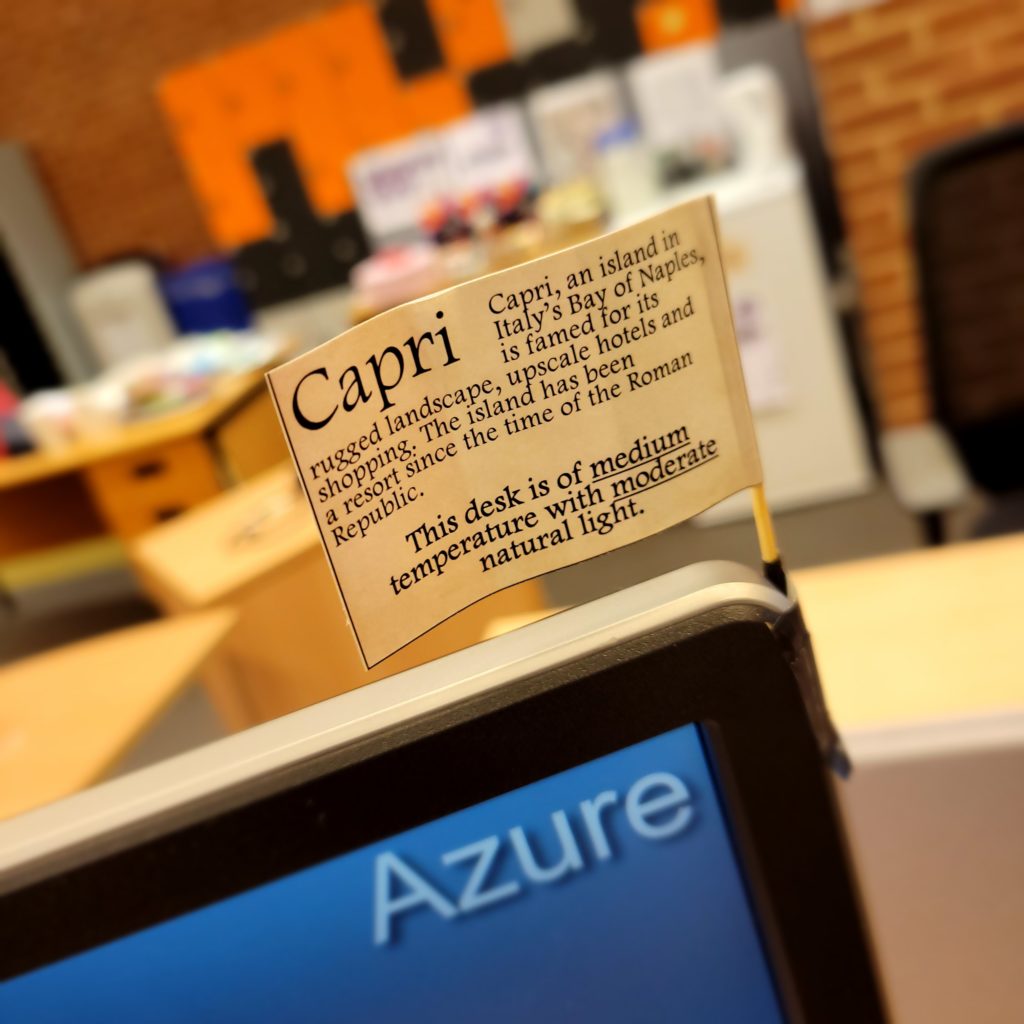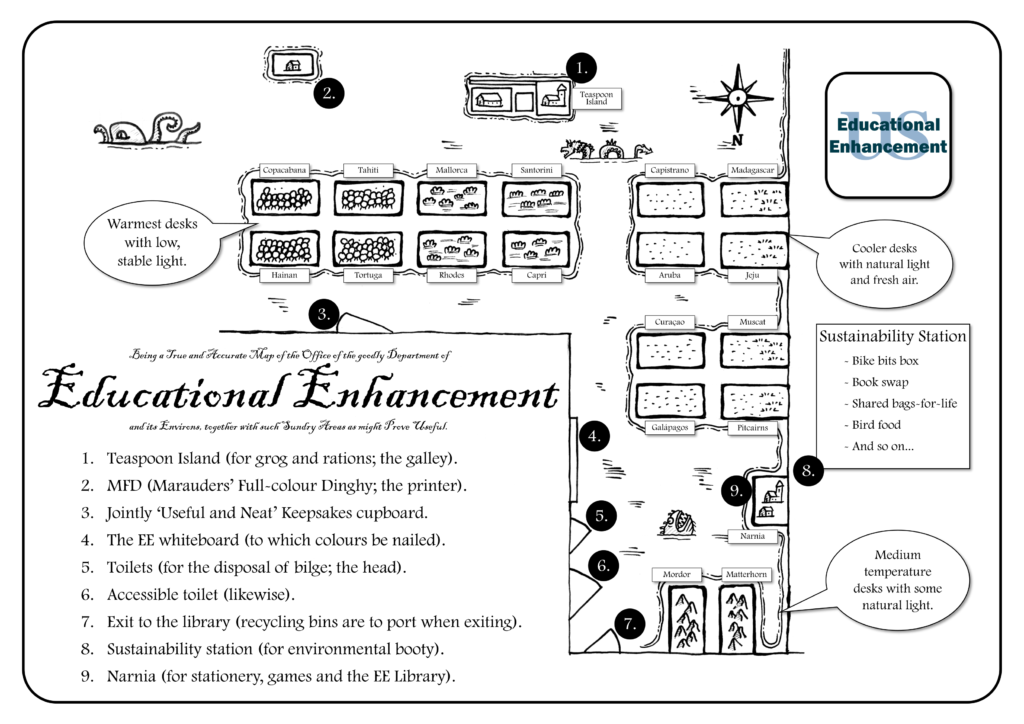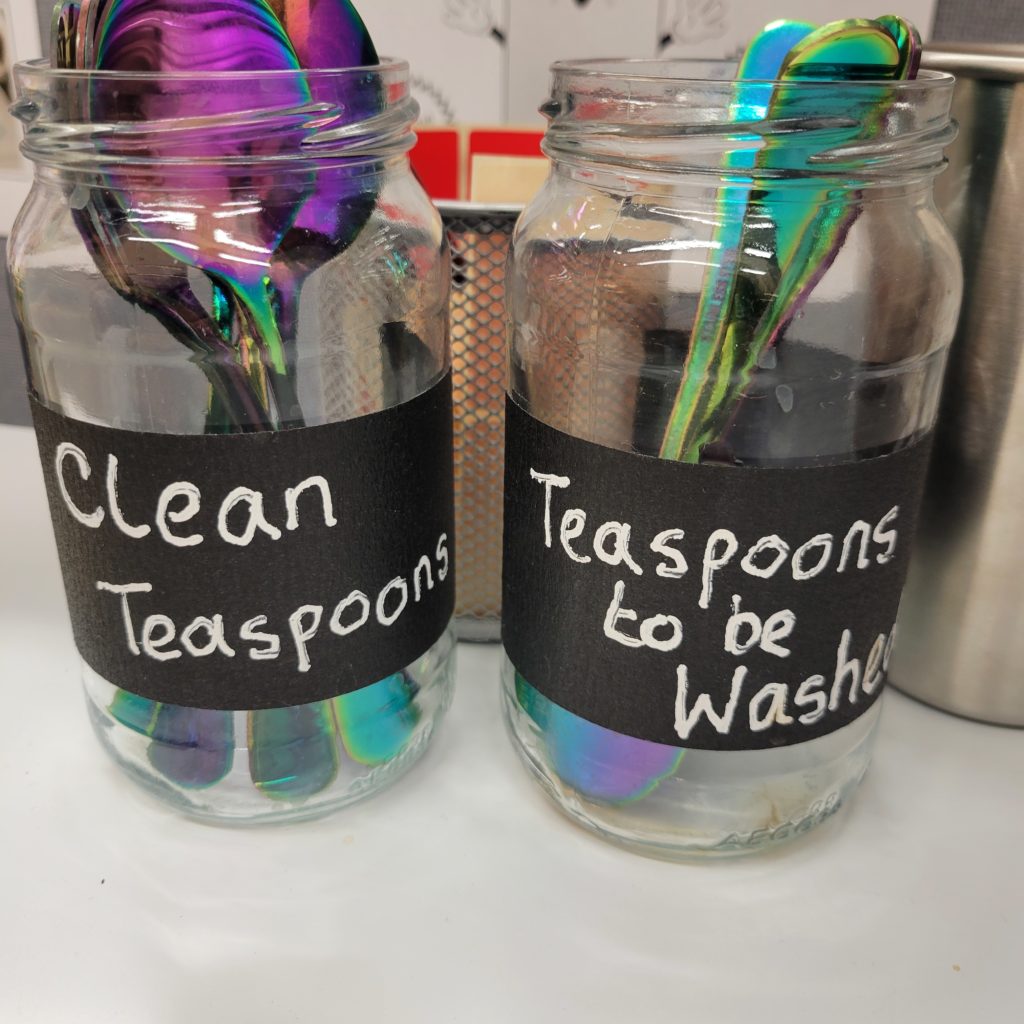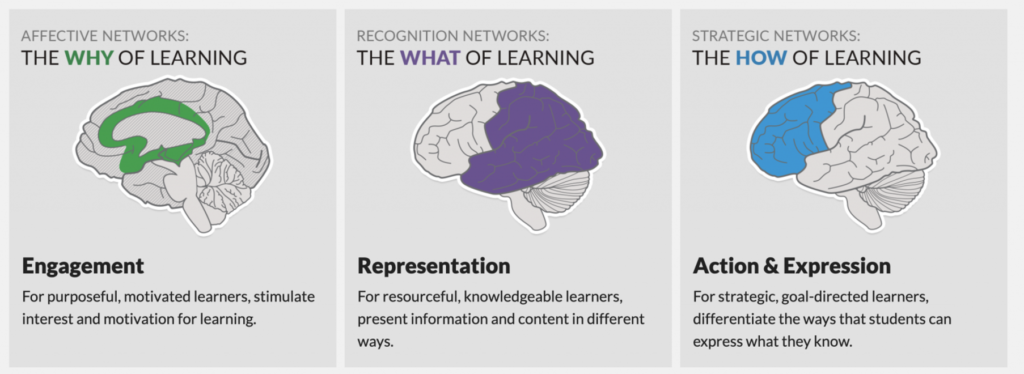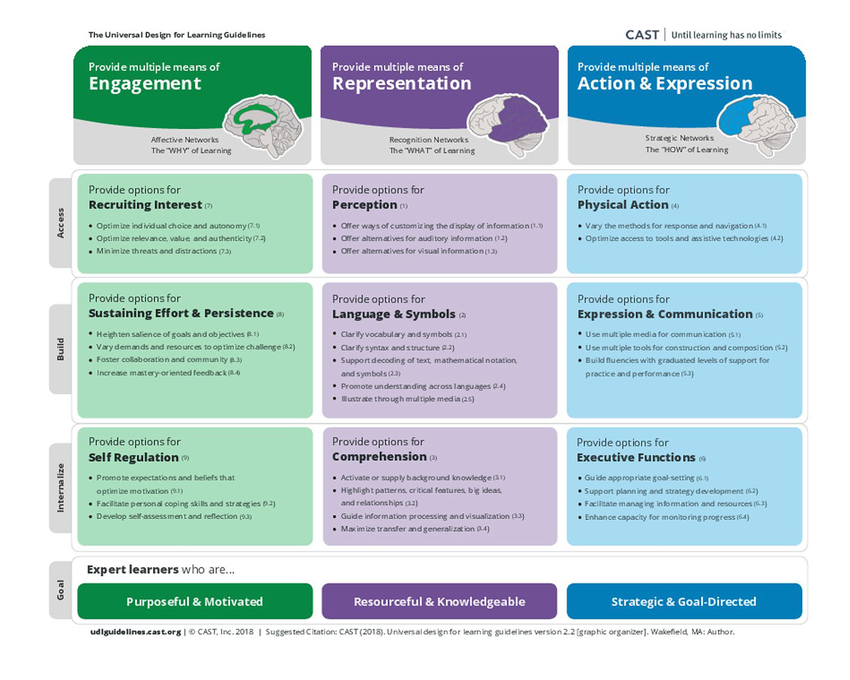by Dr Sam Hemsley, Academic Developer, University of Sussex
This Teaching and Learning with AI Community of Practice (AI CoP) update starts with a look back at the 2nd AI CoP meeting in March. There’s also information about how to access a protected web version of Microsoft Copilot and a brief update on the AI tools currently being piloted at Sussex.
Also, keep reading (or jump to the end) to find out about events coming soon (this week) and for links to things we’ve found interesting, and suspect you will too.
Reflections on the 2nd AI CoP
On Monday 18th March colleagues and students explored the topic of ‘Talking with Students about AI’ . We started with a few brief updates from Sussex and the sector (you can view the slides on Box) which included the February HEPI report on Student Attitudes to Generative AI in Assessment. See also the HEPI blog contribution posted on the day of our AI CoP: 18th March: Generative AI in Universities: What are Educators Thinking?
Next, Dr Andres Guadamuz talked about the demonstrably positive impacts on the quality of his students’ work of having mature conversations with them about AI. Andres didn’t use slides, but you see his May 2023 post to his enormously popular Technollama blog here: Using Language Models in Legal Higher Education.
We then asked colleagues to discuss how they might integrate/expand the conversations they already have with students around assessment to include discussion of generative AI, and to identify what they need to know about generative AI to inform such conversations.
Unsurprisingly, colleagues’ appetite for, and confidence in, having such conversations varied enormously. While some argued that talking with students could exacerbate or facilitate academic misconduct, others (including the students in the room) felt such conversations were necessary and a general consensus emerged that, where they do take place, such conversations need to foster discipline-specific critical engagement with such tools and their outputs.
Conversations need to foster discipline-specific critical engagement with AI tools and their outputs
For those who had already bitten the bullet and were having conversations with students about AI, we heard examples of academics who had set aside time in their classes to discuss and agree together how AI could be used and acknowledged and reflections on the challenges of doing so on a module-by-module basis. In her recent article for Learning Matters on Assessment in a World of Generative AI: What Might we Lose?, Verona Ní Drisceoil, Reader in Legal Education, reflects further on insights and concerns discussed in the session and provides her insightful perspective on the implications of AI for teaching and assessment.
What’s next?
The next AI CoP event will be folded into the University of Sussex Education Festival on 10th and 11th July. The festival programme and joining information is coming soon. In the interim, please let us know about events or resources of interest that we might share with the network.
Microsoft CoPilot is here!
All our staff and students can now access a protected web version of Microsoft Copilot via their Sussex account. This means we now have institutional access to a GenAI chatbot that won’t ‘feed’ an AI beast or be accessible by all, thereby removing some of the barriers to incorporating GenAI into teaching and assessment, or just exploring such a tool in relative safety. We’re still in the ‘soft launch’ phase, so there will be more comms and guidance to come. For now, find out how to access the protected version of CoPilot in the Teaching Tools section of the Educational Enhancement website.
GenAI pilots at Sussex
Sussex is now part of a JISC supported pilot of Jamworks, an AI-assisted study tool for students that can transform lecture recordings into well-organised notes and interactive study materials whilst also ensuring they aren’t being shared with wider world. It’s also really good at generating meeting minutes!
Following a successful Education Innovation Fund bid, MPS and Engineering and Informatics are trailing Graide, an AI-assisted marking tool which hopefully will make maths marking more efficient while also ensuring consistent and high-quality feedback to students.
AI in education events coming (very) soon
29th April: The 6 Days of AI Online Course will get you accustomed to using a variety of different AI tools in just 10–20 minutes per day over 6 days.
The course was developed by Educational Enhancement’s own Chris O’Reilly, who reflects on the Promise and Peril of AI for Learning in last week’s EE Blog.
Wed 1 May: Gen AI in Assessment: Institution and Program Tactics Webinar. Brought to us by the Assessment in Higher Education Network, join online to hear speakers discuss what worked and what didn’t in providing AI acknowledgment templates for staff and students at Liverpool John Moores University (UK), and trialling a course-wide approach to developing staff and students’ generative AI critical literacy at Deakin University (Australia).
Wed 8 May: University of Sussex Business School is hosting the inaugural Festival of SustAInable Education. This groundbreaking event will explore the intersection of sustainability, artificial intelligence, and the future of education.
Wed 8 May: Alternatively, you can join the University of London webinar: Robot Wrestling: Learning Design in the Age of AI which features a distinguished panel of experts facilitated by CODE fellow Leonard Houx (Director of Learning Design, Cambridge Education Group).
Links we liked
The panel discussion on Generative Artificial Intelligence and the Workplace from February’s QAA Quality Insights conference is now available online. Contributors include Martin Compton of King’s College London, recruitment consultant Rebecca Feilding, Deloitte’s Lucia Lucchini and behavioural scientist Naeema Pasha.
Martin Compton (yes, again – we’re obsessed!) recently shared some of his ever-insightful reflections on Nuancing the Discussions around the GenAI in HE. This is highly recommended reading!
March’s Digitally Enhanced Teaching Webinar (University of Kent) included a short talk on Integrating Generative AI in Learning and Teaching in a Public Health Module, and on an AI Competence Framework and Task Evaluation Cards.
Finally, hot of the virtual press, see the 26 April HEPI blog post by Priya Madina on discussions at the London Book Fair 2024 on How AI Impacts on Academic Publishing. It’s interesting to reflect on the benefits for academics of using AI responsibly in relation to how we enable or allow our students to do the same!
You’ll find all these links, and more, on the AI CoP Padlet.